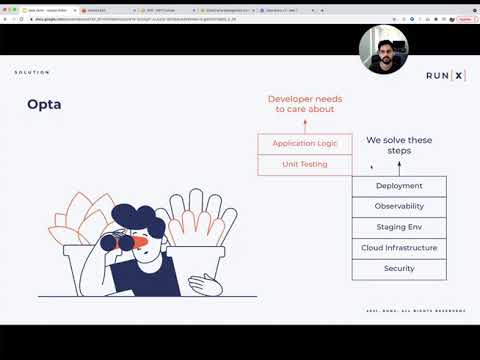Supercharge DevOps on any cloud
Documentation | Slack Community | Website | Email: info@runx.dev
Opta is a new kind of Infrastructure-As-Code framework where you work with high-level constructs instead of getting lost in low level cloud configuration. Imagine just being able to say that you want an autoscaling docker container that talks to a RDS database - instead of figuring out the details of VPC, IAM, Kubernetes, Elastic Load Balancing etc -- that's what Opta does!
Opta is designed for folks who are not Infrastructure or Devops experts but still want to build amazing, scalable, secure Infra in the cloud. Majority of Opta's users are early stage startups who use it for their dev/staging/production environments.
If you'd like to try it out or have any questions - feel free to join our Slack!
To use Opta, you first need to create some simple yaml configuration files that describe your needs. You can use our magical UI to help generate these files or do it manually (described below).
- Install the opta CLI
/bin/bash -c "$(curl -fsSL https://docs.opta.dev/install.sh)"
- Create an environment
Before you can deploy your app, you need to first create an environment (like staging, prod etc.) This will set up the base infrastructure (like network and cluster) that will be the foundation for your app.
Note that it costs around 5$ per day to run this on AWS. So make sure to destroy it after you're done (opta has a destroy command so it should be easy :))!
Create this file and name it staging.yml
name: staging
org_name: <something unique>
providers:
aws:
region: us-east-1
account_id: XXXX
modules:
- type: base
- type: k8s-cluster
- type: k8s-base- Create the application/service
In this example we are using the popular httbin container as our application
Create this file and name it opta.yml:
name: hello-world
environments:
- name: staging
path: "staging.yml" # Note that this is the file we created in step 2
modules:
- name: app
type: k8s-service
port:
http: 80
image: docker.io/kennethreitz/httpbin:latest
healthcheck_path: "/get"- Deploy
Once the files are created, just run opta apply and that's all! Now you have a containerized application
running on Kubernetes in a production ready Architecture (described below).
Run opta output and note down load_balancer_raw_dns. Now you can:
- Access your service at
http://<ip-or-dns>/ - SSH into the container by running
opta shell - See logs by running
opta logs
Once you’re finished playing around with this example, you may clean up by running opta destroy --config staging.yml.
Check out more examples
- Production ready Architecture
- Continuous Deployment for containerized workloads
- Hardened network and security configurations
- Support for multiple environments (like Dev/QA/Staging/Prod)
- Integrations with observability tools (like Datadog/LogDNA/Prometheus/SumoLogic)
- Support for non-kubernetes resources like RDS, Cloud SQL, DocumentDB etc
- Built-in auto-scaling and high availability (HA)
- Support for spot instances