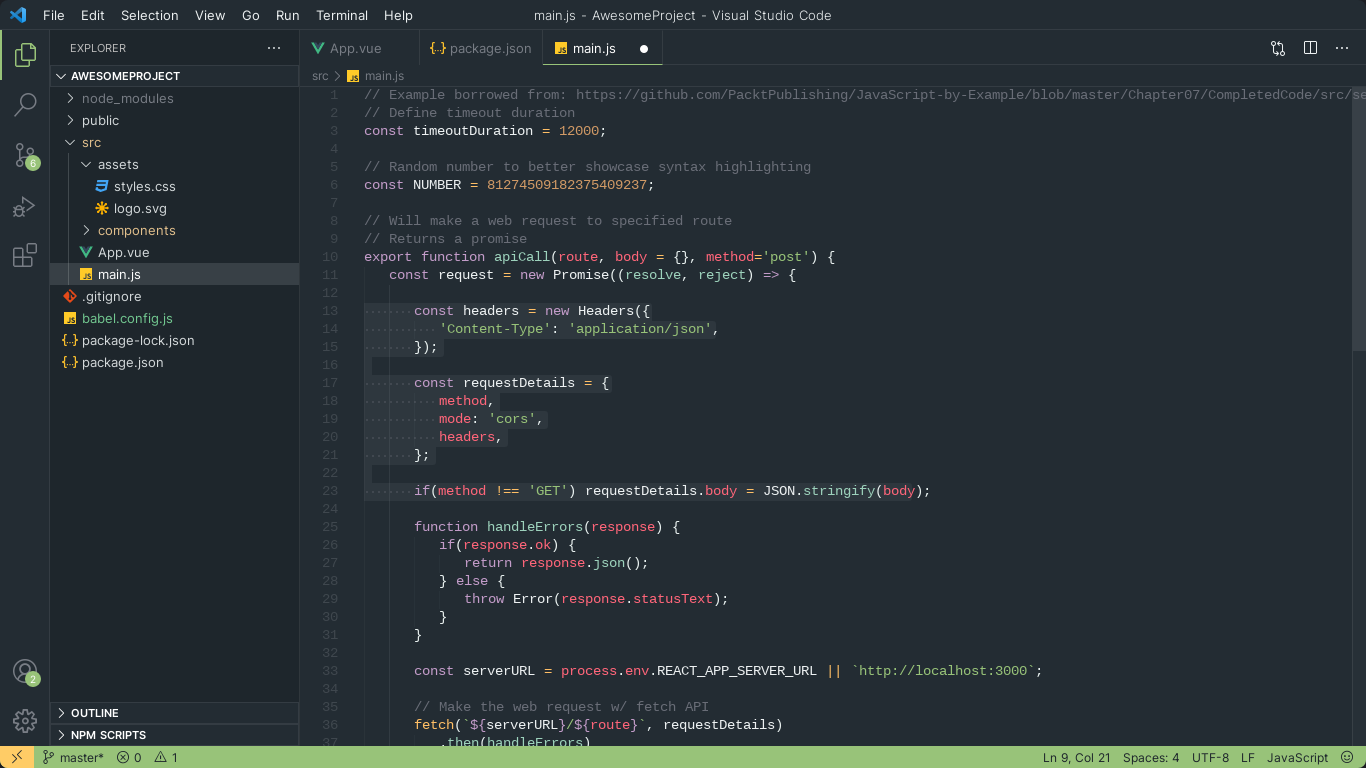You can install manually from git or use the vscode extensions marketplace.
From command palette, run
ext install mr4torr.delirium-ui
Or search for Delirium UI in the marketplace and install from there.
- Go to
~/.vscode/extensions/ - Clone the repository.
git clone git@github.com:mr4torr/vscode-delirium-ui.gitAfter installation, open/restart vscode and from command palette search for
Delirium. You can choose and apply the color theme of your choice.
Workspace colors can be customized by editing workbench.colorCustomizations
user settings. More information can be found here.
Following extensions/tools are recommended for the color schemes.
- vscode-icons - For file icons.
- WhiteViz - Sublime like whitespace highlight.
- FiraCoda - For an awesome font with ligatures.
- Operator Mono Lig - For creating ligatures for operator mono.
Also note the recommended user settings.
{
"workbench.iconTheme": "vscode-icons",
"editor.fontFamily": "Operator Mono SSM Lig",
"editor.lineHeight": 25,
"editor.fontLigatures": true,
"explorer.decorations.badges": false,
"editor.fontSize": 14,
"editor.letterSpacing": 0.5,
"editor.fontWeight": "400",
"editor.renderWhitespace": "none",
"workbench.statusBar.feedback.visible": false,
"editor.rulers": [
80,
100,
120
],
"whiteviz.maximumLimit": 500,
"whiteviz.expandedTabIndicator": false,
"editor.occurrencesHighlight": true,
"workbench.tree.horizontalScrolling": true,
"editor.cursorStyle": "line-thin",
"editor.showFoldingControls": "always",
"editor.matchBrackets": true
}Help porting popular tmThemes to vscode.
The development is made easy with some custom scripts. First fork and clone the repo and run
yarn installThis will install all dependencies. Then run
yarn startTo build the themes and watch for file changes. You can press F5 to launch VSCode development window where you can preview the themes.
Once satisfied run
yarn buildto finalize the themes and make changes to package.json manually.
Then submit a PR.
- Copy
./src/schemes/Template.noop.jsto./src/schemes/MyTheme.js. - Mark the theme
darkorlightand make changes accordingly. - Add colors to the config.
- Import and add the theme in
src/colors.js. - Build and test.