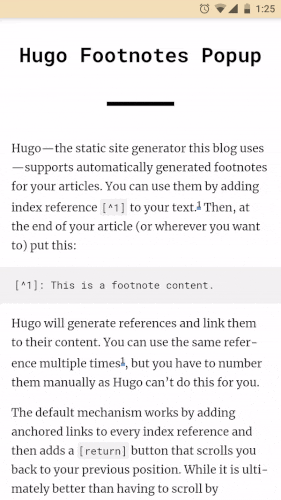Hugo Footnotes Popup is a pure javascript plugin that makes your footnotes opened in popup at the bottom of the page in a panel. It is only 2 KB and can be used on every website that uses Hugo.
To use this plugin, download footnotes.js file and put following code at the end of your HTML page (inner content will be created in JS):
<div class="bottom-panel" id="bottom-panel">
<div class="popup-wrapper" id="popup-wrapper"></div>
</div>
<script src="./footnotes.js"></script>You can change the visibility of index or close button inside footnotes.js file. At the end is main function call. To disable index or close button respectively, set their values to false.
footnotePopup(false, false);This plugin will need some basic CSS styles to work. You can view reference styles in main.css