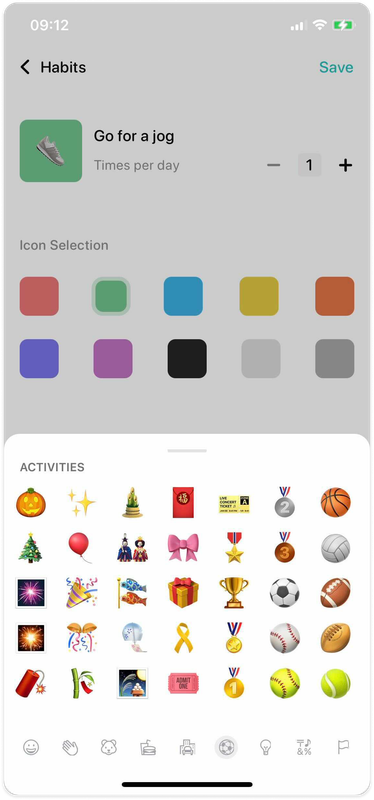EmojiPicker
An emoji picker build in SwiftUI, inspired by Apple's emoji keyboard.
How to use:
First of all, make sure to import the package:
import EmojiPickerThen, add the EmojiPicker component to your SwiftUI view and bind it to a boolean state, which will be responsible for showing/hiding the emoji picker.
EmojiPicker(shouldDisplay: $shouldDisplay) { selectedEmoji in
//...
}Note:
In SwiftUI, the navigation bar will always stay on top of the view. To fix this, wrap theNavigationViewin aZStackand add theEmojiPickeron top.
To Do:
- Add search functionality to the emoji picker;
- Add dark mode support;
- Add skin tone variations when long tapping an emoji;
- Add iPad support;
- Add landscape support;