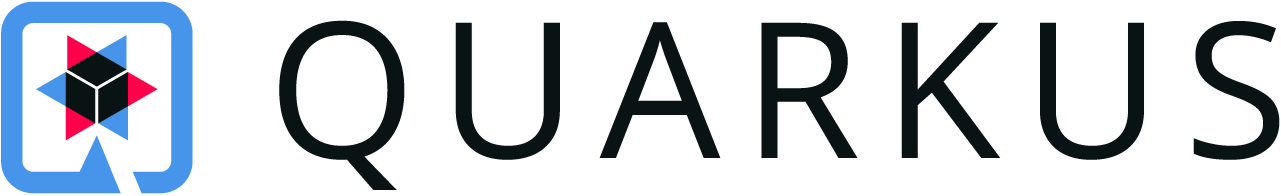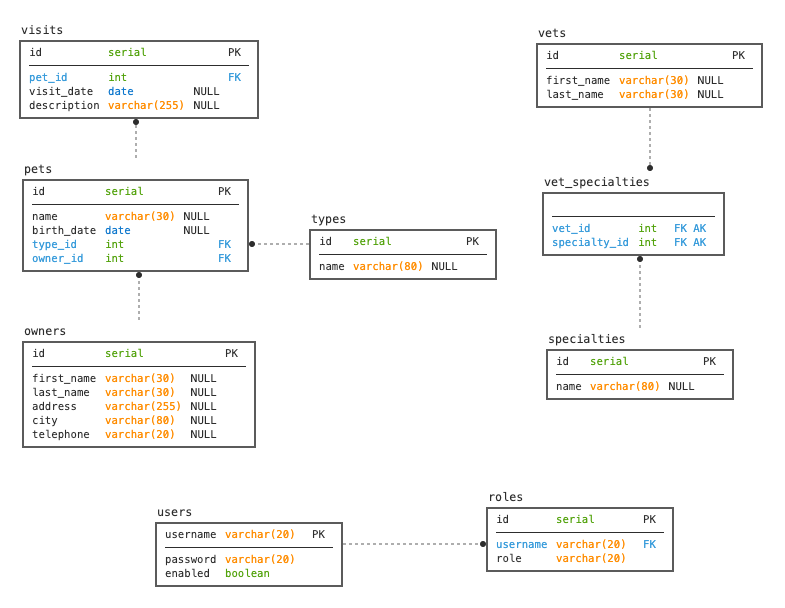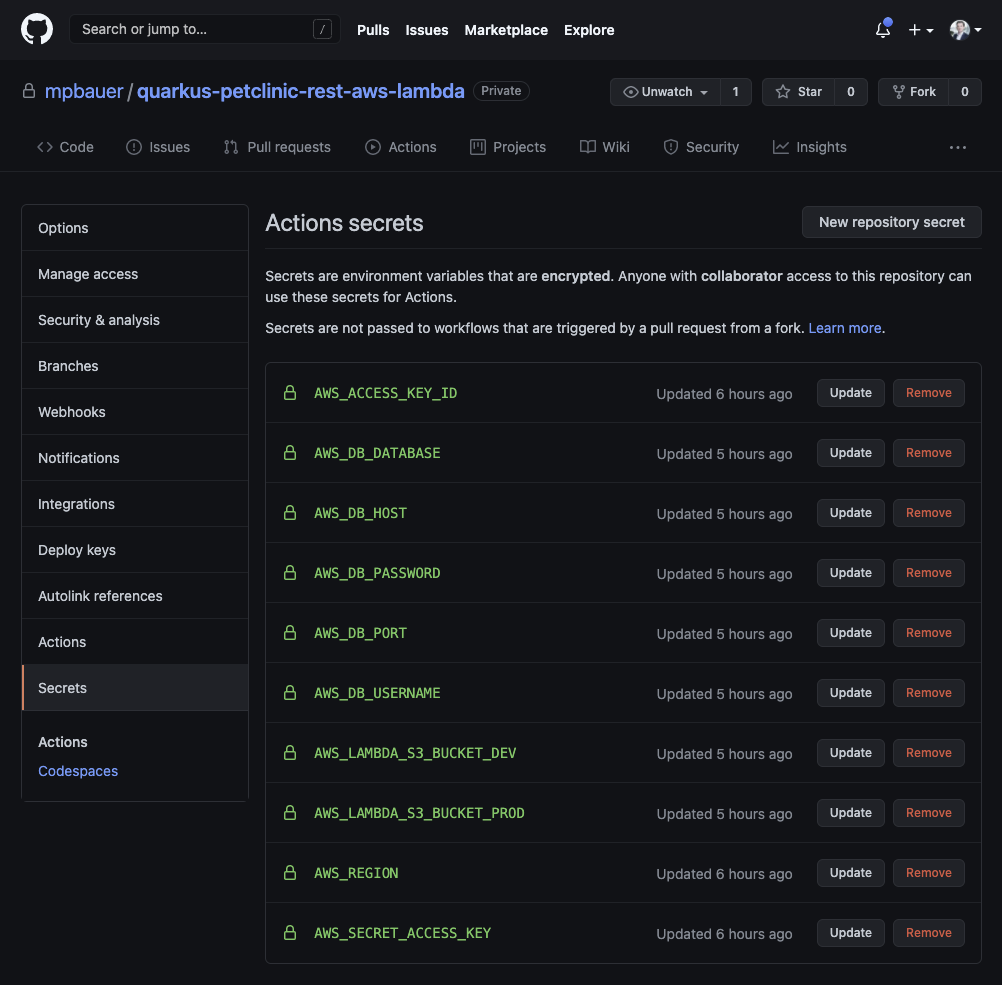This project is a modified version
of mpbauer/quarkus-petclinic-rest and splits the monolithic app
into several modules by using the Services Pattern according to
this article. Each module can de deployed
individually.
NOTE
This project is based upon code from the commit reference f97f1d44580d9950463043b451902f2e4955dea7 of the repository spring-petclinic/spring-petclinic-rest.
See the presentation of the Spring Petclinic Framework version
A local copy of the presentation can be found here
You can run your application in dev mode that enables live coding using:
mvn quarkus:devThe application can be packaged using:
mvn packageIt produces the quarkus-petclinic-rest-aws-lambda-<submodule>-1.0.0-SNAPSHOT-runner.jar file in the /target
directory. Be aware that it’s not an über-jar as the dependencies are copied into the target/lib directory.
Furthermore the included dependency quarkus-amazon-lambda-http produces a file called function.zip which contains
the application packaged and ready to deploy on
AWS Lambda as well as template files to deploy the application as a lambda function
with AWS SAM.
Creating a native executable requires GraalVM. Make sure to install and configure a compatible version of GraalVM before you try to build a native image. For more information on how to build native executables check out this link.
You can create a native executable using:
mvn package -PnativeYou can then execute your native executable with:
./target/quarkus-petclinic-rest-1.0.0-SNAPSHOT-runnerOptional: If you don't have GraalVM installed, you can run the native executable build in a container using:
mvn package -Pnative -Dquarkus.native.container-build=true❗ Building native images with -Dquarkus.native.container-build=true requires a running Docker
installation. Keep in mind that the Docker build will be performed in a Linux container and will not be executable on
a MacOS or Windows machine.
The smallrye-health dependency provides health checks out of the box. The following endpoints are provided:
/q/health/live- The application is up and running (liveness probe)/q/health/ready- The application is ready to serve requests (readiness probe)/q/health- Accumulating all health check procedures in the applicationq/health-ui- Provides a graphical user interface for health information
Example:
http://localhost:8080/petclinic/q/health
The smallrye-metrics dependency provides metrics which can be accessed through the /q/metrics endpoint.
Example:
http://localhost:8080/petclinic/q/metrics
The database support for this version of the spring-petlinic-rest project was significantly reduced. As of now this project only supports PostgreSQL and H2.
In its default configuration a PostgreSQL database is required to run the application. For the execution of tests an
embedded H2 is started.
For local development you may want to start a PostgreSQL database with Docker:
docker run --name petclinic -p 5432:5432 -e POSTGRES_PASSWORD=pass -d postgres
A Role Based Access Control is enabled by default when running the application with the prod and test profile. When
you start the application in dev through ./mvnw quarkus:dev authentication is disabled by default.
In order to disable access control, you can turn it off by setting the following property in
the application.properties file:
petclinic.security.enable=false
This will secure all APIs and in order to access them, basic authentication is required. Apart from authentication, APIs also require authorization. This is done via roles that a user can have. The existing roles are listed below with the corresponding permissions:
| Role | Controller |
|---|---|
| OWNER_ADMIN | OwnerController PetController PetTypeController ( getAllPetTypes() & getPetType()) |
| VET_ADMIN | PetTypeController SpecialityController VetController |
| ADMIN | UserController |
To make the use of this sample application as easy as possible a set of fixed JSON Web Tokens with different roles were
generated and signed with a private key that is located in src/test/resources/privateKey.pem. You can copy the token
and pass it via the Authorization header to the application.
Example:
curl --location --request GET 'http://localhost:8080/petclinic/api/owners' \
--header 'Content-Type: application/json' \
--header 'Accept: application/json' \
--header 'Authorization: Bearer eyJ0eXAiOiJKV1QiLCJhbGciOiJSUzI1NiJ9.eyJncm91cHMiOlsiUk9MRV9PV05FUl9BRE1JTiJdLCJpYXQiOjE2MTQ4NTMxNDksImV4cCI6NDc3MDUyNjc0OSwianRpIjoiMGEwODZmZjItYjVmNC00MGQxLWEyZDUtMmM0YjA0ZTBkMDBhIiwiaXNzIjoiaHR0cHM6Ly9zcHJpbmctcGV0Y2xpbmljLmdpdGh1Yi5pby9pc3N1ZXIifQ.V0qEDupr5uOdi-re233jMEOWhP4w_yvCgWUrEapOcz-2WLe64fjvGFAXlpvdfjcslCGCSofB97CnQ8xzx0QPdWpDKN7E2b_JTYb7wFsrI71nIblw-2n7uyKFGKgSbjd4L7BNIbUP6Pcodgn1FsDZ6HPfJlEqWMf_ZEyZi9hA3qfPgpSgt9iQgW88gkyRZv7tJUwhr0ZY4qNB6ujbZtBF4Er0Wvm8VqR2_KK8PaKk2ydGnsTDmrPaXSVmTH0ZMMwMRrmM4OvT-WZdpcAzakA4adDBPC6URM_GIzKfVMZ3oVbUwBj6HOybbX8R9VSXegTfZTio1J-dF5fXlFYYILktpg'❗ IMPORTANT: Never push a private key in a Git repository. In case you do, make sure do add additional security by encrypting security relevant data first before you push them. This application is just for showcasing the use of JSON Web Tokens in the Petclinic application but it should never be done this way for real applications.
Role: OWNER_ADMIN
eyJ0eXAiOiJKV1QiLCJhbGciOiJSUzI1NiJ9.eyJncm91cHMiOlsiUk9MRV9PV05FUl9BRE1JTiJdLCJzdWIiOiJYMDAwMDEiLCJpYXQiOjE2MTQ4Nzg2NjgsImV4cCI6NDc3MDU1MjI2OCwianRpIjoiZDM0ZjYwM2ItNjhiYy00NTZmLThlNDUtMGY2M2FkMTIxODc0IiwiaXNzIjoiaHR0cHM6Ly9zcHJpbmctcGV0Y2xpbmljLmdpdGh1Yi5pby9pc3N1ZXIifQ.r3xIQDYMlOVqj4dxJvHAIgh7XTafxeE0vJ2SkVlZng85lH-OM-sCGlpgy1uCjUKggmx3BmvX86F0GNfDVSfntfTUM_N4Uq27_wOZQjQYPCI3FxDub2kvhf0Wz59_Ed1Ip6TgkIVJaQrdCnfMr8F8eRbXZnKUwkcndb1Z_PLIp8JPP095VGyax_ezGiM1171t5UcrD4rUpmN5LYJvN_DGpfscf71Z7hG9KUPuspEO-Tld-7_hrPQkHh6FFkOiPbIirzWtgSmDaEjnijQoBhDxco8Y_wXolmwLnIhAJeT0zYE3eXmMKbU6H59799AGrGm2kU7hHuDkQEx0OretgxOmpA
Role: VET_ADMIN
eyJ0eXAiOiJKV1QiLCJhbGciOiJSUzI1NiJ9.eyJncm91cHMiOlsiUk9MRV9WRVRfQURNSU4iXSwic3ViIjoiWDAwMDAyIiwiaWF0IjoxNjE0ODc4NjY5LCJleHAiOjQ3NzA1NTIyNjksImp0aSI6ImYzNDQxMjM0LWY1ZmYtNDdmYy1hMzgwLWVmMTNlZmU5ODBiNSIsImlzcyI6Imh0dHBzOi8vc3ByaW5nLXBldGNsaW5pYy5naXRodWIuaW8vaXNzdWVyIn0.nmn-DHn4Zkps2tqTz6hrsR94IO2Qfsbyio_EApEJ6BzReQ8wr4LBFHH391fWvYfFPXXg2_q1J8sL8RGRv76vfoR5S3BWCmrBkxkdGINS5R5r1xc7TljDyL2mX6a6MH1f8rUl_jZsieEwcpzZSB_d_aC1Uk8wCxS1DCpPWP2nLtzex_G1890V93wxoSVJpI9a9XcQhWPT-OkFU5gIw2H9GRTqFQGVYInEZv76oBUU0x52kSVqLuf-PJfFCaIEHnFdo8cxZOf4wOL6rXO0vEoV3tpzdKr1XNIgChgtW2gH16Di-r5_p9hc5zDgieYICgy8kEF4tA2yOuWtq3W2bOmutg
Role: ADMIN
eyJ0eXAiOiJKV1QiLCJhbGciOiJSUzI1NiJ9.eyJncm91cHMiOlsiUk9MRV9BRE1JTiJdLCJzdWIiOiJYMDAwMDMiLCJpYXQiOjE2MTQ4Nzg2NjksImV4cCI6NDc3MDU1MjI2OSwianRpIjoiOWM0YjhmZGEtYjViYS00YmY0LWEzNjMtNGRhNzg3YWEyY2JjIiwiaXNzIjoiaHR0cHM6Ly9zcHJpbmctcGV0Y2xpbmljLmdpdGh1Yi5pby9pc3N1ZXIifQ.pFRf_BiIJyHVWynlZIi_MHZY5KDHu09VG4Eb4GrvFopure1cZiviva-yrrY7IdmwNkf1aM991YApCiFnjl9D40c0PG5G5_734LU5uhAKe8ACBAIVG8mWtiGbBpCAdg_ghWCjIhmP17xnpyTpfHeJLqeIDDbxJ75tFnFV4Lu1R-JyhdEZjX8Ulsls2sNde4iBOl1ZILT2CuBYueL070qcrowOBnh6POnHacp8Kt2ZSWq6wAqcgIJGYYY2S7JKau2Qv8ZF_lUmyP58pUYrwkgxl95zrQypjQaYjUVAJosayutjKJwEpDfptvo_9s0kgns1R2EF7XN8NyNCQxyO9Cdgyw
Roles: OWNER_ADMIN, VET_ADMIN, ADMIN
eyJ0eXAiOiJKV1QiLCJhbGciOiJSUzI1NiJ9.eyJncm91cHMiOlsiUk9MRV9BRE1JTiIsIlJPTEVfVkVUX0FETUlOIiwiUk9MRV9PV05FUl9BRE1JTiJdLCJzdWIiOiJYMDAwMDQiLCJpYXQiOjE2MTQ4Nzg2NjksImV4cCI6NDc3MDU1MjI2OSwianRpIjoiZjUwM2FkMWItMTkyNy00ZDQ0LTlhNjAtOWU4ZThmNDM2YTA2IiwiaXNzIjoiaHR0cHM6Ly9zcHJpbmctcGV0Y2xpbmljLmdpdGh1Yi5pby9pc3N1ZXIifQ.w2-po_4b9S6Y08tNuv1dn0J0jyd84QiP2qTlWKgj3pGY9VUeXefIKRq9-MTyP-LvkDXNgCyQ6DbDRUt-A7uRdxiDiteirdvg0-7aRKDQBMWtJmEIDAVqZfz20q7ycGMmu2wOEPnDxtSyWJoHLacDIHDQPXyR2AnUHZ1weuFnlipI5OGjeFw7aqT5QXhnj8RwMpw77bqofgIWBTRLLe-VJUYrP8ARiqpoqfPUM6oiS7spSMvItu9IFKWpbzHd0aEHxjfMk6gI8E0q8FEsqgn9l60vV0_FGQNiEXorgGZmPDXSCCK29kgGesvCBk0RYBKrR7LkNEj3uAsXITZKAs9bMA
To see more details about the token you can decode on https://jwt.io
If you don't want to use the already generated tokens you generate tokens with either your existing private key or by creating a new keypair.
-
Generating Keys with OpenSSL
It is also possible to generate a public and private key pair using the OpenSSL command line tool.
openssl commands for generating keys
openssl genrsa -out rsaPrivateKey.pem 2048 openssl rsa -pubout -in rsaPrivateKey.pem -out publicKey.pem
An additional step is needed for generating the private key for converting it into the PKCS#8 format.
openssl command for converting private key
openssl pkcs8 -topk8 -nocrypt -inform pem -in rsaPrivateKey.pem -outform pem -out privateKey.pem
-
Place the public key
publicKey.pemto a point that is in the classpath likeMETA-INF/ressourcesand configure the following property inapplication.properties:mp.jwt.verify.publickey.location=META-INF/resources/publicKey.pem -
Generate a JWT Token
You can now generate your own JSON Web Token and sign it with your private key
privateKey.pem. There are a lot of different options available on how to generate a JSON Web Token.GeneratorTokenTest:
For this application a test class was written to generate new JSON Web Tokens on demand. You can generate new JSON Web Tokens by enabling the test class
com.mpbauer.serverless.samples.petclinic.security.GeneratorTokenTest.java. The test classes will generate a new token with specific roles and print it to the console output.
For more details check out the Quarkus Security-JWT-Quickstart guide.
This section explains the necessary setup details to build and deploy the quarkus-petclinic-rest-aws-lambda
application to AWS Lambda.
GitHub Actions is deploying the built applications to AWS Lambda. To do this with a CI/CD tool like GitHub Actions we need to create an IAM accounts to manage and regulate access to AWS ressources. You follow this guide in order to create AWS credentials for AWS Lambda deployments.
In GitHub, you need to set up the following secrets via your repositories settings tab:
AWS_ACCESS_KEY_ID- The AWS access key ID from the AWS credentials.csv fileAWS_SECRET_ACCESS_KEY- Your AWS secret access keyAWS_REGION- The AWS region of your Lambda functionAWS_DB_HOST- The hostname or public IP address of the database serverAWS_DB_PORT- The port of the database serverAWS_DB_DATABASE- The database of your db server you are using for the applicationAWS_DB_USERNAME- The db username that is used within your applicationAWS_DB_PASSWORD- The db user password that is used within your applicationAWS_LAMBDA_S3_BUCKET_DEV- S3 Bucket that is used to upload your lambda code and templates for thedevenvironmentAWS_LAMBDA_S3_BUCKET_PROD- S3 Bucket that is used to upload your lambda code and templates for theprodenvironment
In the end your secrets should look like this: