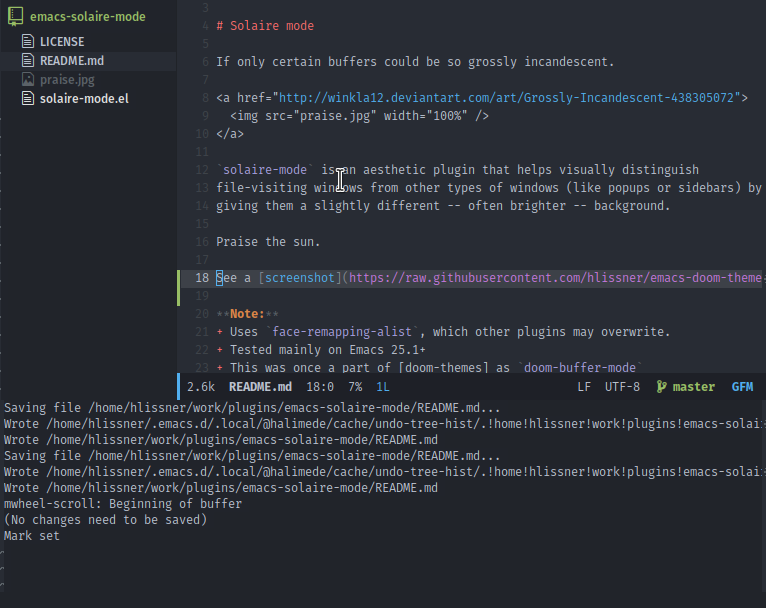If only certain buffers could be so grossly incandescent.

solaire-mode is an aesthetic plugin that helps visually distinguish
file-visiting windows from other types of windows (like popups or sidebars) by
giving them a slightly different -- often brighter -- background.
Praise the sun.
Note:
- Uses
face-remapping-alist, which other plugins may overwrite. - Tested mainly on Emacs 25.1+
- This was once a part of doom-themes as
doom-buffer-mode - Try jumping.
Solaire-mode is available on MELPA: M-x package-install RET solaire-mode
Doom installs this package as part of the :ui doom module. No additional
configuration is needed.
solaire-mode (or solaire-global-mode) must be activated before your theme is
loaded:
(solaire-global-mode +1)
(load-theme 'my-theme t)Here are some example use-package configs for solaire-mode:
;; A simple config:
(use-package solaire-mode
:hook (after-init . solaire-global-mode))
;; A more complex, more lazy-loaded config
(use-package solaire-mode
;; Ensure solaire-mode is running in all solaire-mode buffers
:hook (change-major-mode . turn-on-solaire-mode)
;; ...if you use auto-revert-mode, this prevents solaire-mode from turning
;; itself off every time Emacs reverts the file
:hook (after-revert . turn-on-solaire-mode)
;; To enable solaire-mode unconditionally for certain modes:
:hook (ediff-prepare-buffer . solaire-mode)
;; Highlight the minibuffer when it is activated:
:hook (minibuffer-setup . solaire-mode-in-minibuffer)
:config
;; The bright and dark background colors are automatically swapped the first
;; time solaire-mode is activated. Namely, the backgrounds of the `default` and
;; `solaire-default-face` faces are swapped. This is done because the colors
;; are usually the wrong way around. If you don't want this, you can disable it:
(setq solaire-mode-auto-swap-bg nil)
(solaire-global-mode +1))-
By default,
solaire-mode's effects will be invisible. Its faces must be defined:solaire-default-facesolaire-minibuffer-facesolaire-line-number-facesolaire-hl-line-facesolaire-org-hide-facesolaire-mode-line-facesolaire-mode-line-inactive-face
-
What faces get remapped is controlled by
solaire-mode-remap-facesandsolaire-mode-remap-modeline.By default, these faces are affected:
defaulthl-linelinumorg-hidemode-linemode-line-inactive
-
The function in
solaire-mode-real-buffer-fndetermines if a buffer should be brightened or not. -
solaire-mode-remap-fringecontrols whether the fringe's background is changed (and maintained) when solaire-mode is active. Setting it tonilwill disable this behavior. To change what background it is changed to, modify thesolaire-fringe-faceface's:background.
The only (known) themes to support solaire-mode are:
-
Latex previews in org-mode may have a mismatched background color. You can fix this by setting the
:backgroundproperty inorg-format-latex-optionsto'default:(with-eval-after-load 'org (plist-put org-format-latex-options :background 'default))
-
By default,
solaire-moderemaps the mode-line faces. This interferes with certain mode-line packages like telephone-line or powerline. You can undo this with:(setq solaire-mode-remap-modeline nil)
-
When
persp-modeloads a perspective from file, it doesn't restore solaire-mode. The functionsolaire-mode-restore-persp-mode-buffersis available for this:(advice-add #'persp-load-state-from-file :after #'solaire-mode-restore-persp-mode-buffers)
-
Don't trust Patches!