Check the live version at https://mindegg.eth.link
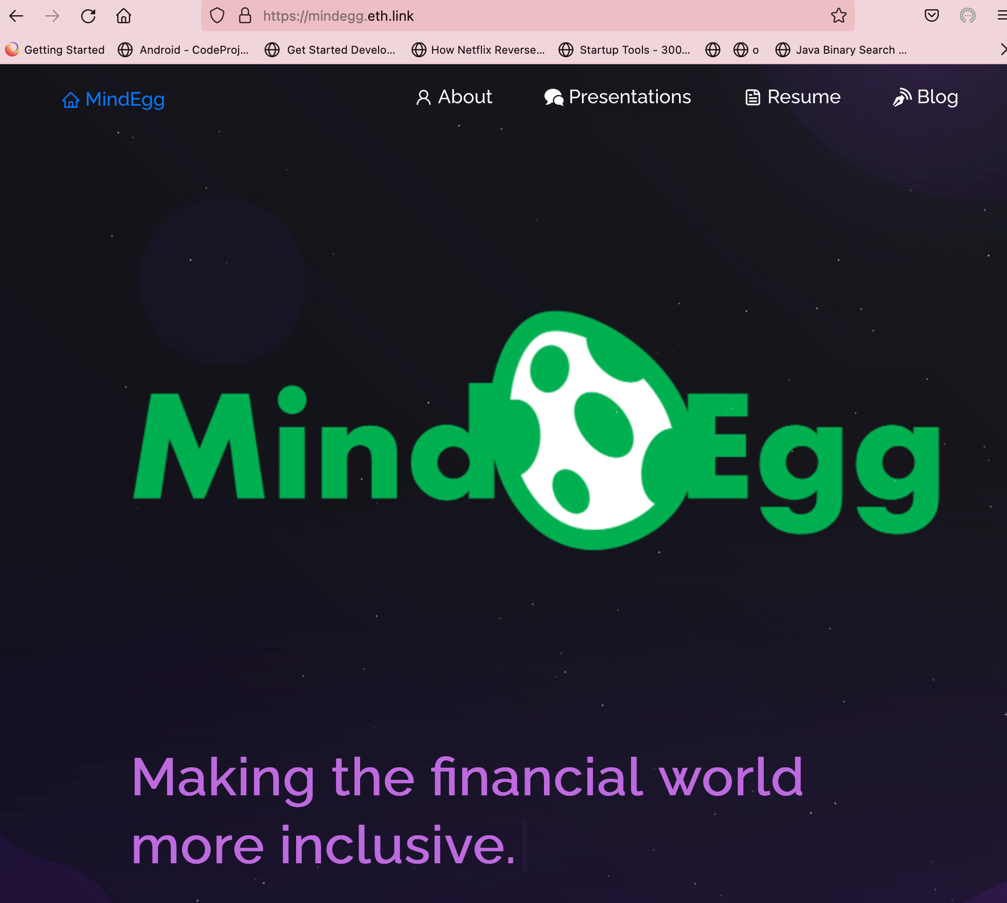
- Buy a ENS URL on https://ens.domains/
- Go to the app and connect your crypto wallet to the app
- See if your URL is available to purchase, and purchase it using the Eth in your wallet
- Push out your project to your Github Repo
- Go to Fleek (https://fleek.co/)
- Add a new site and connect to your Github Repo
- Search for your project's repo
- Select IPFS as the hosting service
- Select React as your framework and select Deploy site
- Once your Deployment is complete go to Settings
- Domain Management and then ENS
- Create a Content Hash for your ENS, it will cost you ETH and will require your wallet
- Wait a few minutes, if you go to the URL too early you will see the error (ipfs resolve -r could not resolve name)
- Go to your URL, it will have .link at the end of it, for example the ENS I own is mindegg.eth and will be mindegg.eth.link
Go to your project directory and ente
npm install
Once all the dependencies are installed start your app by running:
npm start
Soumyajit Behera https://github.com/soumyajit4419/