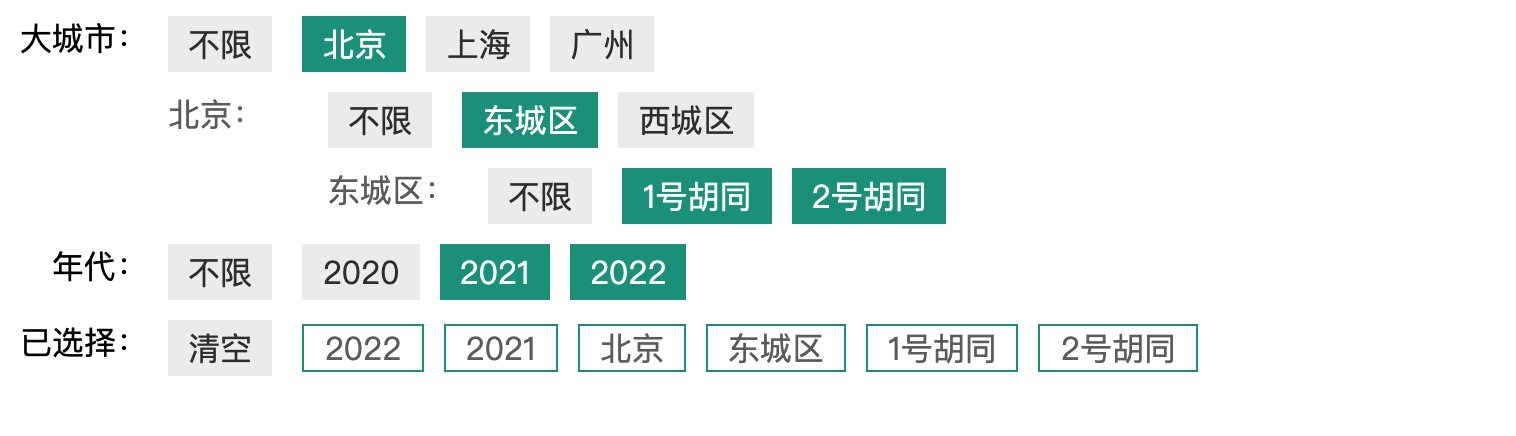vue-condition-filter
condition filter base vue
Build Setup
支持:
- 全局定义配置
- 局部覆盖配置
- 显示已选中的选项
- 筛选项无限递归
- 提供结果获取方法
- 支持默认选中
实现原理:
- 对象的引用传递
- 数据的递归处理和模板递归调用
配置示例
const Configs = [
{
value: "city",
label: "城市",
type: "single", // 设为单选
options: [
{
value: "北京",
label: "北京",
type: "single", // 设为单选
alias: "region",
options: [
{
value: "东城区",
label: "东城区",
alias: "street",
options: [
{
value: "1号胡同",
label: "1号胡同"
},
{
value: "2号胡同",
label: "2号胡同"
}
]
},
{
value: "西城区",
label: "西城区"
}
]
},
{
value: "上海",
label: "上海",
alias: "region",
options: [
{
value: "黄浦区",
label: "黄浦区"
},
{
value: "徐汇区",
label: "徐汇区"
},
{
value: "静安区",
label: "静安区"
}
]
},
{
value: "深圳",
label: "深圳",
alias: "region"
},
{
value: "广州",
label: "广州",
alias: "region"
}
]
},
{
value: "year",
label: "年代",
options: [
{
value: "2019",
label: "2019",
hide: true // 隐藏选项
},
{
value: "2020",
label: "2020"
},
{
value: "2021",
label: "2021"
},
{
value: "2022",
label: "2022"
}
]
},
{
value: "type",
label: "类型",
hide: true, // 隐藏选项
options: [
{
value: "type-1",
label: "type-2"
}
]
}
];
export default Configs;使用示例
<template>
<div>
<ConditionGroup :configs="configs" @change="handleChange" />
</div>
</template>
<script>
import Configs from "./config.js";
import { ConditionGroup, ConditionUtil } from "./condition/index.js";
export default {
name: "",
props: [],
components: { ConditionGroup },
data() {
return {
configs: [],
settings: [
{
value: "city",
label: "大城市",
alias: "city-1", // 直接子类别名
options: [
{
value: "深圳",
hide: true
},
{
value: "上海",
active: true
}
]
}
]
};
},
computed: {},
methods: {
async getData() {},
getConditions() {
return ConditionUtil.getConditions(this.configs);
},
handleChange(item, configs) {
// console.log(item, configs);
console.log(this.getConditions());
}
},
created() {
this.configs = ConditionUtil.getConfigs(Configs, this.settings);
console.log(this.getConditions());
}
};
</script>
<style scoped></style>CND 方式使用
<html lang="zh-CN">
<head>
<meta charset="UTF-8" />
<meta name="viewport" content="width=device-width, initial-scale=1.0" />
<!-- 开发环境版本,包含了有帮助的命令行警告 -->
<script src="https://cdn.jsdelivr.net/npm/vue"></script>
<!-- 生产环境版本,优化了尺寸和速度 -->
<!-- <script src="https://cdn.jsdelivr.net/npm/vue"></script> -->
<!-- 引入样式 -->
<link
rel="stylesheet"
href="https://cdn.jsdelivr.net/npm/element-ui/lib/theme-chalk/index.css"
/>
<!-- 引入组件库 -->
<script src="https://cdn.jsdelivr.net/npm/element-ui/"></script>
<script src="https://cdn.jsdelivr.net/npm/js-cookie"></script>
<script src="https://cdn.jsdelivr.net/npm/axios"></script>
<script src="https://cdn.jsdelivr.net/npm/moment"></script>
<script src="https://cdn.jsdelivr.net/npm/vue-condition-filter"></script>
<title>Vue Template</title>
<style>
#app {
width: 600px;
margin: 0 auto;
text-align: center;
}
</style>
</head>
<body>
<div id="app">
<condition-group :configs="configs" @change="handleChange" />
</div>
<script>
const DATE_FORMAT = "YYYY-MM-DD HH:mm:ss";
// Vue.component(ConditionGroup.name, ConditionGroup)
new Vue({
el: "#app",
data() {
return {
configs: [
{
value: "year",
label: "年代",
options: [
{
value: "2019",
label: "2019",
hide: true // 隐藏选项
},
{
value: "2020",
label: "2020"
},
{
value: "2021",
label: "2021"
},
{
value: "2022",
label: "2022"
}
]
}
]
};
},
created() {},
methods: {
handleChange(item, configs) {
// console.log(item, configs);
// console.log(item, configs);
console.log(ConditionUtil.getConditions(configs));
}
}
});
</script>
</body>
</html>配置参数 configs
{
value: "city", // 值
label: "城市", // 显示
type: "single", // 设为单选 可选:multiple多选默认,single单选
alias: "region", // 值别名,获取结果时有效,如果没有取 value
options: [
// 必选配置
{
value: "北京",
label: "北京",
},
// 可选配置
{
value: "上海",
label: "上海",
active: true, // 默认选中
hide: true, // 隐藏该选项
hideOptions: true, // 影藏子选项
}
]
}事件:
@change(option, configs) 用户点击选项时触发