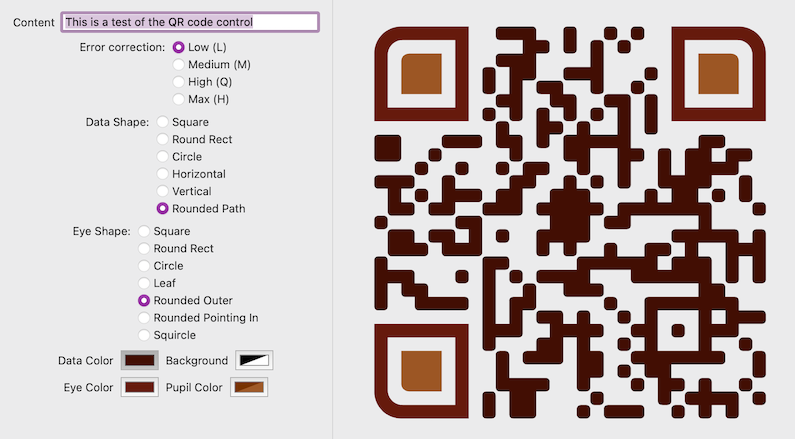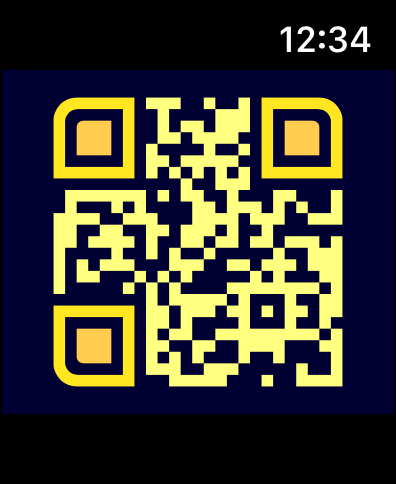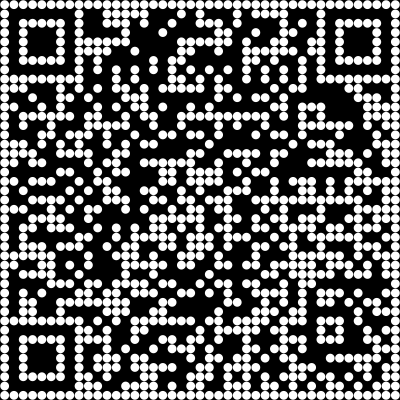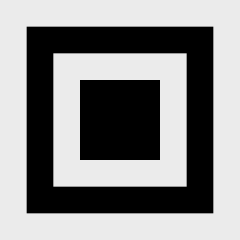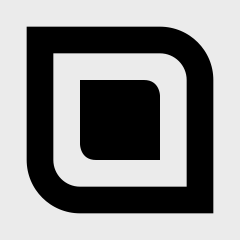A simple and quick macOS/iOS/tvOS/watchOS QR Code generator/detector library for SwiftUI, Swift and Objective-C.
It's nice to have a simple, quick drop-in component for displaying a QR code when you need one :-).
This also contains a command-line application for generating a qrcode from the command line (qrcodegen).
- Supports Swift and Objective-C.
- Generate a QR code without access to a UI.
- Supports all error correction levels.
- Load/Save support
- Drop-in live display support for SwiftUI, NSView (macOS) and UIView (iOS/tvOS).
- Generate images, scalable PDFs, scalable SVGs and
CGPathpaths. - Configurable designs.
- Add a logo to a QR code.
- Configurable fill styles (solid, linear gradient, radial gradient) for image generation.
- Command line tool for generating qr codes from the command line (macOS 10.13+).
The QRCode.Document class is the core class you will interact with. It is not tied to any presentation medium and is cross-platform across Apple OSes.
You can use this class to generate a QR Code and present the result as a CGPath or a CGImage. And if you're using Swift you can retrieve the raw qr code data as a 2D array of Bool to use however you need.
You can create a basic black-and-white QR code image very easily.
let doc = QRCode.Document(utf8String: "Hi there!", errorCorrection: .high)
let generated = doc.cgImage(CGSize(width: 800, height: 800))Generates
You can further style the qr code (see below)
tl;dr Simple Example
let doc = QRCode.Document()
doc.utf8String = "This is a test"
doc.errorCorrection = .high
// Set the background color to clear
doc.design.backgroundColor(CGColor.clear)
// Set the foreground color to blue
doc.design.foregroundColor(CGColor.blue)
// Generate a CGPath object containing the QR code
let path = doc.path(CGSize(width: 400, height: 400))
// Generate an image using the default styling (square, black foreground, white background) with 3x resolution
let image = doc.uiImage(CGSize(width: 400, height: 400), dpi: 216)
// Generate pdf data containing the qr code
let pdfdata = doc.pdfData(CGSize(width: 400, height: 400))
// Save a JSON representation of the qrcode document
let jsonData = try doc.jsonData()
// Load a qr code from json
let loadedDoc = try QRCode.Document(jsonData: jsonData)This is the base QRCode generator that uses Core Image to generate QR Codes. If you're developing for macOS, macCatalyst, iOS or tvOS this is most likely all that you'll need to use.
- Link against
QRCodeORQRCodeDynamic - Add
import QRCodeto any source files
Click here to see a code example
import QRCode
let doc = QRCode.Document()
// Create a qr code containing "Example Text" and set the error correction to high ('H') with the default design
doc.utf8String = "This is a test"
doc.errorCorrection = .high
// And generate a UIImage from the pdf data
let generatedImage = doc.uiImage(CGSize(width: 400, height: 400))watchOS limitations require that a 3rd-party QR code generation library is required to generate the raw QR code data on-device. These libraries can also be used for macOS, macCatalyst, iOS and tvOS if you need consistent QR codes across multiple platforms including watchOS.
- Link against
QRCodeExternalorQRCodeExternalDynamic - Import both
QRCodeandQRCodeExternalin your source file(s) - When creating your
QRCode()orQRCode.Document(), provideQRCodeGenerator_External()as the generator.
The external code generator supports some optimizations when using text :-
- All characters are numeric, or
- All characters in
0123456789ABCDEFGHIJKLMNOPQRSTUVWXYZ $%*+-./:(all uppercase)
Constraining your text to match these rules will reduce the size of the resulting QR code.
Click here to see a watchOS code example
// watchOS generation sample
import QRCode
import QRCodeExternal
let doc = QRCode.Document(generator: QRCodeGenerator_External())
// Create a qr code containing "Example Text" and set the error correction to high ('H') with the default design
doc.utf8String = "This is a test"
doc.errorCorrection = .high
// And generate a UIImage from the pdf data
let generatedImage = doc.uiImage(CGSize(width: 400, height: 400))Frameworks, Libraries, and Embedded Content

There is also a very basic example called WatchQR in the Demos folder
NOTE: Including a 3rd party dependency always introduces more risk.
If you don't need watchOS support, you should probably avoid using either QRCodeExternal or QRCodeExternalDynamic
to reduce both your code complexity and risk surface.
/// Set raw data
@objc public var data: Data
/// Set a string
public func setString(
_ string: String,
encoding: String.Encoding = .utf8,
allowLossyConversion: Bool = false) -> Bool
/// Set raw data using a qrcode message formatter
@objc func setMessage(_ message: QRCodeMessageFormatter)@objc public var errorCorrection: QRCode.ErrorCorrection = .quantizeThe QRCode.Document has 4 different encoding levels
| Error correction | Description |
|---|---|
| low | Lowest error correction (L - Recovers 7% of data) |
| medium | Medium error correction (M - Recovers 15% of data) |
| quantize | Quantize error correction (Q - Recovers 25% of data) |
| high | High error correction (H - Recovers 30% of data) |
The higher the error correction level, the larger the QR code will be.
QRCode supports a number of ways of 'designing' your qr code. By default, the qr code will be generated in its traditional form - square, black foreground and white background. By tweaking the design settings of the qr code you can make it a touch fancier.
The design comprises two components
| Description | |
|---|---|
| shape | The shape of each of the individual components within the QR code |
| style | The fill styles for each of the individual components within the QR code |
You can individually specify the shape and fill style for each of the components of the QR code.
The QRCode is made up of four distinct components
- The 'on' data pixels (
onPixels) - The eye, which is made up of an
eye(the outer part of the eye) and apupil(the inner part). - The 'off' data pixels (
offPixels)
You can provide an EyeShape object to style just the eyes of the generated qr code. There are built-in generators for
square, circle, rounded rectangle, and more.
You can provide an override to the default EyeShape pupil shape to change just the shape of the pupil. There are built-in generators for square, circle, rounded rectangle, and more.
If you don't override the pupil shape, it defaults to the eye shape's pupil shape.
Example
let doc = QRCode.Document(utf8String: "Custom pupil")
doc.design.style.background = QRCode.FillStyle.Solid(CGColor.white)
doc.design.shape.eye = QRCode.EyeShape.Squircle()
doc.design.style.eye = QRCode.FillStyle.Solid(0.149, 0.137, 0.208)
doc.design.shape.pupil = QRCode.PupilShape.BarsHorizontal()
doc.design.style.pupil = QRCode.FillStyle.Solid(0.314, 0.235, 0.322)
doc.design.style.onPixels = QRCode.FillStyle.Solid(0.624, 0.424, 0.400)
The data shape represents how the 'pixels' within the QR code are displayed. By default, this is a simple square,
however you can supply a PixelShape object to custom-draw the data. There are built-in generators for a variety of styles.
You can specify a shape to be drawn when a data 'pixel' is off. This can be used to make your qr code prettier. Just remember that the more embellishment you add to a QR code the more difficult it will be to read.
It's really important to make sure that there is a high color contrast between the 'offPixels' shape and the 'onPixels' shape to aid readers.
QRCode source
let doc1 = QRCode.Document(utf8String: "Hi there noodle")
doc1.design.backgroundColor(NSColor.white.cgColor)
doc1.design.shape.eye = QRCode.EyeShape.RoundedOuter()
doc1.design.shape.onPixels = QRCode.PixelShape.Circle()
doc1.design.style.onPixels = QRCode.FillStyle.Solid(NSColor.systemGreen.cgColor)
doc1.design.shape.offPixels = QRCode.PixelShape.Horizontal(insetFraction: 0.4, cornerRadiusFraction: 1)
doc1.design.style.offPixels = QRCode.FillStyle.Solid(NSColor.systemGreen.withAlphaComponent(0.4).cgColor)
// Set a custom pupil shape. If this isn't set, the default pixel shape for the eye is used
doc1.design.shape.pupil = QRCode.PupilShape.BarsHorizontal()
// Generate a image for the QRCode
let cgImage = doc1.cgImage(CGSize(width: 300, height: 300))You can provide a custom fill for any of the individual components of the qr code.
- The 'onPixels'
- The eye (outer)
- The pupil (inner)
- The 'offPixels'
QRCode source
let doc2 = QRCode.Document(utf8String: "Github example for colors")
doc2.design.backgroundColor(NSColor.white.cgColor)
doc2.design.shape.eye = QRCode.EyeShape.RoundedOuter()
doc2.design.shape.onPixels = QRCode.PixelShape.RoundedPath()
// Eye color
doc2.design.style.eye = QRCode.FillStyle.Solid(NSColor.systemGreen.cgColor)
// Pupil color
doc2.design.style.pupil = QRCode.FillStyle.Solid(NSColor.systemBlue.cgColor)
// Data color
doc2.design.style.onPixels = QRCode.FillStyle.Solid(NSColor.systemBrown.cgColor)
// Generate a image for the QRCode
let cgImage = doc2.cgImage(CGSize(width: 300, height: 300))This library supports the current fill types.
- solid fill (
QRCode.FillStyle.Solid) - linear gradient (
QRCode.FillStyle.LinearGradient) - radial gradient (
QRCode.FillStyle.RadialGradient) - image (
QRCode.FillStyle.Image)
A simple QRCode with a red radial fill.
QRCode source
let doc3 = QRCode.Document(utf8String: "Github example for colors")
doc3.design.style.background = QRCode.FillStyle.Solid(CGColor.white)
// Set the fill color for the data to radial gradient
let radial = QRCode.FillStyle.RadialGradient(
DSFGradient(pins: [
DSFGradient.Pin(CGColor(red: 0.8, green: 0, blue: 0, alpha: 1), 0),
DSFGradient.Pin(CGColor(red: 0.1, green: 0, blue: 0, alpha: 1), 1)
])!,
centerPoint: CGPoint(x: 0.5, y: 0.5)
)
doc3.design.style.onPixels = radial
// Generate a image for the QRCode
let cgImage = doc3.cgImage(CGSize(width: 300, height: 300))Adding a logo can heavily adversely affect the ability to recognise the content of the QR code. If you add a logo it's highly recommended to set the errorCorrection levels to .high.
After adding an image its important to verify that the qr code can be read (Most phone cameras can read qr codes).
If the logo ends up covering more that 25% of the data, its highly likely your QR code will have trouble being read.
Before reporting a bug about the qr code failing to be read, remove the image and retry. If the code can be read without the image it means your logo is too big.
The logo template defines an image and a relative path in the QRCode in which to draw the image.
The relative path represents the section in the QR code 'data' where the image is drawn. It represents a relative path (ie. x=0.0, y=0.0, width=1.0, height=1.0) within the bounds of the QR code.
x=0.0, y=0.0 represents the top left of the qr code.
For example, if you wanted to put a circle logo in the center of your qr code where the circle is exactly 1/3 of the size of the QR code, then the path is defined as :-
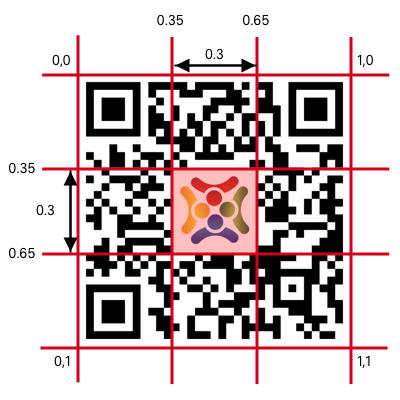
let path = CGPath(ellipseIn: CGRect(x: 0.35, y: 0.30, width: 0.3, height: 0.3), transform: nil)(note that a 1/3 mask will most likely render the qr code unreadable :-).
A 1/4 size rectangular logo in the lower right of the qr code would be :-
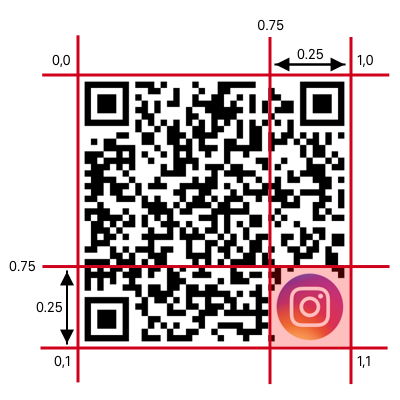
let path = CGPath(rect: CGRect(x: 0.75, y: 0.75, width: 0.25, height: 0.25), transform: nil)The mask path only affects the onPixels and offPixels within the QR code. Defining a logo that falls within the eye boundaries will be clipped.
There are a number of pre-built LogoTemplate creators for the 'standard' logo positions.
- circle center (
QRCode.LogoTemplate.CircleCenter) - circle bottom right (
QRCode.LogoTemplate.CircleBottomRight) - square center (
QRCode.LogoTemplate.SquareCenter) - square bottom right (
QRCode.LogoTemplate.SquareBottomRight)
// Define a rectangle mask within the bounds of the QR code. A centered square, 30% of the qr code size.
let doc = QRCode.Document(...)
doc.logoTemplate = QRCode.LogoTemplate(
path: CGPath(rect: CGRect(x: 0.35, y: 0.35, width: 0.30, height: 0.30), transform: nil),
inset: 3,
image: UIImage(named: "square-logo")?.cgImage
)
let qrCodeWithLogo = doc.nsImage(dimension: 300)generates
A round logo in the lower right of the qr code
let doc = QRCode.Document(...)
doc.logoTemplate = QRCode.LogoTemplate(
path: CGPath(ellipseIn: CGRect(x: 0.7, y: 0.7, width: 0.30, height: 0.30), transform: nil),
inset: 8
)
let image = NSImage(named: "instagram-icon")!
let qrCodeWithLogo = doc.uiImage(dimension: 300, image: image)generates
There are a number of QRCode data formats that are somewhat common with QR code readers, such as QR codes containing phone numbers or contact details.
There are a number of built-in formatters for generating some common QR Code types. These can be found in the messages subfolder.
- URLs (Link)
- Generate an email (Mail)
- A phone number (Phone)
- Contact Details (Contact)
- A UTF-8 formatted string (Text)
@objc func path(_ size: CGSize, components: Components, design: QRCode.Design) -> CGPathProduces a CGPath representation of the QRCode
- The size in pixels of the generated path
- The components of the qr code to include in the path (defaults to the standard QR components)
- The eye 'outer' ring
- The eye pupil
- The pixels that are 'on' within the QR Code
- The pixels that are 'off' within the QR Code
- The shape of the qr components
The components allow the caller to generate individual paths for the QR code components which can then be individually styled and recombined later on.
@objc func cgImage(_ size: CGSize, dpi: CGFloat = 72.0) -> CGImage?Generate an CGImage from the QR Code, using an (optional) design object for styling the QR code
@objc func nsImage(_ size: CGSize, dpi: CGFloat = 72.0) -> NSImage?(macOS only) Generate an NSImage from the QR Code, using an (optional) design object for styling the QR code
@objc func uiImage(_ size: CGSize, dpi: CGFloat = 72.0) -> UIImage?(iOS/tvOS/watchOS/macCatalyst only) Generate an UIImage from the QR Code, using an (optional) design object for styling the QR code
@objc func pdfData(_ size: CGSize, pdfResolution: CGFloat) -> Data?Generate a scalable PDF from the QRCode using an (optional) design object for styling the QR code and resolution
@objc func svg(dimension: Int) -> StringGenerate an SVG representation of the QR code.
Adds multiple representations of the QRCode to the specified pasteboard
| Platform | Added Types |
|---|---|
| macOS | PDF/PNG/TIFF |
| iOS | PDF/PNG |
@objc func addToPasteboard(pasteboard: NSPasteboard = NSPasteboard.general, _ size: CGSize, dpi: CGFloat = 72.0)
@objc func addToPasteboard(pasteboard: UIPasteboard = UIPasteboard.general, _ size: CGSize, dpi: CGFloat = 72.0)@objc func asciiRepresentation() -> StringReturn an ASCII representation of the QR code using the extended ASCII code set
Only makes sense if presented using a fixed-width font.
@objc func smallAsciiRepresentation() -> StringReturns an small ASCII representation of the QR code (about 1/2 the regular size) using the extended ASCII code set
Only makes sense if presented using a fixed-width font.
This library provides drop-in components for presenting a styled QR code.
QRCodeDocumentView is a view implementation to display a QRCode.Document object.
QRCodeView is a view implementation for displaying a QR Code. This view supports :-
@IBDesignablevia Interface Builder so you can design and style your QR code completely within Interface Builder without having aQRCode.Documentobject.- (Optional) drag support for dragging a QR code out of the view.
The simplest way to add a stylish QR code to your SwiftUI app. QRCodeViewUI is a SwiftUI view for displaying a qrcode with just the basic styling elements.
QRCodeViewUI(
content: "This is a test",
foregroundColor: CGColor(srgbRed: 1, green: 0.8, blue: 0.6, alpha: 1.0),
backgroundColor: CGColor(srgbRed: 0.2, green: 0.2, blue: 0.8, alpha: 1.0),
pixelStyle: QRCode.PixelShape.RoundedPath(cornerRadiusFraction: 0.7, hasInnerCorners: true),
eyeStyle: QRCode.EyeShape.RoundedRect()
)If you need more control over the styling and content of your QR code, QRCodeDocumentViewUI is a SwiftUI view that displays a QRCode.Document object.
var body: some View {
VStack {
QRCodeDocumentUIView(document: doc)
}
.padding()
}QRCodeShape is a SwiftUI Shape object generating paths from different components of a QR code.
So anything you can do with any SwiftUI shape object (eg. a rectangle) you can now do with a styled QRCode shape outline.
For example, you can use .fill to set the color content (eg. a linear gradient, solid color etc), add a drop shadow, add a transform etc...
Example
let qrContent = QRCodeShape(myData)
...
ZStack {
qrContent
.components(.eyeOuter)
.fill(.green)
qrContent
.components(.eyePupil)
.fill(.teal)
qrContent
.components(.onPixels)
.fill(.black)
}func errorCorrection(_ errorCorrection: QRCode.ErrorCorrection) -> QRCodeShape {Set the error correction level
func components(_ components: QRCode.Components) -> QRCodeShapeSet which components of the QR code to be added to the path
func shape(_ shape: QRCode.Shape) -> QRCodeShapeSet the shape (onPixels, offPixels, eye, pupil)
func eyeShape(_ eyeShape: QRCodeEyeShape) -> QRCodeShapeSet the shape of the eye (eye and pupil)
func pupilShape(_ pupilShape: QRCodePupilShape) -> QRCodeShapeSet the shape of the pupil
func onPixelShape(_ pixelShape: QRCodePixelShape) -> QRCodeShapeSet the shape of the 'on' pixels in the QR code
func offPixelShape(_ pixelShape: QRCodePixelShape) -> QRCodeShapeSet the shape of the 'off' pixels in the QR code
func relativeMaskPath(_ maskPath: CGPath) -> QRCodeShapeSet the masking path
Example
struct ContentView: View {
@State var content: String = "This is a test of the QR code control"
@State var correction: QRCodeView.ErrorCorrection = .low
var body: some View {
Text("Here is my QR code")
QRCodeShape(
text: content,
errorCorrection: correction
)
.fill(LinearGradient(gradient: gradient, startPoint: .topLeading, endPoint: .bottomTrailing))
.shadow(color: .black, radius: 1, x: 1, y: 1)
.frame(width: 250, height: 250, alignment: .center)
}
}The QRCode library fully supports Objective-C.
Example
QRCode* code = [[QRCode alloc] init];
[code updateWithText: @"This message"
errorCorrection: QRCodeErrorCorrectionMax];
QRCodeStyle* style = [[QRCodeStyle alloc] init];
// Set the foreground color to a solid red
style.onPixels = [[QRCodeFillStyleSolid alloc] init: CGColorCreateGenericRGB(1, 0, 0, 1)];
// Use the leaf style
style.shape.eyeShape = [[QRCodeEyeStyleLeaf alloc] init];
// Generate the image
CGImageRef image = [code image: CGSizeMake(400, 400) scale: 1.0 style: style];
NSImage* nsImage = [[NSImage alloc] initWithCGImage:image size: CGSizeZero];The QRCode.Document class has methods for loading/saving QRCode definitions to a JSON format
let qrCode = QRCode.Document()
qrCode.data = "this is a test".data(using: .utf8)!
qrCode.design.shape.onPixels = QRCode.PixelShape.Circle()
qrCode.design.shape.eye = QRCode.EyeShape.Leaf()
let jsonData = try qrCode.jsonData()
...
let loadedQRCode = try QRCode.Document.Create(jsonData: jsonData)The library provides a mechanism for detecting QR codes in an image
// CGImage/NSImage/UIImage detection
if let detected = QRCode.DetectQRCodes(in: /*some image*/),
detected.count > 0 {
// Do something with the detected qr codes
let qrCodeBounds = detected[0].bounds
let qrCodeMessage = detected[0].messageString
...
}There is a video detector class QRCode.VideoDetector which is a very basic qr code detector for video streams.
There are two basic demos demonstrating the qr code detection in a video stream.
macOS QRCode Detector: Video qr code detector for macOS targetsiOS QRCode Detector: Video qr code detector for iOS targets (requires a real device)
There are a number of demo apps which you can find in the Demo subfolder. There are simple demo applications for
- SwiftUI (macOS, iOS, macCatalyst, watchOS)
- iOS (Swift, including macCatalyst)
- macOS (Swift and Objective-C)
You can build the command line tool by opening a terminal window, cd into the QRCode folder and build using
swift build -c release
The qrcodegen tool can be found in the .build/release folder.
% .build/debug/qrcodegen -h
OVERVIEW: Create a qr code
Examples:
qrcodegen -t "This is a QR code" --output-file "fish.png" 512
qrcodegen -t "QRCode on the clipboard" --output-format clipboard 1024
qrcodegen --style-template-file qrtemplate.json -t "QRCode on the clipboard" --output-format clipboard 1024
* If you don't specify either -t or --input-file, the qrcode content will be read from STDIN
* If you don't specify an output file, the generated qr code will be written to a temporary file
and opened in the default application.
USAGE: qr-code-gen [<options>] <dimension>
ARGUMENTS:
<dimension> The QR code dimension.
OPTIONS:
--input-file <input-file>
The file containing the content for the QR code
--output-file <output-file>
The output file
--output-format <output-format>
The output format (png [default],pdf,svg,ascii,smallascii,clipboard)
--output-compression <output-compression>
The output format compression factor (if the output format supports it, png,jpg)
--style-template-file <style-template-file>
The QR code file to use as a style template
-t, --text <text> The text to be stored in the QR code
-s, --silence Silence any output
-c, --error-correction <error-correction>
The level of error correction. Available levels are "L" (low), "M" (medium), "Q" (quantize),
"H" (high)
-p, --pupil-shape <pupil-shape>
The pupil shape to use. Available shapes are barsHorizontal, barsVertical, circle,
corneredPixels, leaf, pixels, roundedOuter, roundedPointingIn, roundedPointingOut,
roundedRect, square, squircle.
-e, --eye-shape <eye-shape>
The eye shape to use. Available shapes are barsHorizontal, barsVertical, circle,
corneredPixels, leaf, pixels, roundedOuter, roundedPointingIn, roundedPointingOut,
roundedRect, square, squircle.
-d, --on-pixel-shape <on-pixel-shape>
The onPixels shape to use. Available shapes are circle, curvePixel, horizontal, pointy,
roundedPath, roundedRect, sharp, square, squircle, vertical.
-n, --inset-fraction <inset-fraction>
The spacing around each individual pixel in the onPixels section
-r, --on-pixel-shape-corner-radius <on-pixel-shape-corner-radius>
The onPixels shape corner radius fractional value (0.0 -> 1.0)
--bg-color <bg-color> The background color to use (format r,g,b,a - 1.0,0.5,0.5,1.0)
--data-color <data-color>
The onPixels color to use (format r,g,b,a - 1.0,0.5,0.5,1.0)
--eye-color <eye-color> The eye color to use (format r,g,b,a - 1.0,0.5,0.5,1.0)
--pupil-color <pupil-color>
The pupil color to use (format r,g,b,a - 1.0,0.5,0.5,1.0)
-h, --help Show help information.# Generate a qr code 800x800, png format, using roundedPath for the data, leaf for the eye and a transparent background
.build/release/qrcodegen -c H -d roundedPath -e leaf --bg-color 1.0,1.0,1.0,0.0 -t "qrcode generated by command line" --output-file "output.png" 800QR Code is a registered trademark of DENSO WAVE.
Since watchOS doesn't support Core Image filters, I defer to using an (optional) 3rd party for generating QR Codes for watchOS. It is based on Nayuki's QR Code generator code.
MIT License
Copyright (c) 2023 Darren Ford
Permission is hereby granted, free of charge, to any person obtaining a copy
of this software and associated documentation files (the "Software"), to deal
in the Software without restriction, including without limitation the rights
to use, copy, modify, merge, publish, distribute, sublicense, and/or sell
copies of the Software, and to permit persons to whom the Software is
furnished to do so, subject to the following conditions:
The above copyright notice and this permission notice shall be included in all
copies or substantial portions of the Software.
THE SOFTWARE IS PROVIDED "AS IS", WITHOUT WARRANTY OF ANY KIND, EXPRESS OR
IMPLIED, INCLUDING BUT NOT LIMITED TO THE WARRANTIES OF MERCHANTABILITY,
FITNESS FOR A PARTICULAR PURPOSE AND NONINFRINGEMENT. IN NO EVENT SHALL THE
AUTHORS OR COPYRIGHT HOLDERS BE LIABLE FOR ANY CLAIM, DAMAGES OR OTHER
LIABILITY, WHETHER IN AN ACTION OF CONTRACT, TORT OR OTHERWISE, ARISING FROM,
OUT OF OR IN CONNECTION WITH THE SOFTWARE OR THE USE OR OTHER DEALINGS IN THE
SOFTWARE.
MIT License
Copyright (c) Project Nayuki. (MIT License)
Copyright (c) 2020 fwcd
Permission is hereby granted, free of charge, to any person obtaining a copy
of this software and associated documentation files (the "Software"), to deal
in the Software without restriction, including without limitation the rights
to use, copy, modify, merge, publish, distribute, sublicense, and/or sell
copies of the Software, and to permit persons to whom the Software is
furnished to do so, subject to the following conditions:
The above copyright notice and this permission notice shall be included in all
copies or substantial portions of the Software.
THE SOFTWARE IS PROVIDED "AS IS", WITHOUT WARRANTY OF ANY KIND, EXPRESS OR
IMPLIED, INCLUDING BUT NOT LIMITED TO THE WARRANTIES OF MERCHANTABILITY,
FITNESS FOR A PARTICULAR PURPOSE AND NONINFRINGEMENT. IN NO EVENT SHALL THE
AUTHORS OR COPYRIGHT HOLDERS BE LIABLE FOR ANY CLAIM, DAMAGES OR OTHER
LIABILITY, WHETHER IN AN ACTION OF CONTRACT, TORT OR OTHERWISE, ARISING FROM,
OUT OF OR IN CONNECTION WITH THE SOFTWARE OR THE USE OR OTHER DEALINGS IN THE
SOFTWARE.