Fun with steganography, images, and Go. Encode arbitrary bytes in image pixels.
Note that encoding only writes output images as PNGs (though JPEGs can be used as an input image).
This image of Leo Tolstoy encodes an epub of the entirety of War and Peace.
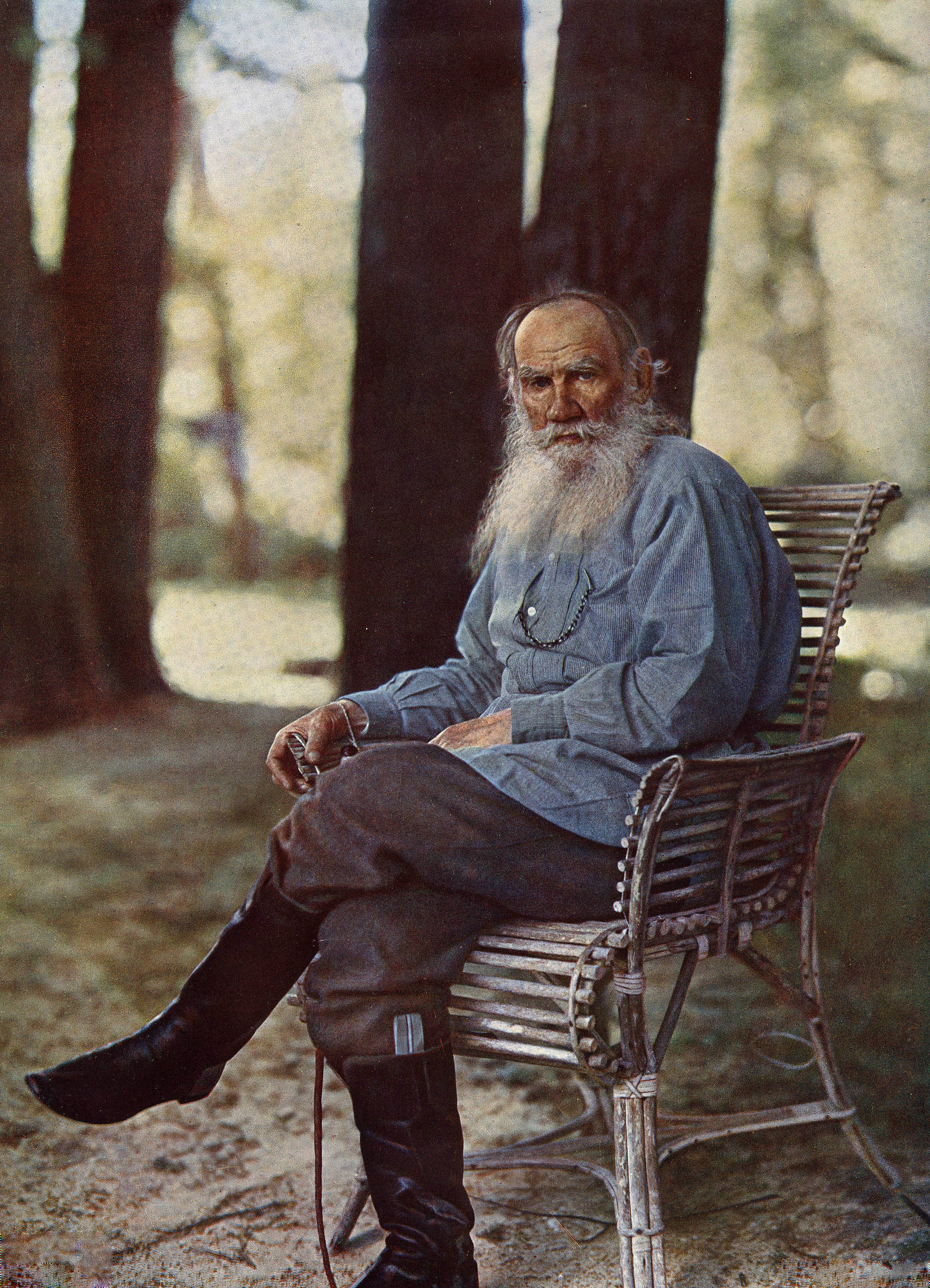 It was created by running
It was created by running
cat war_and_peace.epub| ./underbyte -file tolstoy.jpg -out tolstoy_war_peace.png
You can decode and extract the epub file by running
./underbyte -decode -file tolstoy_war_peace.png -out decoded_war_peace.epub
You can supply a secret key when coding and decoding. This secret is used to seed randomized pixel cursor that determines which pixels contain which bytes of the encoded message.
go build -o underbyte cmd/main.go
Usage of ./underbyte:
-decode
Decode message from image instead of encoding (default false)
-file string
Input image filepath
-message string
message to encode (STDIN used if not specified)
-out string
Output filepath for encoded image (STDOUT used if not specified)
-secret string
secret key value used to encode and decode message
Examples:
Encoding:
underbyte -file image.png -message "hello there" -out encoded_image.png
underbyte -file image.png -message "hello there" > encoded_image.png
cat somefile.txt | underbyte -file image.png > encoded_image.png
Decoding:
underbyte -decode -file encoded_image.png
underbyte -decode -file encoded_image.png -out decoded_image.png