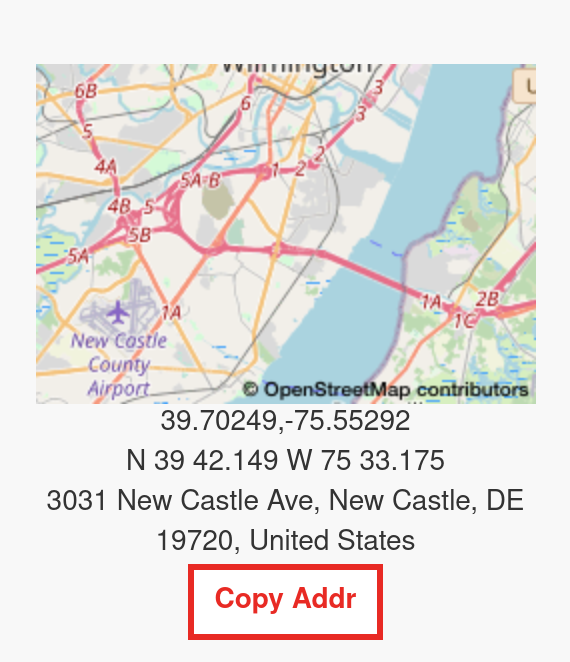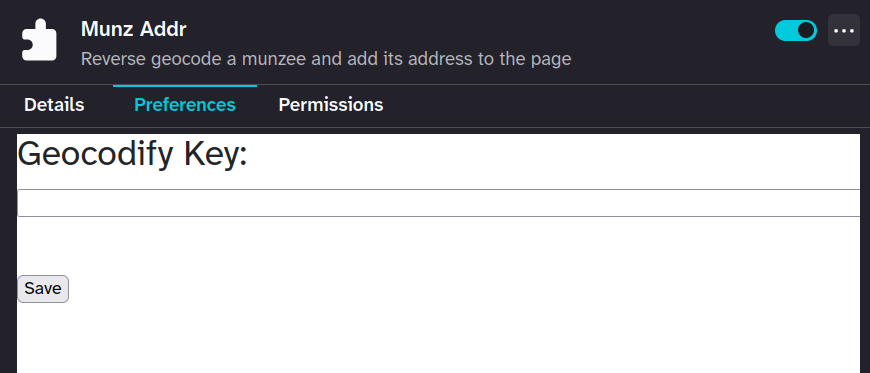Munz Addr Browser Extension (Firefox version)
Introduction
Munzee info pages used to display the approximate address of the Munzee's coordinates below the mini map. This feature seems to have been dropped after the switchover from Google Maps to OpenStreetMap.
Munz Addr is a Firefox extension that uses the Bing Maps API to reverse-geocode a Munzee's coordinates and adds the resulting street address below the mini map, where it used to be.
Installation
Building and Installing the extension
To build the Firefox web extension:
- Install web-ext if necessary:
npm install -g web-ext - Get the git repository:
git clone git@github.com:mortonfox/munz-addr-ext-firefox.git cd munz-addr-ext-firefox- Pack the extension:
web-ext build
The packed extension will be a zip file under the web-ext-artifacts folder.
To submit the Firefox add-on:
- Log in at https://addons.mozilla.org
- Pull down the menu under your name in the top right corner.
- Click on "Submit a New Add-on".
- For "How to Distribute this Version", select "On your own". Then click on "Continue".
- Under "Upload Version", click on "Select a file..." and pick the zip file that was generated by web-ext under
web-ext-artifacts. - After the extension has been validated, click on "Continue".
- For "Do you use any of the following in your extension?", answer "No" and click on "Continue".
- Wait for the add-on to be reviewed.
Mozilla will send you an email once the extension has been reviewed.
To install the extension:
- Go to https://addons.mozilla.org/en-US/developers/addons and find the extension in the list.
- Click on the extension name.
- Click on "View All".
- Click on the version number.
- Click on the XPI file name to install it.
Obtaining and setting up your Bing Maps key
You'll need a Bing Maps key to use this Firefox extension. Follow the instructions in Getting a Bing Maps Key.
To add the Bing Maps key to the extension:
- Click on the Extensions icon (jigsaw puzzle piece) in the toolbar.
- Find the "Munz Addr" extension in the list and click on its gear icon.
- Click on "Manage Extension"
- Click on the "Preferences" tab.
- Add the Bing Maps key to the input box.
- Click on "Save".
Usage
If all goes well, you'll see the street address below the mini map on the info page of every Munzee. If not, check the console log in the browser developer tools for errors.