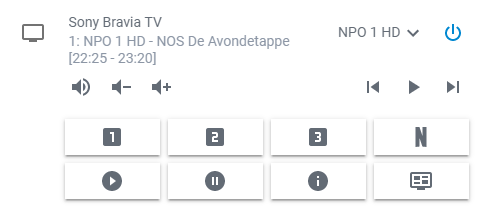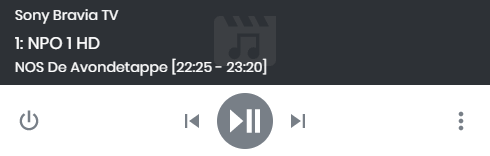A platform which allows you to interact with the Sony Bravia TV using a Pre-Shared Key.
The media player will show up as Television accessories on devices running iOS 12.2 or later
Component used with Mini Media Player
Component used with standard Media Player
You can use HACS or install the component manually:
To get started put the files from /custom_components/braviatv_psk/ in your folder <config directory>/custom_components/braviatv_psk/
Example configuration.yaml:
media_player:
- platform: braviatv_psk
host: 192.168.1.101
psk: sony
mac: AA:BB:CC:DD:EE:FF
amp: True
android: True
sourcefilter:
- ' HD'
- HDMI
time_format: 12H
name: MyBraviaTVConfiguration variables:
| key | description |
|---|---|
| platform (Required) | The platform name braviatv_psk. |
| host (Required) | The IP of the Sony Bravia TV, eg. 192.168.1.101. |
| psk (Required) | The Pre-Shared Key of the Sony Bravia TV, eg. sony (see below for instructions how to configure this on the TV). Place the psk between quotes if you use digits and those start with one or more zero's, e.g. '0044'. |
| mac (Optional) | The MAC address of the Sony Bravia TV (see below for instructions how to get this from the TV). This is used to turn on the TV using WakeOn LAN and is only needed if the TV is non-Android. |
| amp (Optional) | Boolean, defaults to False. Set this to True if you have an amplifier attached to the TV and not use the internal TV speakers. Then the volume slider will not be shown as this doesn’t work for the amplifier. Mute and volume up and down buttons are there and working with an amplifier. |
| android (Optional) | Boolean, defaults to False. Set this to True when you have an Android TV as these TV’s don’t respond to WakeOn LAN commands, so another method of turning on the TV can be used. |
| sourcefilter (Optional) | List of text that is used to filter the source list, eg. ’ HD’ (with quotes) will only show TV channels in the source list which contain ‘HD’, eg. ‘NPO 3 HD’ (in my config this will only show HD channels). |
| time_format (Optional) | Time format to use for program information. Valid options are 12H or 24H, default is 24H. |
| user_labels (Optional) | Use the user defined labels from the TV (where configured), instead of default port labels. |
| name (Optional) | The name the TV will have in Home Assistant, default is Sony Bravia TV. |
Installation instructions TV
- Enable remote start on your TV: [Settings] => [Network] => [Home Network Setup] => [Remote Start] => [On]
- Enable pre-shared key on your TV: [Settings] => [Network] => [Home Network Setup] => [IP Control] => [Authentication] => [Normal and Pre-Shared Key]
- Set pre-shared key on your TV: [Settings] => [Network] => [Home Network Setup] => [IP Control] => [Pre-Shared Key] => sony
- Give your TV a static IP address, or make a DHCP reservation for a specific IP address in your router
- Determine the MAC address of your TV: [Settings] => [Network] => [Network Setup] => [View Network Status]
Due to how custom_componentes are loaded, it is normal to see a ModuleNotFoundError error on first boot after adding this, to resolve it, restart Home-Assistant.