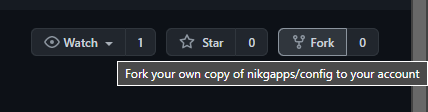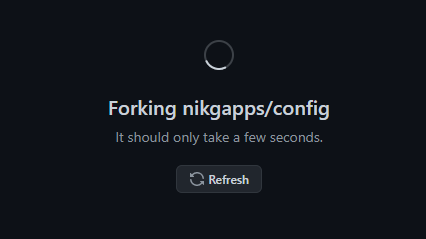Create your own NikGapps build [BETA]
Repository to upload config file for NikGapps Nightly Cycle to create a custom build for you
Prerequisite
- Working knowledge of NikGapps configuration file
- That's it. No server, No core Gapps knowledge, No other cost!
How it'll work?
- Fork this repository (Find the fork icon on top right corner of this page)
- Wait till the forking is finished
- Once finished, configure your nikgapps.config (download the latest version always)
- Configure your config file, set the AppSet=1 or >>Package=1 which you want to keep in your package. For e.g. YouTube=1, PixelLauncher=1, >>PixelTips=1 (any other values will be ignored)
- Rename the config file and set the name you want to give your custom NikGapps build to. For e.g. xyz.config will create NikGapps-xyz-arm64-androidversion-date-signed.zip
- Commit the config file to your forked repository (make sure the name is unique, it can be anything with extention config)
- Send a pull request to merge your config file in this repository
- Make sure the file belongs in specific target android version (for e.g, config must be part of '10' folder if you wish to create a build targeting android 10, similarly 11)
- Wait for the pull request to get merged
- Once the pull request is merged, NikGapps nightly cycle will build your desired gapps
- Once your custom gapps package is build, the config file will be moved to archive with '_date' appended to it
- Find the date folder in Config-Releases where you will find your build created
How to request for a custom build again
- Follow above steps again as once the custom build is created, config file will be moved to archive