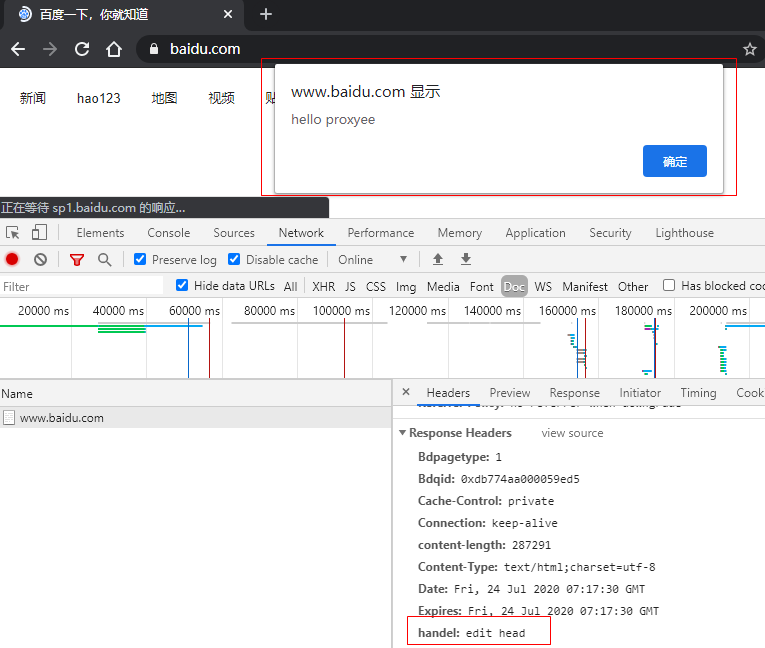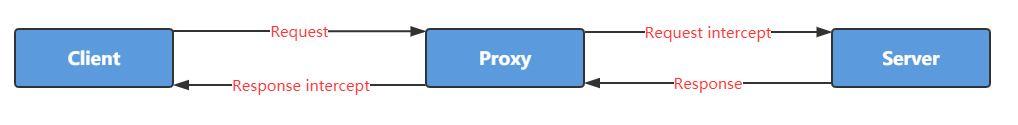Proxyee is a JAVA written HTTP proxy server library that supports HTTP, HTTPS, Websocket protocols, and supports MITM (Man-in-the-middle), which can capture and tamper with HTTP, HTTPS packet.
<dependency>
<groupId>com.github.monkeywie</groupId>
<artifactId>proxyee</artifactId>
<version>1.7.6</version>
</dependency>- Normal HTTP proxy
new HttpProxyServer().start(9999);- MITM HTTP proxy
The following is a demonstration of a MITM attack that modifies the response header and response body when visiting the Baidu homepage, as shown in the figure below:
Code:
HttpProxyServerConfig config = new HttpProxyServerConfig();
//enable HTTPS support
//If not enabled, HTTPS will not be intercepted, but forwarded directly to the raw packet.
config.setHandleSsl(true);
new HttpProxyServer()
.serverConfig(config)
.proxyInterceptInitializer(new HttpProxyInterceptInitializer() {
@Override
public void init(HttpProxyInterceptPipeline pipeline) {
pipeline.addLast(new FullResponseIntercept() {
@Override
public boolean match(HttpRequest httpRequest, HttpResponse httpResponse, HttpProxyInterceptPipeline pipeline) {
//Insert js when matching to Baidu homepage
return HttpUtil.checkUrl(pipeline.getHttpRequest(), "^www.baidu.com$")
&& isHtml(httpRequest, httpResponse);
}
@Override
public void handleResponse(HttpRequest httpRequest, FullHttpResponse httpResponse, HttpProxyInterceptPipeline pipeline) {
//Print raw packet
System.out.println(httpResponse.toString());
System.out.println(httpResponse.content().toString(Charset.defaultCharset()));
//Edit response header and response body
httpResponse.headers().set("handel", "edit head");
httpResponse.content().writeBytes("<script>alert('hello proxyee')</script>".getBytes());
}
});
}
})
.start(9999);Note: When https support is enabled, you need to install the CA certificate (
src/resources/ca.crt) to a trusted root certificate authority.
More demo code can be found in the test package.
The CA certificate (src/resources/ca.crt) from the project needs to be imported to a trusted root certificate authority. You can use the CertDownIntercept interceptor to enable the web certificate download feature, visit http://serverIP:serverPort to access.
Note 1: If the certificate installation on Android phones pops up the password stored in your credentials, just enter the lock screen password.
Note 2: Android 7 and above, the system no longer trusts user-installed certificates, you need to root and use the cat ca.crt > $(openssl x509 -inform PEM -subject_hash_old -in ca.crt | head -1).0 command generates the d1488b25.0 file, and then moves the file to the /system/etc/security/cacerts/ And give 644 access.
Note 3: In Android 7 and above, even if you add the certificate to the system certificate, this certificate does not work in chrome. The reason is that chrome will only trust certificates with validity less than 27 months from 2018 (https://www.entrustdatacard.com/blog/2018/february/chrome-requires-ct-after-april-2018). So you need to generate the certificate file yourself.
Since the root certificate and private key attached to the project are public, they are only suitable for local development and debugging, please generate your own root certificate and private key when using in the official environment, otherwise there will be risks.
-
running the main method of the
com.github.monkeywie.proxyee.crt.CertUtilclass -
use openssl
openssl genrsa -out ca.key 2048
openssl pkcs8 -topk8 -nocrypt -inform PEM -outform DER -in ca.key -out ca_private.der
openssl req -sha256 -new -x509 -days 365 -key ca.key -out ca.crt \
-subj "/C=CN/ST=GD/L=SZ/O=lee/OU=study/CN=testRoot"Copy ca.crt and ca_private.der to the project src/resources/ after generation, or implement the HttpProxyCACertFactory interface to custom load the root certificate and private key.
If you only want to perform MITM attacks on certain domains, you can use the HttpProxyServerConfig.setMitmMatcher method to set the matching rule, for example:
HttpProxyServerConfig config = new HttpProxyServerConfig();
config.setHandleSsl(true);
// only MITM on www.baidu.com
config.setMitmMatcher(new DomainHttpProxyMitmMatcher(Arrays.asList("www.baidu.com")));Now the built-in DomainHttpProxyMitmMatcher is an exact match for the request domain. If you have other requirements, you can implement the HttpProxyMitmMatcher interface to customize the matching rules.
Currently only basic authentication are supported.
- Basic
// curl -i -x 127.0.0.1:9999 -U admin:123456 http://www.baidu.com
HttpProxyServerConfig config = new HttpProxyServerConfig();
config.setAuthenticationProvider(new BasicHttpProxyAuthenticationProvider() {
@Override
protected BasicHttpToken authenticate(String usr, String pwd) {
if ("admin".equals(usr) && "123456".equals(pwd)) {
return new BasicHttpToken(usr, pwd);
}
return null;
}
});
new HttpProxyServer()
.serverConfig(config)
.start(9999);- Custom
Customize authentication by implementing the HttpProxyAuthenticationProvider interface.
After the authorization, the token returned from the verification pass can be obtained in the pipeline.
HttpToken token = HttpAuthContext.getToken(clientChannel);Pre-proxy can be set,support http,socks4,socks5 protocol.
new HttpProxyServer()
.proxyConfig(new ProxyConfig(ProxyType.SOCKS5, "127.0.0.1", 1085))
.start(9999);If you like this project, please consider donating to support the development of this project, thank you!
HTTP communication