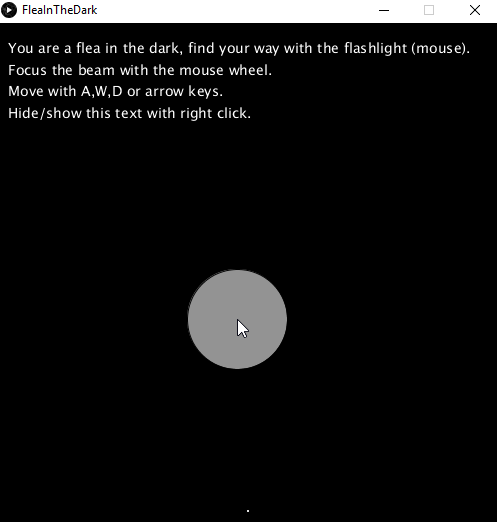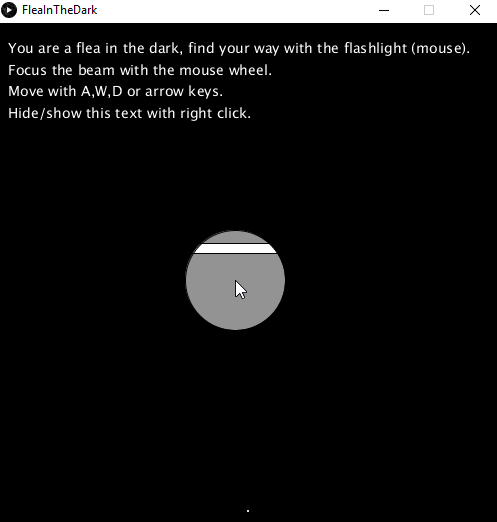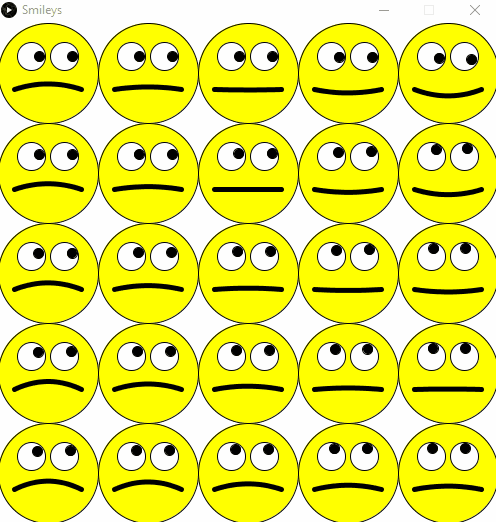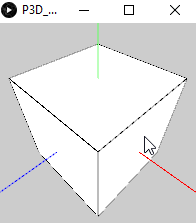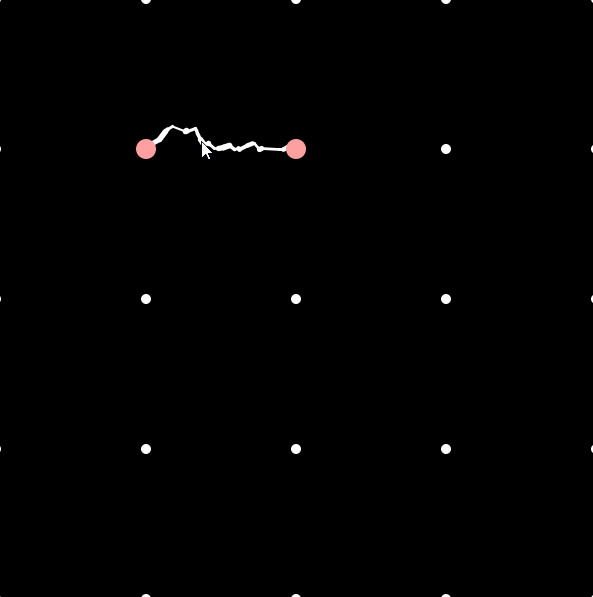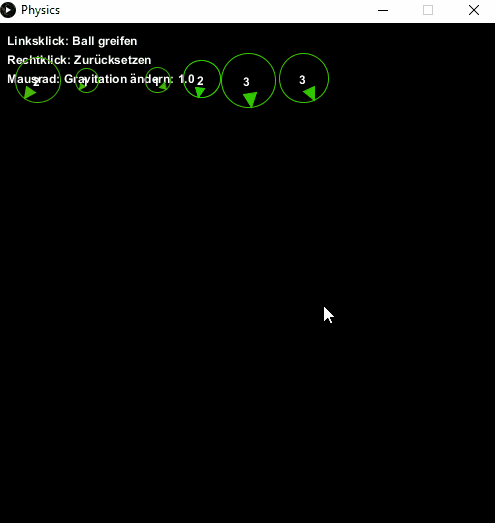Just some Processing sketches for WING 2 - INF
FleaInTheDark
A little game to bring all together (collision, gravity, vectors, ...):
- The torch beam follows the mouse.
- Use A,W,D or arrow keys to move the flea (btw: the flea is called Mike ;-) ).
- Jump to the red Platform
- No death and no Goal yet.
- LevelBuilder can be used with * (not +)
Smileys
A bunch of smileys:
- The Eyes follow the mouse.
- The closer the mouse the bigger the smile.
3D_Test
Some basic 3D testing
- Left drag - rotate
- Middle drag - move
- Right click - reset
- Mouse wheel - zoom
Lightning
Playing around with PVector lerp splitting manipulating
- Move the mouse and lightning effect will appear from dots to the mouse.
Physics
Acceleration, collision, ...
- Collision detection
- Left mouse drags ball
- Right mouse resets scene
- Mousewheel changes gravity