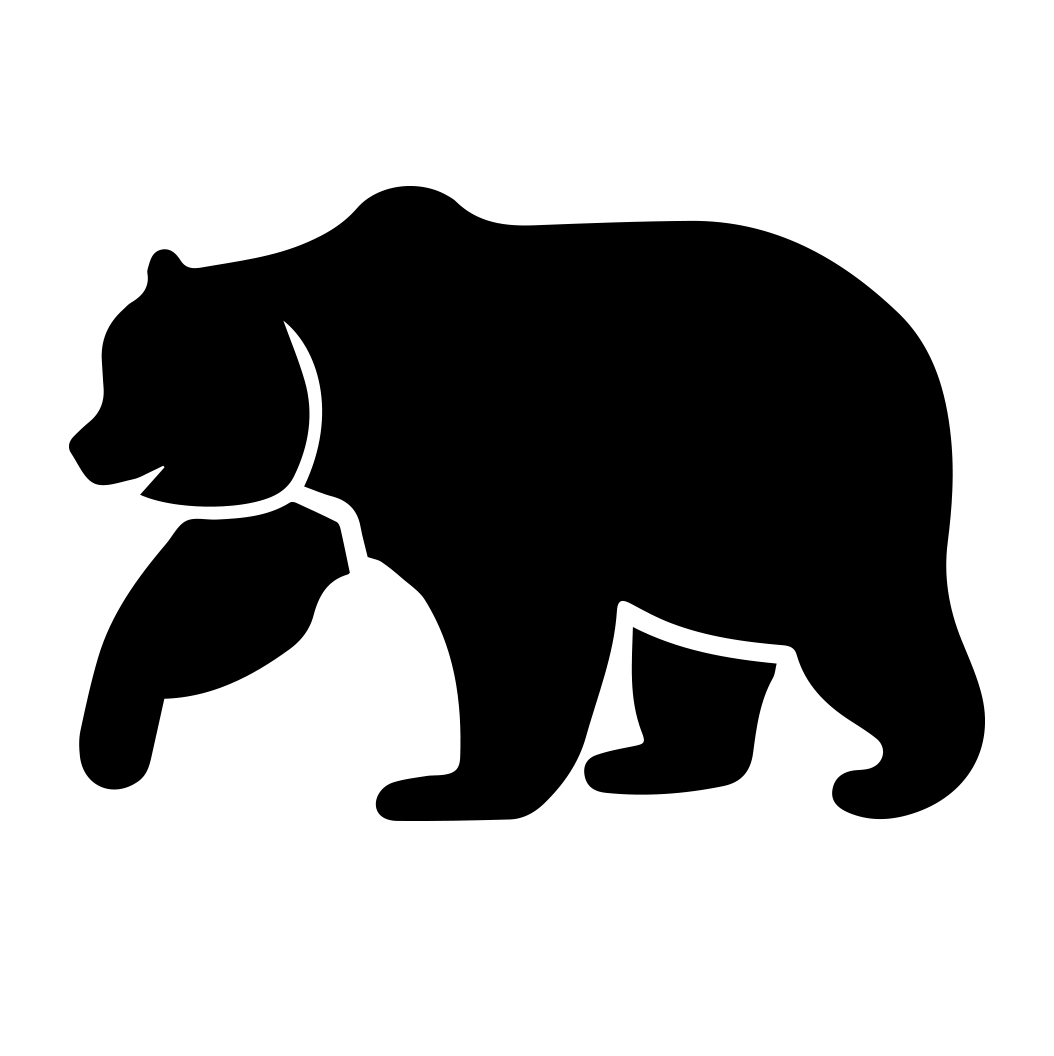Based on the standard Gatsby starter with sanity.io support, this kit adds TypeScript and SCSS support with custom tslint rules.
-
Create a Gatsby site.
Use the Gatsby CLI to create a new site, specifying the hungry-bear-default.
# create a new Gatsby site using the hungry-bear-default npx gatsby new my-wicked-new-app https://github.com/molebox/hungry-bear-gatsby-default.git -
Start developing.
Add your Sanity projectId and dataset reference in gatsby-config.js
options: { projectId: 'your-project-id-here', dataset: 'your-dataset-here' }Navigate into your new site’s directory and start it up.
cd my-wicked-new-app/ gatsby develop -
Start Coding!!
Your site is now running at
http://localhost:8000!Note: You'll also see a second link:
http://localhost:8000/___graphql. This is a tool you can use to experiment with querying your data. Learn more about using this tool in the Gatsby tutorial.Open the
hungry-bear-defaultdirectory in your code editor of choice and editsrc/pages/index.js. Save your changes and the browser will update in real time!