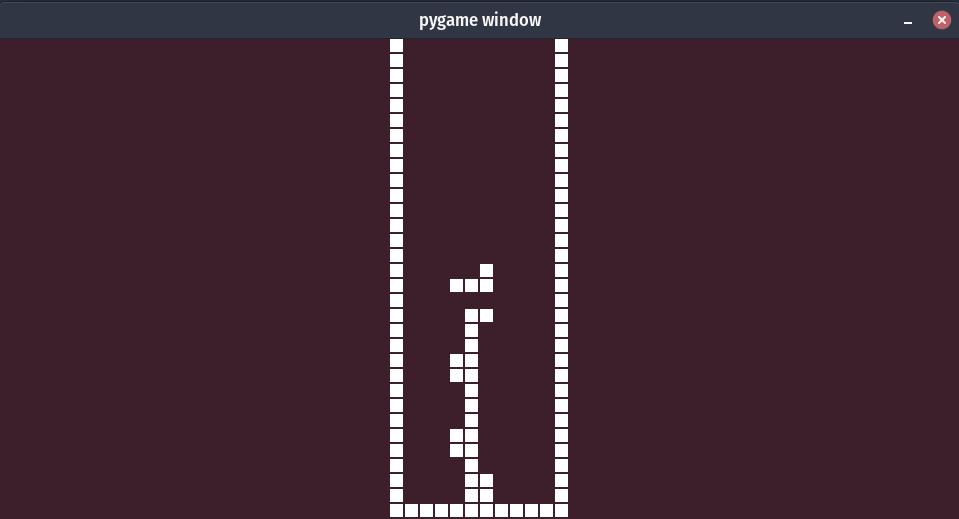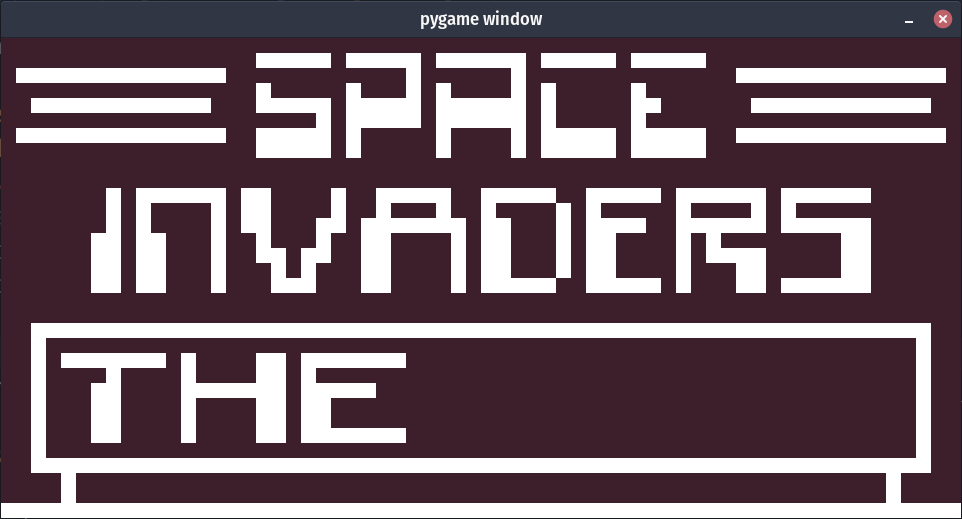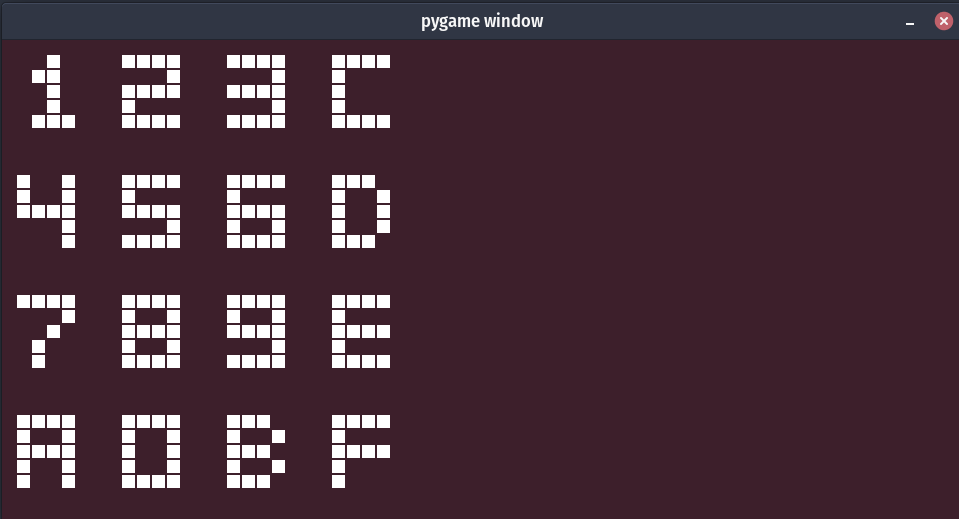- pygame : Version: 2.0.1
I used this project do debug my own : Python-CHIP8-Emulator
-
In the prject directory type:
python3 app.py games/maze.ch8 -
To change the game, instead of
games/maze.ch8just write any other game in games directory, e.gpython3 app.py games/wall.ch8 -
To change the colors (colors in RGB), speed or size of screen : change these variables in
chip8/constants.py:BACKGROUND_COLOR = (61, 31, 43)ACTIVE_COLOR = (255, 255, 255)SCREEN_SCALE = 15CLOCK_SPEED = 500
-
The control keys are: 1,2,3,4 Q,W,E,R A,S,D,F Z,X,C,V
-
To Change it ,change the
my_keyboard_keysinchip8/keys.py, then runpython3 app.py games/keypad_test.ch8to make sure it's working.