HinD - Hashistack-in-Docker
+ ___ ·
+ /\ \ ___ ·
+ \ \--\ ___ /\ \ __ __ ·
+ \ \--\ /\__\ \ \--\ / __ \__\ ·
+ ___ / \--\ / /__/ _____\ \--\ / /__\ \__\ ·
+ /\_ / /\ \__\ / \ _\ / ______ \__\ / /__/ \ |__| ·
+ \ \/ /_ \/__/ \/\ \ _\__ \ \__\ \/__/ \ \__\ / /__/ ·
+ \ /__/ \ \/\__\ \ \__\ \ \__/ /__/ ·
+ \ \ _\ \ /_ / \ \__\ \ \/ /__/ ·
+ \ \__\ / /_ / \/__/ \ /__/ ·
+ \/__/ \/__/ \/__/ ·
+ ·Installs nomad, consul, and caddyserver (router) together as a mini cluster running inside a docker container.
Nomad jobs will run as docker containers on the VM itself, orchestrated by nomad, leveraging docker.sock.
The brilliant consul-template will be used as "glue" between consul and caddyserver -- turning caddyserver into an always up-to-date reverse proxy router from incoming requests' Server Name Indication (SNI) to running containers :)
Setup and run
This will "bootstrap" your cluster with a private, unique NOMAD_TOKEN,
and docker run a new container with the hind service into the background.
docker run --net=host --privileged -v /var/run/docker.sock:/var/run/docker.sock \
-e HOST_HOSTNAME=$(hostname -f) -e HOST_UNAME=$(uname) \
--rm --name hind --pull=always ghcr.io/internetarchive/hind:mainMinimal requirements:
- VM you can
sshinto - VM with
dockerdaemon - if using a firewall (like
ferm, etc.) make sure the following ports are open from the VM to the world:- 443 - https
- 80 - http (load balancer will auto-upgrade/redir to https)
https
The ideal experience is that you point a dns wildcard at the IP address of the VM running your hind system.
This allows automatically-created hostnames from CI/CD pipelines [deploy] stage to use the [git group/organization + repository name + branch name] to create a nice semantic DNS hostname for your webapps to run as and load from - and everything will "just work".
For example, *.example.com DNS wildcard pointing to the VM where hind is running, will allow https://myteam-my-repo-name-my-branch.example.com to "just work".
We use caddy (which incorporates zerossl and Let's Encrypt) to on-demand create single host https certs as service discovery from consul announces new hostnames.
build locally - if desired (not required)
This is our Dockerfile
git clone https://github.com/internetarchive/hind.git
cd hind
docker build --network=host -t ghcr.io/internetarchive/hind:main .Setting up jobs
We suggest you use the same approach mentioned in nomad repo README.md which will ultimately use a templated project.nomad file.
Nicely Working Features
We use this in multiple places for one-off "clusters of one" at archive.org. We pair it with our fully templatized project.nomad Working nicely:
- secrets, tokens
- persistent volumes
- deploys with multiple public ports
- and more! -- just about everything here
Nomad credentils
Get your nomad access credentials so you can run nomad status anywhere
that you have downloaded nomad binary (include home mac/laptop etc.)
From a shell on your VM:
eval $(docker run --rm hind cat /etc/hind)
env |egrep ^NOMAD_Then, nomad status should work.
(Download nomad binary to VM or home dir if/as needed).
You can also open the NOMAD_ADDR (above) in a browser and enter in your NOMAD_TOKEN
You can try a trivial website job spec from the cloned repo:
# you can manually set NOMAD_VAR_BASE_DOMAIN to your wildcard DNS domain name if different from
# the domain of your NOMAD_ADDR
export NOMAD_VAR_BASE_DOMAIN=$(echo "$NOMAD_ADDR" |cut -f2- -d.)
nomad run https://raw.githubusercontent.com/internetarchive/hind/main/etc/hello-world.hclGUI, Monitoring, Interacting
- see nomad repo README.md for lots of ways to work with your deploys. There you can find details on how to check a deploy's status and logs,
sshinto it, customized deploys, and more. - You can setup an
sshtunnel thru your VM so that you can seeconsulin a browser, eg:
nom-tunnel () {
[ "$NOMAD_ADDR" = "" ] && echo "Please set NOMAD_ADDR environment variable first" && return
local HOST=$(echo "$NOMAD_ADDR" |sed 's/^https*:\/\///')
ssh -fNA -L 8500:localhost:8500 $HOST
}- Then run
nom-tunneland you can see with a browser:consulhttp://localhost:8500/
Add more Virtual Machines to make a HinD cluster
The process is very similar to when you setup your first VM. This time, you pass in some environment variables, the first VM's hostname (already in cluster), and run the shell commands below on your 2nd (or 3rd, etc.) VM.
HIND_FIRST=vm1.example.com
set -u
TOK_C=$(ssh $HIND_FIRST "docker exec hindup zsh -c 'grep -E ^encrypt.= /etc/consul.d/consul.hcl'" |cut -f2- -d= |tr -d '\t "{}')
TOK_N=$(ssh $HIND_FIRST "docker exec hindup zsh -c 'grep -E encrypt.= /etc/nomad.d/nomad.hcl'" |cut -f2- -d= |tr -d '\t "{}' )
docker run --net=host --privileged -v /var/run/docker.sock:/var/run/docker.sock \
-e HIND_FIRST=$HIND_FIRST -e TOK_C=$TOK_C -e TOK_N=$TOK_N \
-e HOST_HOSTNAME=$(hostname -f) -e HOST_UNAME=$(uname) \
--rm --name hind --pull=always ghcr.io/internetarchive/hind:mainxxx firewall ports
Inspiration
Docker-in-Docker (dind) and kind:
for caddyserver + consul-connect:
Problems?
- If the main
docker runis not completing, check yourdockerversion to see how recent it is. Thenomadbinary inside the setup container can segfault due to a perms change. You can either upgrade your docker version or try adding thisdocker runoption:
docker run --security-opt seccomp=unconfined ...