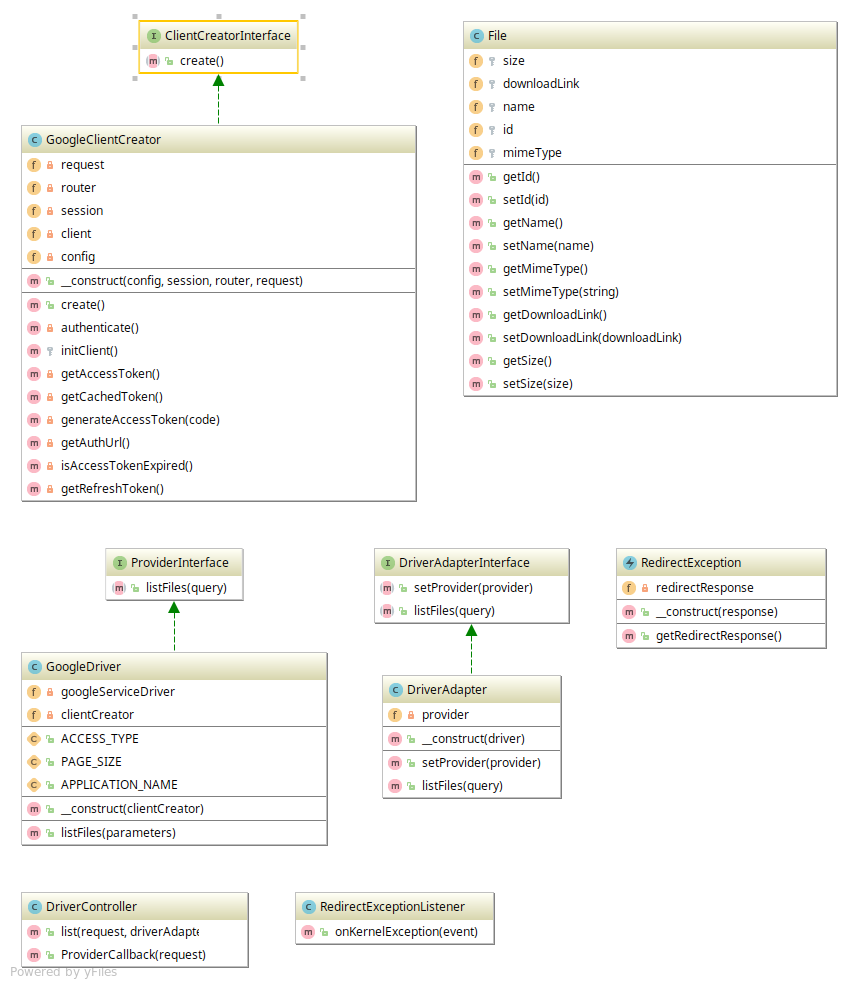- Write a PHP Code to list your google drive files data by using Google API's.
-
A REST API application to get list files from google drive provider.
-
GET
[base-url]/api/driver/list -
Response
{
"files": [
{
"id": "0B6mu60ho67DaLLFoRUO5ueHh6YUg2QjFrNDVtdzJzTV81U2JV",
"name": "CROPPED-IMG_92020.JPG",
"mimeType": "image/jpeg",
"downloadLink": "https://drive.google.com/uc?id=0B6mud60ho67DaLsoRU5ueHhs6YUg2QjFrNDVtdzJzTV81U2JV&export=download",
"size": "106496"
}, {
"id": "0B6pu60ho6aTFoRU5ueHh6YUg2QjFrNDVtdzJzTV81U2JV",
"name": "Resume.pdf",
"mimeType": "application/pdf",
"downloadLink": "https://drive.google.com/uc?id=0B37Ea1sIdztZV0soiTlzNHNqN2c&export=download",
"size": "106496"
}
]
}- Copy
.env.distto.env - Create Credentials from
https://console.developers.google.com/apis/credentials - Update your client_id and secret_key in
.envfile
GOOGLE_CLIENT_ID=YourClientID
GOOGLE_CLIENT_SECRET=YourClientSecret
GOOGLE_REDIRECT_URI=YourRedirectPath ex: http://127.0.0.1:8001/api/driver/callback- Alson don't forget your redirect URIs while your creating the Credentials.
- Run
docker-compose build - Run
docker-compose run php composer installto install the dependencies. - Run
docker-compose up - Visit
http://127.0.0.1:8001/api/driver/list
- Run
docker-compose run php /www/vendor/bin/phpunit
- PHP7.2
- Symfony4
- jms/serializer - Library for (de-)serializing data of any complexity; supports XML, JSON
Please read the following docs: