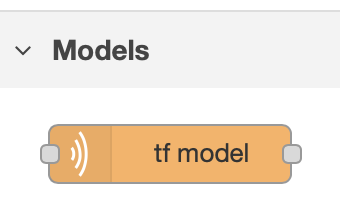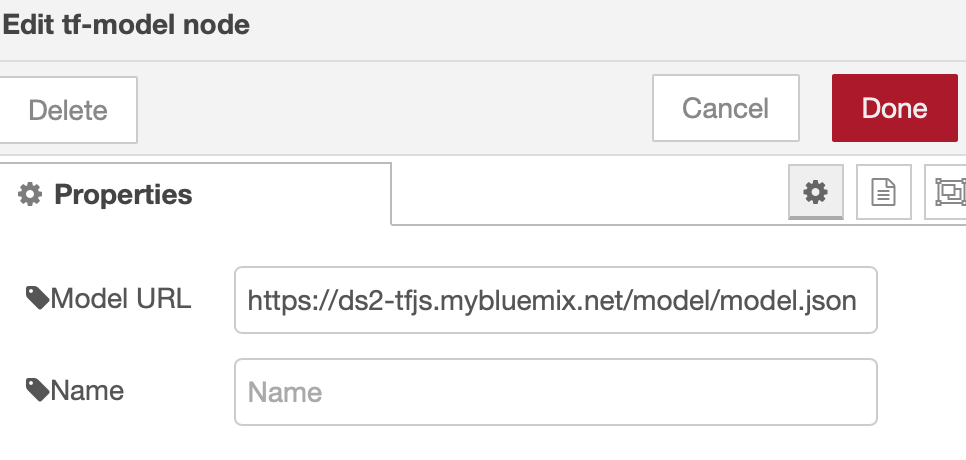This is a Node-RED custom node which is used to load tensorflow models and perform inference. Currently, it only supports Web friendly JSON format model which mainly used by Tensorflow.js. SavedModel format will be added soon.
This module requires @tensorflow/tfjs-node as a peer dependency. You need
to install it within Node-RED manually. Tensorflow.js on Node.js
(@tensorflow/tfjs-node
or
@tensorflow/tfjs-node-gpu),
depend on the Tensorflow shared libraries. Putting Tensorflow.js as the
dependency of custom Node-RED node may run into a situation that multiple
custom nodes install multiple tfjs-node module as their dependencies. While
loading multiple Tensorflow shared libraries in the same process, the process
would abort by hitting protobuf assertion.
Install @tensorflow/tfjs-node:
npm install @tensorflow/tfjs-node
If you are planning to run this node-red-contrib-tf-model Node on a Jetson Nano or Raspberry Pi 4, note that @tensorflow/tfjs-node does not yet support ARM64
or ARM32 architectures. Here are the instructions to install
@tensorflow/tfjs-node on Jetson Nano and Raspberry Pi 4:
- The version must to be equal or greater then 1.5.1 (up to 1.7.0)
- Run the command to install
tfjs-nodePlease append the version you need. i.e @tensorflow/tfjs-node@1.5.1. You will see error messages while downloading/installing/compiling the shared libraries and node binding. But the JavaScript libraries are installed.npm install @tensorflow/tfjs-node@1.x.y - Find the tfjs-node package directory on your local system. Usually it would be under
node_modules/@tensorflow/tfjs-nodefrom the directory you run thenpm installcommand. And switch to that directory.cd node_modules/@tensorflow/tfjs-node - For Jetson Nano, you need to provide a file named
custom-binary.jsonunderscriptsdirectory with the following contents:{ "tf-lib": "https://s3.us.cloud-object-storage.appdomain.cloud/tfjs-cos/libtensorflow-gpu-linux-arm64-1.15.0.tar.gz" } - For Raspberry Pi4, you need to provide a file named
custom-binary.jsonunderscriptsdirectory with the following contents:{ "tf-lib": "https://s3.us.cloud-object-storage.appdomain.cloud/tfjs-cos/libtensorflow-cpu-linux-arm-1.15.0.tar.gz" } - Run the following command under
node_module/@tensorflow/tfjs-nodedirectory:It will download the pre-compiled tensorflow shared libraries binaries and build the node binding.npm install
Once you have installed the peer dependency, you can install this module:
npm install node-red-contrib-tf-model
You can see the tf-model node in the Models category, like this:
Then you can use tf-model node in your flow. It only needs one property:
Model URL.
The Model URL should point to a Tensorflow.js model which is in web friendly
format. Typically, it should be a model JSON file. After you specify the
Model URL and deploy the flow, it will fetch the model files, including
shard files, and store them in ${HOME}/.node-red/tf-model directory.
You can also use a model from the local file system, for example:
file:///home/mymodel/model.json. The new node will load the model and
maintain the cache entry. You can specify the Output Node name when running
model inference. By default, it uses that last node as the output node.
When performing the inference of a Tensorflow.js model, you need to pass the
corresponding msg.payload to tf-model node. The msg.payload would be a
tf.NamedTensorMap object containing all the needed features in tf.Tensor
data type for the model. When a model is loaded, the input node list is output
to the console. It may help you to build the input named map for the model.
By default, the prediction runs through the whole model graph and returns the
final output of that last node. You can use Output Node to specify a different
node as output node. After model prediction, results are passed to the next
node in msg.payload. It could be a tf.Tensor or tf.Tensor[].
We provide some example flows under the examples folder. They may help you to
understand the usage of tf-model node and other Node-RED custom node we
provide.