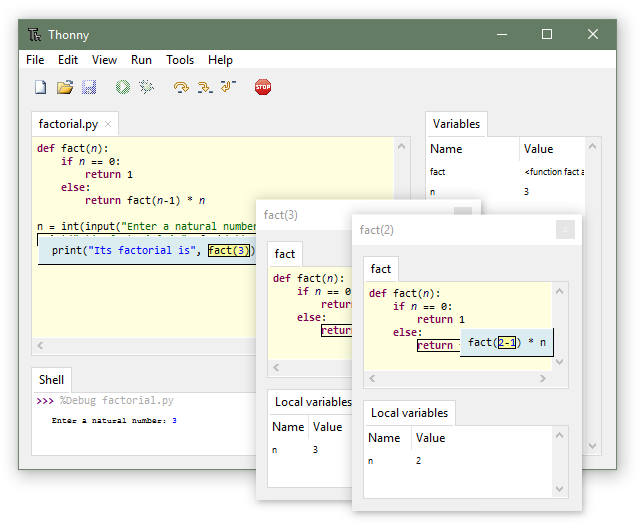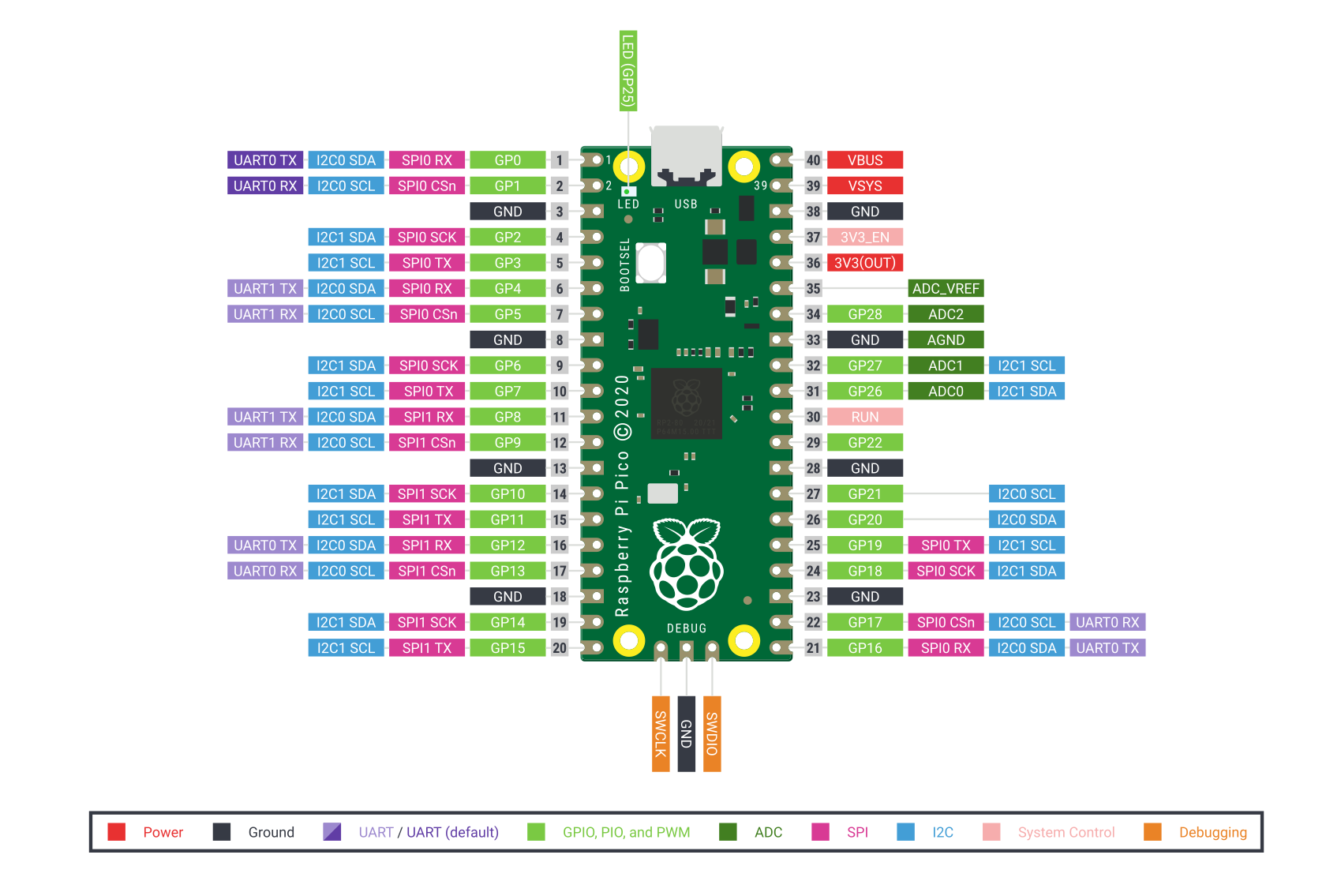| IO Function | Exercise |
|---|---|
| OUTPUT | Blink a LED |
| INPUT | add a push-button |
| INPUT & OUTPUT | sequence 3 LEDs at push of a button |
| ADC | add a potentiometer for analog input |
| PWM | create varied luminosity of a LED |
| PWM | automated control of a Servo motor |
| PWM & ADC | control a Servo motor with analog input |
For download instructions, visit The official website
Thonny Screenshot
-
Visit the official site to download the firmware file : Here
-
While pressing the BOOTSEL button on the Raspberry Pico, connect it to your computer with a micro-USB cable.
-
The Raspberry Pico will appear as a USB storage device on your computer.
-
Drag and drop the downloaded file onto the mounted Raspberry device.
Illustration from the raspberry website: