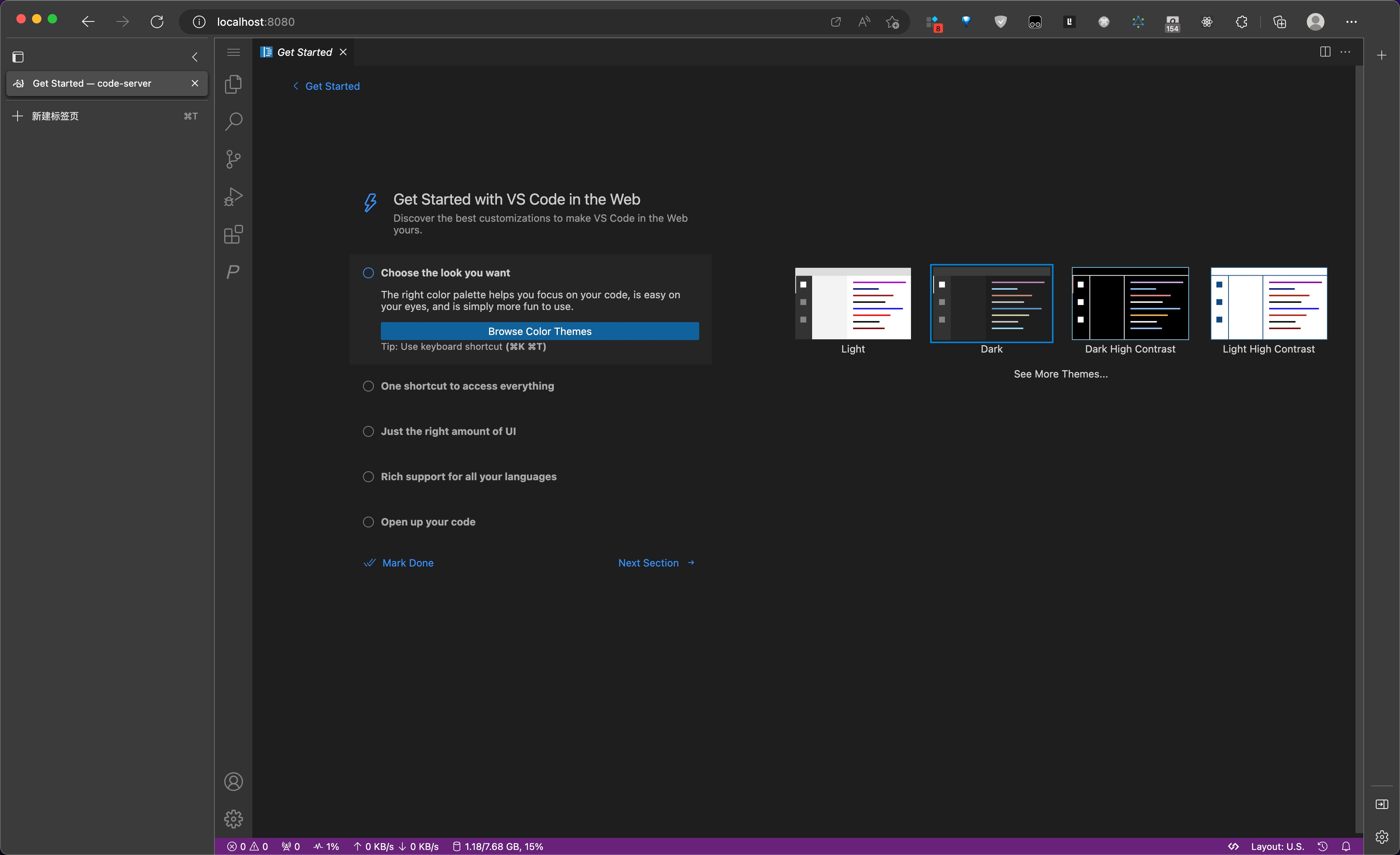Build you developing environment in docker and access VSCode in browser.
The developing environment includes the following tool chain:
- Go
- Node
- React
- Java
Build docker image -> Run as docker container -> Enjoy developing in browser.
- Clone this repo.
- Enter the dir of this repo.
- Build it. The build script looks like this:
docker build -t code-server:1.0.0 .After building image, you can run it.
docker run -itd --net host -e PASSWORD=xxx --name code-server code-server:1.0.0Add -v if you need it. For example:
docker run -itd --net host -e PASSWORD=xxx -v $HOME/projects:/root/projects -v $HOME/.ssh:/root/.ssh -v $HOME/.gitconfig:/root/.gitconfig -v $HOME/.zsh_history:/root/.zsh_history -v $HOME/.go:/root/go --name code-server code-server:1.0.0Note that docker in macOS do not support host networking. You need to change
--net hostto-p 8080:8080.
Visit http://localhost:8080 , you can open the VSCode editor in your browser.
- You can add more cli options for
code-serverat the end of command in Step 2.docker run -itd --net host -e PASSWORD=xxx -v $HOME/projects:/root/projects -v $HOME/.ssh:/root/.ssh -v $HOME/.gitconfig:/root/.gitconfig -v $HOME/.zsh_history:/root/.zsh_history -v $HOME/.go:/root/go --name code-server code-server:1.0.0 --bind-addr 0.0.0.0:8080 --disable-update-check --disable-getting-started-override --disable-workspace-trust
- Just add more installer scripts to
installersfolder or remove any built-in installer scripts ininstallersfolder as you want.
Q: There are some shortcut conflicts between web vscode and browser. How to avoid it?
A: Change web vscode to a PWA.
Q: Some extensions, which use iframe to render UI, works not properly. Such as
git graph. How to fix it.
A: The reason is that you are accessing vscode in the browser while the website address is not localhost and protocol is not https. Here are some solutions.
- Run command
ssh -CqTnNfL 8080:127.0.0.1:8080 my-remote-serverto forward proxy. And then access vscode viahttp://localhost:8080. - Open link
edge://flags/#unsafely-treat-insecure-origin-as-securein browser to trust insecure origin. And then access vscode viahttp://some-ip-or-domain:8080. - Use
httpsprotocol instead ofhttpprotocol.
The image built by this repo do not support rsa algorithm because it unsafe. There are 2 methods can help.
- Generate your ssh key in
ed25519algorithm. For example,ssh-keygen -t ed25519. - Add
HostkeyAlgorithms +ssh-rsa\n PubkeyAcceptedAlgorithms +ssh-rsa\n PubkeyAcceptedKeyTypes +ssh-rsato~/.ssh/config. For example,Hostname user@your-ip.com\n HostkeyAlgorithms +ssh-rsa\n PubkeyAcceptedAlgorithms +ssh-rsa\n PubkeyAcceptedKeyTypes +ssh-rsa\n
MIT