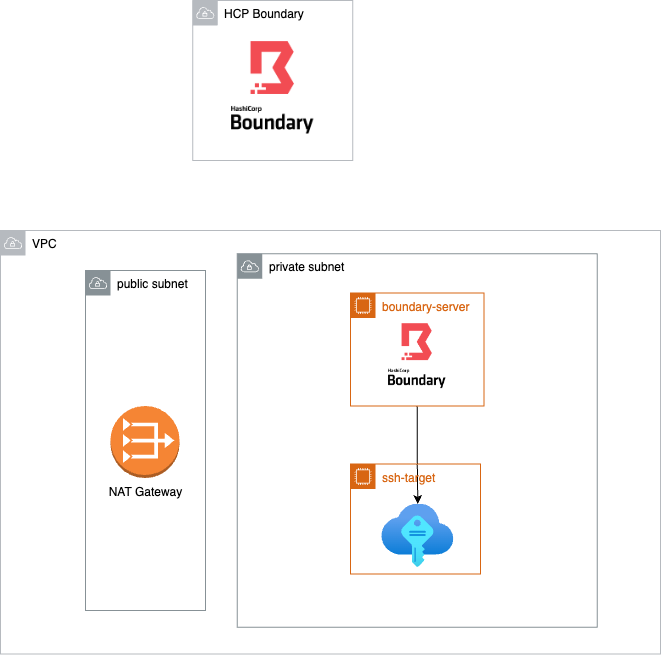Boundary sandbox
Minimal setup for testing out HCP Boundary multi-hop feature with SSH credentials injection
Pre-req
- Terraform
- AWS account with CLI access
- configure AWS profile locally
- running HCP Boundary cluster
Provisioning
Provisioning AWS resources for the sandbox
- VPC with private and public subnet
- EC2 instance for running
boundary-workerinside the private subnet - EC2 instance acting as a private ssh target
This way, both boundary-worker and SSH target are not reachable from the public internet (no public IP)
Create TFVARS
Create tfvars file to hold sensitive information
# dev.tfvars
hcp_boundary_auth_method = "<HCP boundary auth method ID>"
hcp_boundary_username = "<username>"
hcp_boundary_password = "<password>"
hcp_boundary_cluster_id = "<cluster>"
aws_profile = "<aws-profile-name>"
aws_region = "us-west-2"
availability_zones = ["us-west-2a", "us-west-2b"]Provision resource
- run
terraform init
terraform plan -var-file=envs/dev.tfvars
terraform apply -var-file=envs/dev.tfvars
# Follow the promptConnect
Install Boundary client
Login to your Boundary cluster in the client
Select "my first ssh target" and click Connect
run ssh localhost -p <output-port>