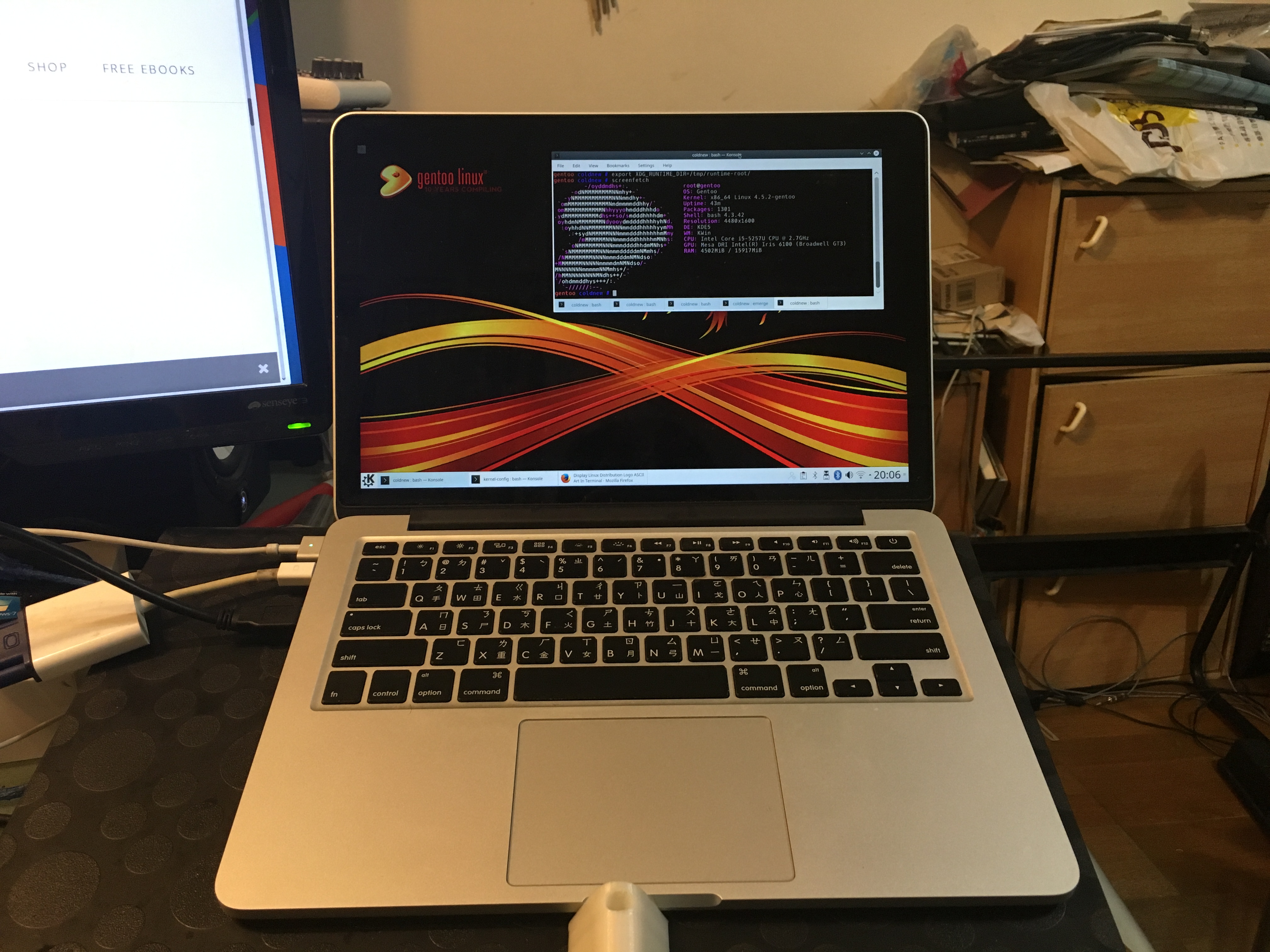These are my config files and scripts for Gentoo Linux on Macbook Pro Retina 2015 13”.
Fell free to use them :)
You may also interested in my macbookpro2015-9999.ebuild.
So…you want to install Gentoo Linux on MacBook Pro 2015 ? Here’s what I got:
The official broadcom-sta-6.30.223.248-r3 driver doesnt seem to like BCM43602 which is used in MBPR 12,1, so we should use a kernel provided driver brcfmac.
Use the brcmfmac driver shipped with the linux kernel to enable wifi, you also need to install sys-kernel/linux-firmware for /lib/firmware/brcm/brcmfmac43602-pcie.bin.
I use /etc/portage/savedconfig/sys-kernel/linux-firmware to control which firmware I need to install, and the firmware we need to make wifi work is
brcm/brcmfmac43602-pcie.bin
Add the savedconfig file, and enable savedconfig USE to emerge linux-firmware
USE="savedconfig" emerge sys-kernel/linux-firmware
Works great! two finger scrolling and left/right button can work.
Here’s related patches for touch pad.
Appears to work, I use the suspend to RAM method
SD card reader has been not worked for a long time, after I upgraded to macOS Sierra version 10.12.6 , it works now :P.
You should have the following lsusb info:
Bus 002 Device 002: ID 05ac:8406 Apple, Inc. Bus 002 Device 001: ID 1d6b:0003 Linux Foundation 3.0 root hub Bus 001 Device 003: ID 05ac:0273 Apple, Inc. Internal Keyboard/Trackpad (ISO) Bus 001 Device 002: ID 05ac:8290 Apple, Inc. Bluetooth Host Controller Bus 001 Device 001: ID 1d6b:0002 Linux Foundation 2.0 root hub
The device 05ac:8406 is the sdcard reader, make sure it exists or not.
- https://bugzilla.redhat.com/show_bug.cgi?id=1315063
- https://bugs.launchpad.net/ubuntu/+source/linux/+bug/1531653
- https://www.reddit.com/r/linuxmint/comments/3ydoxs/unable_to_detect_builtin_sd_card_reader/
TODO: find related config files (current in my kernel setting)
NOTE: I think I am wrong, cant’ make this work yet.
To make compatible with my Mac, I changed the Linux user to uid:gid 501:20, and found there’s no user listed in GDM,
this may be due to /etc/login.defs having values like
UID_MIN 1000
change it to following, and the user will show up (maybe ?)
UID_MIN 500
Just add the following entry to /etc/grub.d/40_custom
menuentry "Mac OSX" {
insmod hfsplus
search --set=root --file /System/Library/CoreServices/boot.efi
chainloader /System/Library/CoreServices/boot.efi
}Then use these commands to rebuild grub menu.
grub-mkconfig -o /boot/grub/grub.cfg
If you have a problem booting the system properly and encounter an error such as
switch to clocksource tsc
you can revert commit 7bc5a2b “ACPI: Support _OSI(“Darwin”) correctly” or apply patch list in