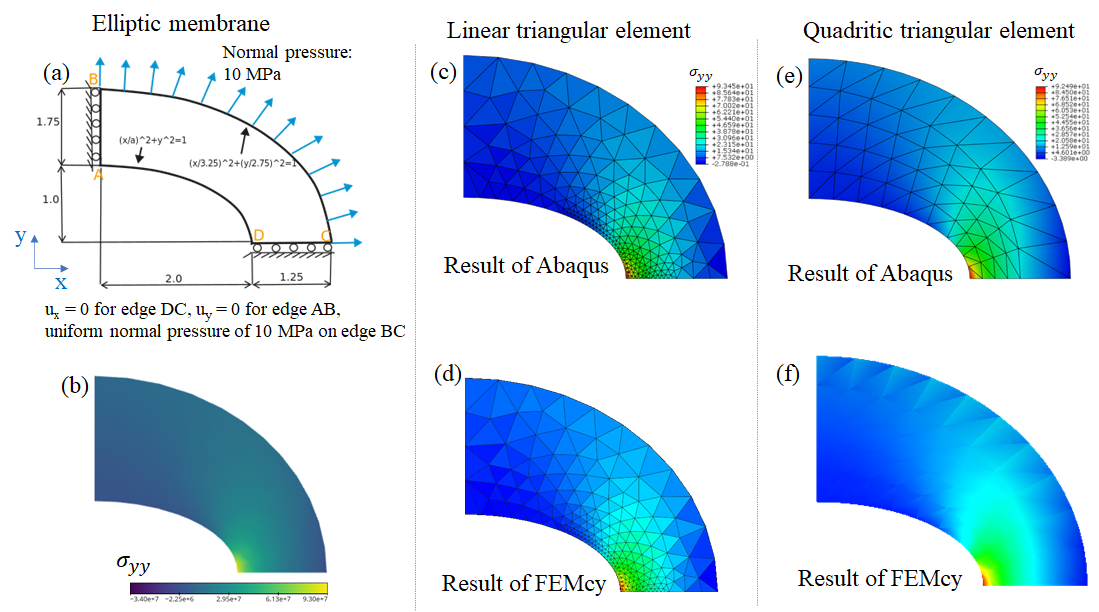a finite element solver based on Taichi, being parallel (CPU/GPU), portable and open-source
FEMcy is a finite element solver for structural analysis in continuum mechanics, powered by cross-platform parallel (CPU/GPU) computing language of Taichi. FEMcy is flexible for customized needs by open-source. The mechanism behind computational structural analysis (CSD) is now opened for you, and can be manipulated by you to meet your customized needs. We provide the implementation on GPU parallel computing, meanwhile maintain the friendly readability by Python language.
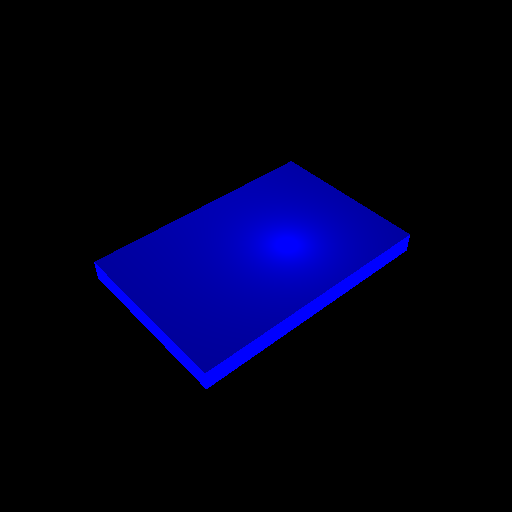 |
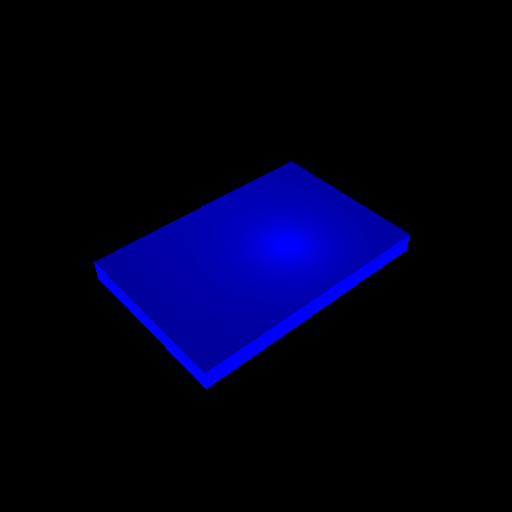 |
|---|
- both small deformation and large deformation (geometric nonlinearity) are enabled
- friendly readability by Python, parallel by Taichi
- material nonlinearity (customize your constitutive model)
- many types of elements including second-order elements
- Dirichlet boundary condition (BC) and Neumann BC are enabled
- linear trianguler element (CPE3 and CPS3)
- quadratic trianguler element (CPE6 and CPS6)
- linear quadrilateral element (CPS4 and CPE4)
- quadratic quadrilateral element (CPS8 and CPE8)
- linear tetrahedral element (C3D4)
- quadratic tetrahedral element (C3D10, noted: this could take 5 minutes of compile time due to large ti.Matrix)
- Neumann Boundary Condition (Surface Traction)
- Dirichlet Boundary Condition (Nodal Displacement)
- install Python (3.8+) and pip, then install Taichi, numpy and scipy
pip install taichi
pip install numpy
pip install scipy
- git clone this project
- go to the current directory of this project, and run the code by:
python ./main.py
-
Pre-processing: choose an .inp file (the Abaqus-input-file-format) which defines the geometry, mesh, material and boundary condition for structual analysis. The .inp file can be obtained by Abaqus pre-processing GUI. For example, insert the path and inp file name to the command line:
please give the .inp format's input file path and name: tests/beam_deflection/load800_freeEnd_largeDef/beamDeflec_quadPSE_largeD_load800.inp
more examples of inp files can be found at ./tests folder
-
after convergence, the deformed body colored by mises-stress (defaultly) is showed at the window.
Fig. 1 shows the geometric and consititutive model definition of elliptic membrane problem, which can be refered to CoFEA benchmark. The stress
- boundary condition and loading condition
$u_{x}$ = 0 for edge DC,$u_{y}$ = 0 for edge AB, uniform normal pressure of 10 MPa on edge BC
| property | value | unit |
|---|---|---|
| Young's modulus, E | MPa | |
| Poisson's ratio, |
0.3 | - |
Results of simulation:
|
|
linear element | quadratic element | |
|---|---|---|---|
|
|
|
||
| Abaqus | 93.45 | 93.34 | 84.42 |
| FEMcy | 93.56 | 93.32 | 84.40 |
| relative error | 0.12% | 0.021% | 0.024% |
The relative error shown above is the error between results of Abaqus and FEMcy, indicating that the results of these two softwares are almost the same.
Another interesting point is that, the linear element needs a very locally-refined mesh to get close to the expected result (~ 92.7 MPa), whereas the quadratic triangular element can get the accurate result at a relative coarse mesh as shown in the above figure.
corresponding .inp file:
- linear element:
./tests/elliptic_membrane/element_linear/ellip_membrane_linEle_localVeryFine.inp
- quadratic element:
./tests/elliptic_membrane/element_quadratic/ellip_membrane_quadritic_trig_neumann.inp
results can be compared with https://cofea.readthedocs.io/en/latest/benchmarks/004-eliptic-membrane/model.html
For a cantilever beam as shown in Fig. 2, when imposing surface traction at the free end, the results show great differences between small and large deformation.
Small deformation (linear elastic) has no horizontal displacement at the free end, whereas large deformation (geometric nonlinear) shows a bending beam with horizontal displacement at the free end. Curves of vertical deflection vs. load are shown in Fig. 2 (d), which shows that the geometric nonlinear case has nonlinear deflection-load relation, and results of FEMcy are pretty close to Abaqus.
Results of large deformation (geometric nonlinear) is computed by Newton's method with adaptive time step and relaxation factor, where the Jacobian matrix
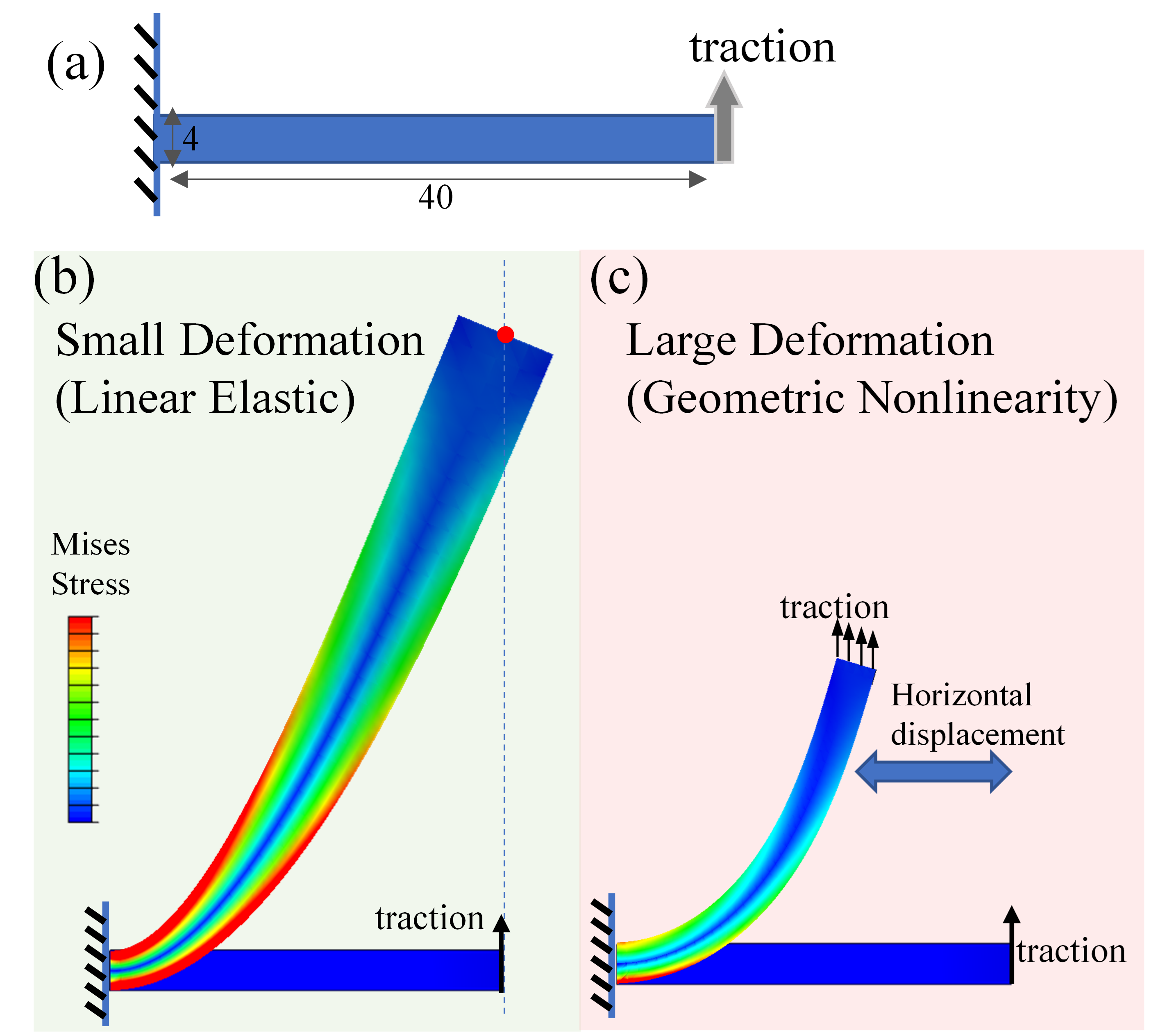 |
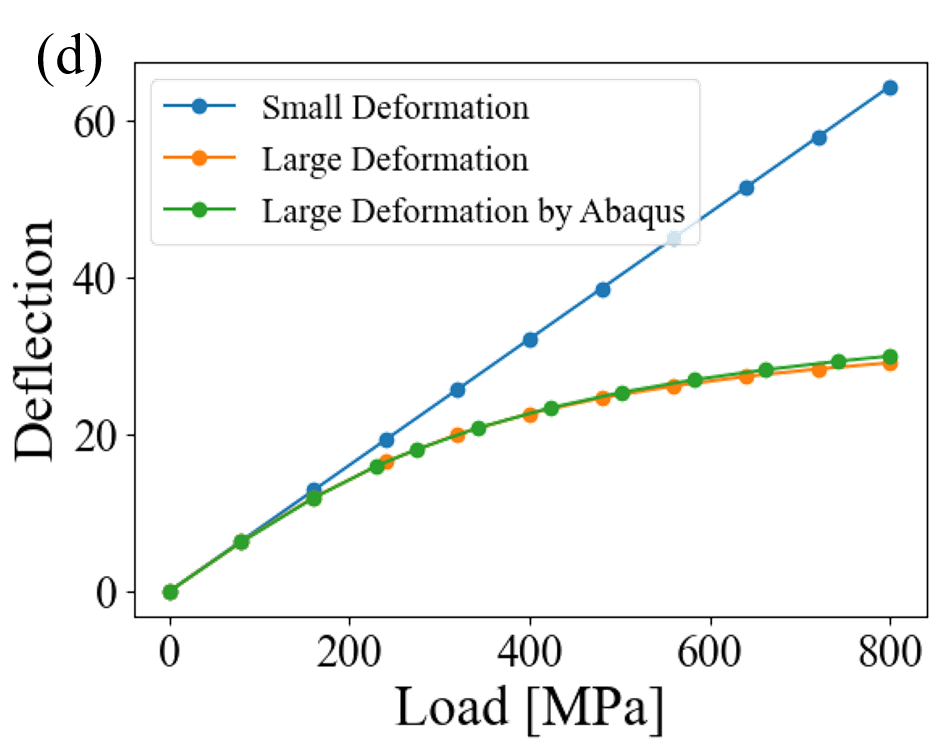 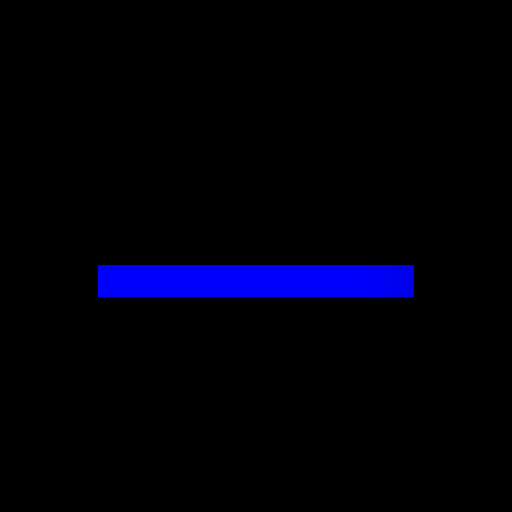 |
|---|
-
.inp file for small deformation
tests/beam_deflection/load800_freeEnd_smallDef/beamDeflec_quadPSE_largeD_load800.inp
-
.inp file for large deformation
tests/beam_deflection/load800_freeEnd_largeDef/beamDeflec_quadPSE_largeD_load800.inp
(The material here has 2.e5 MPa of Young's modulus and 0.3 of Poisson's ratio)
Run Python main.py and then insert the .inp file tests/twist/twist_plate_C3D4.inp or tests/twist/twist_plate_C3D10.inp to the command line.
The results are shown in Fig. 3 with both linear and quadratic tetrahedral elements. You can see that at the cross section perpendicular to rotation axis, stress is higher at the outer edge with larger radius at the cross section, which agrees well with the classical torsion problem.
| C3D4 linear Tetrahedral | C3D10 quadratic tetrahedral |
|---|---|
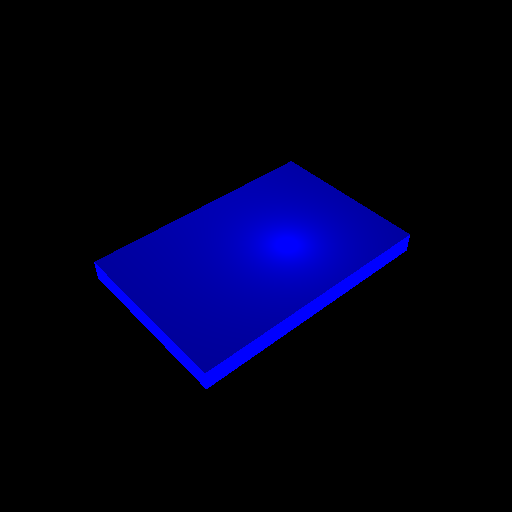 |
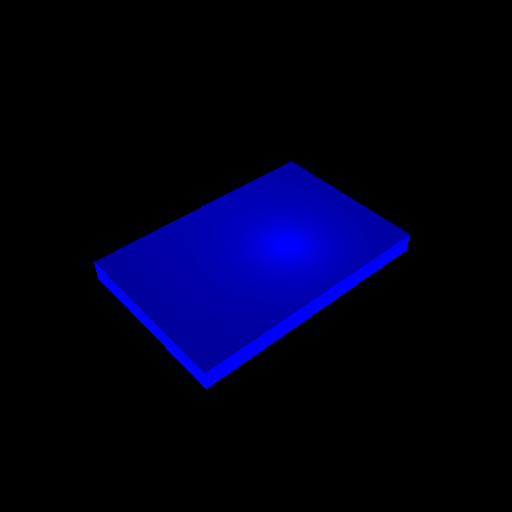 |
- accelerate by MeshTaichi.
- more types of boundary conditions, such as periodic-boundary-condition (PBC) by Lagrangian-multiplier method is on-going
- multiphysics, general PDE solver
- dynamic analysis
- flexible adaptive-mesh (local-refinement dynamically)
- contact and friction by penalty method (such as IPC) or Lagrange multiplier method.
- support more file-formats for pre-processing, such as Ansys input file format. Or even develop a pre-processing GUI for you to define the geometry, mesh, material, boundary conditions, etc.
- support more sophisticated post-processing of the output data, such as output VTK file for ParaView visulization.
- An Introduction to the Finite Element Method https://www.comsol.com/multiphysics/finite-element-method
- FEM vs. FVM https://www.comsol.com/blogs/fem-vs-fvm/
- What Is Geometric Nonlinearity? https://www.comsol.com/blogs/what-is-geometric-nonlinearity/
- Abaqus documentation http://130.149.89.49:2080/v6.14/
- Taichi documentation https://docs.taichi-lang.org/docs/
- Claes Johnson, Numerical solutions of PDEs by finite element method https://cimec.org.ar/foswiki/pub/Main/Cimec/CursoFEM/johnson_numerical_solutions_of_pde_by_fem.pdf
- Preconditioned conjugate gradient method https://www.cs.cmu.edu/~quake-papers/painless-conjugate-gradient.pdf, page 40
- Solution techniques for non-linear finite element problems https://onlinelibrary.wiley.com/doi/epdf/10.1002/nme.1620121106
- Taichi courses of deformable objects https://www.bilibili.com/video/BV1eY411x7mK?spm_id_from=333.337
- awesome examples of other simulation methods from awesome-taichi https://github.com/taichi-dev/awesome-taichi