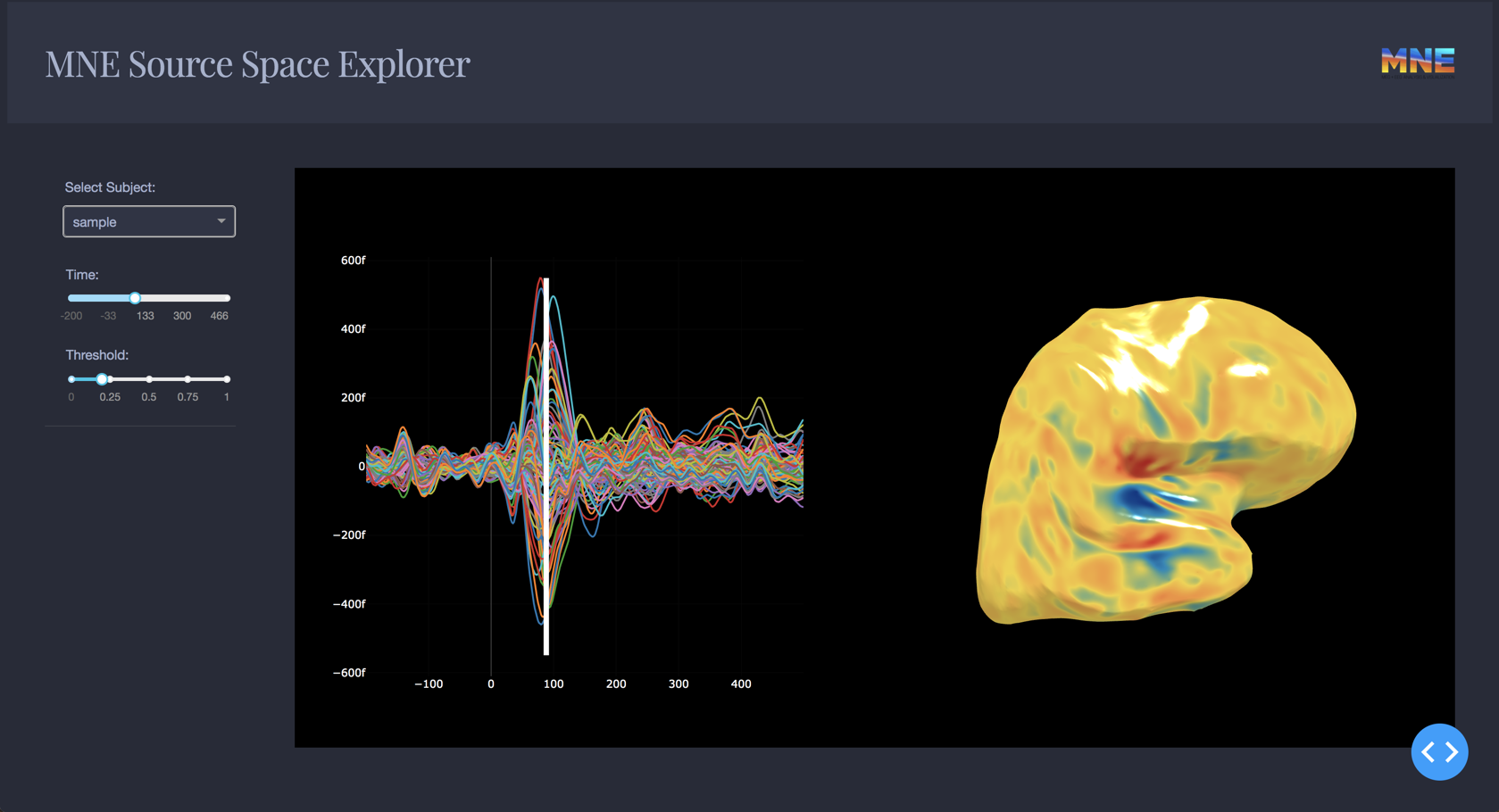This demo lets you interactive with your source space data.
First create a virtual environment with conda or venv inside a temp folder, then activate it.
virtualenv mne-dash-venv
# Windows
mne-dash-venv\Scripts\activate
# Or Linux
source venv/bin/activate
Clone the git repo, then install the requirements with pip
git clone https://github.com/mne-tools/mne-dash.git
cd mne-dash
pip install -r requirements.txt
Run the app
python app.py
This app is fully written in Dash + mne-python.
- Dash - Main server and interactive components
- Plotly Python - Used to create the interactive plots
- Sheraz Khan - Initial Work - @SherazKhan