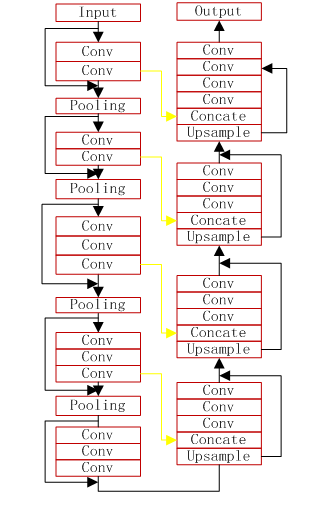This is an example of the CT images Segment from LiTS---Liver-Tumor-Segmentation-Challenge
(re)implemented the model with tensorflow in the paper of "Milletari, F., Navab, N., & Ahmadi, S. A. (2016) V-net: Fully convolutional neural networks for volumetric medical image segmentation.3DV 2016"
1、Preprocess
- LiTS data of image and mask are all type of .nii files,in order to train and visulise,convert .nii file to .bmp file.
- Liver data preparing,i have tried many patch size,and finally using the patch(256,256,16),if you have better GPU,you can change 16 to 24 or 32:run the getPatchImageAndMask.py
- Tumor data preparing,using the patch(256,256,16):run the getPatchImageAndMask.py,disable the line gen_image_mask(srcimg, seg_liverimage, i, shape=(16, 256, 256), numberxy=5, numberz=10) and enable the line gen_image_mask(srcimg, seg_tumorimage, i, shape=(16, 256, 256), numberxy=5, numberz=10),and change the trainLiverMask to trainTumorMask
- last save all the data folder path into csv file: run the utils.py
the file like this:
G:\Data\segmentation\Image/0_161
G:\Data\segmentation\Image/0_162
G:\Data\segmentation\Image/0_163
2、Liver and Tumor Segmentation
- the VNet model
- train and predict in the script of vnet3d_train.py and vnet3d_predict.py
3、download resource
- liver segmentation trained model,log,test data can download on here:https://pan.baidu.com/s/1ijK6BG3vZM4nHwZ6S2yFiw, password:74j5
- LiTS data have 130 cases,using 0-110 cases trainging,and other is testing.testing result can download on here:https://pan.baidu.com/s/1A_-u7tJcn7rIqnrLaSqi4A password:22es
- LiTS train and test source data can download here:https://pan.baidu.com/s/1-kxJ7reS4kq5ypitfmQxeg password:nlrd
Liver Segment Result
test case segmentation result can see in the file of 35.mp4,38.mp4 and 51.mp4
first col is srcimage,second col is GroundTruth Mask image,third col is VNet segmentation image
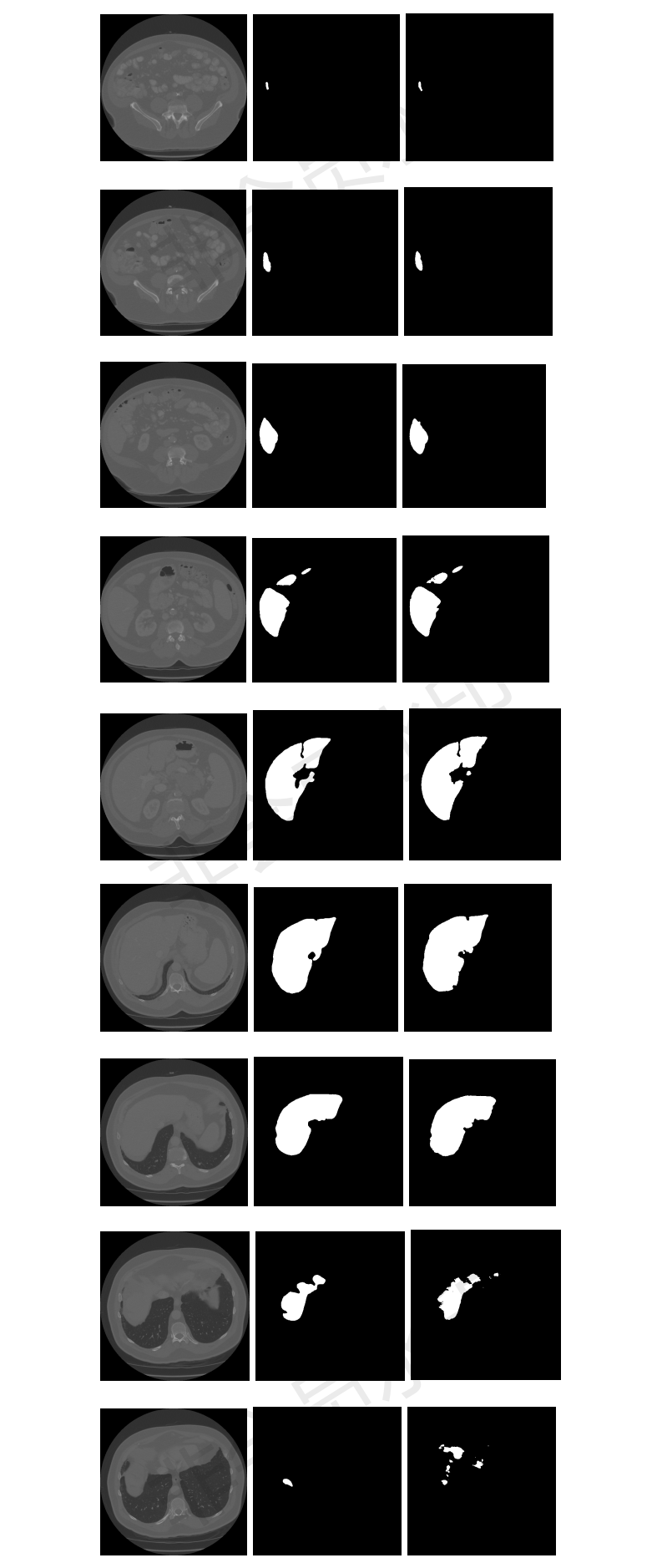
- https://github.com/junqiangchen
- email: 1207173174@qq.com,ydx0902@gmail.com,188123134@qq.com
- Contact:junqiangChen,dexianYe,xingTao
- WeChat Public number: 最新医学影像技术