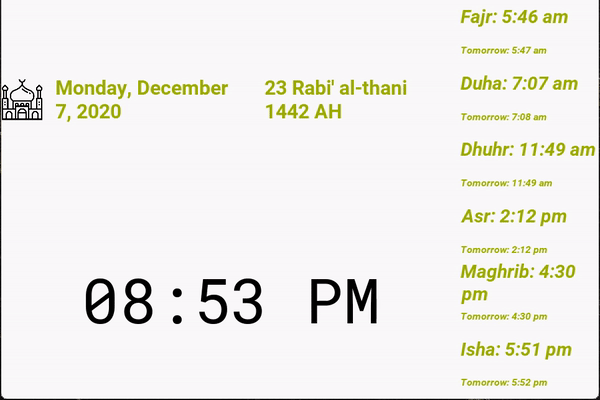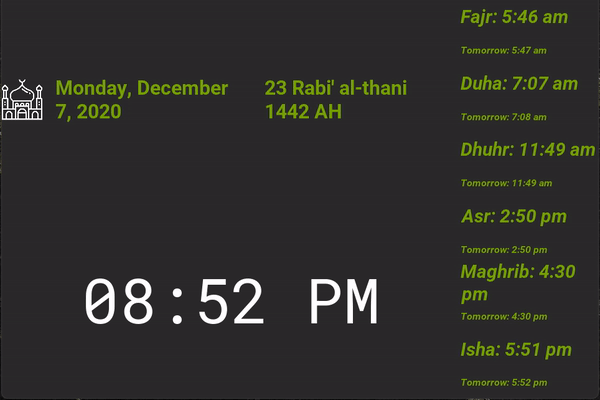Muezzin is a cross platform adhan app written in Python using the Kivy library. It's targeted to use on a Raspberry Pi with a touch screen but it can run on other platforms as well.
The application is written in Kivy using Python which means that the app can be compiled for multiple platforms such as MacOS, Windows, Linux, Android and iOS.
The application is licensed with an MIT license so it's free for anyone to use or fork. So feel to modify for your use.
Primarily, the goal of the application is to display prayer times and play adhan at the prayer times. The main screen of the application shows the current time, today's and tomorrow's prayer times, the gregorian date and the hijri date. The app offers more than just playing adhan.
The following features are present:
- Set alarm to wake up 10 minutes before Fajr
- Set alarm to wake up for tahhajud in the last third of the night
- Choose between Hanafi juristic method or Shafi/Hanbali/Maliki juristic method for prayer calculation
- Show the current weather
- Show the current moon phase
- Choose between dark mode (Sith mode) and light mode (Jedi mode)
Refer to the instructions here to install Kivy on your respective platform.
Make sure that Python 3 and pip is installed on your machine. Navigate to the root directory of your Muezzin app (i.e. the directory this file is in).
Install the virtualenv library
python3 -m pip install --upgrade pip setuptools virtualenvNext, create a virtual environment
python3 -m virtualenv muezzin_envActivate your virtual environment
source muezzin_env/bin/activateInstall all dependencies using pip
pip install -r requirements.txtRun the app
python3 app/main.pyFollow instruction 1-5 on this page.
Next, run the build_mac.sh bash script to build the app and the DMG.
sh build_mac.shInstall pyinstaller from source by running the following command:
git clone https://github.com/pyinstaller/pyinstaller
cd pyinstaller
python setup.py install
Then, build the bootloader from source in your pyinstaller directory as well:
cd bootloader
python waf all
Next, run the build_pi.sh bash script to build the app and create a tar file.
sudo sh build_pi.shIf you want to start your app, navigate to the muezzin_app folder, and run muezzin/muezzin
Run sudo sh run_on_startup.sh if you want to make the app run automatically on startup. This is really only useful you do not have a display connected to
the Pi; otherwise you won't be able to see the app's GUI.
Disclaimer: you need to set the environment variable KIVY_AUDIO to the value sdl2 to get the audio to work on the Raspberry Pi.