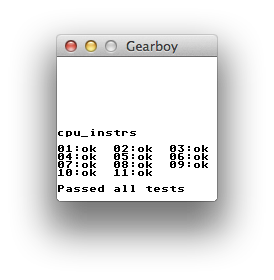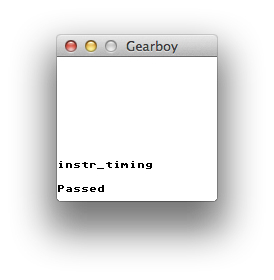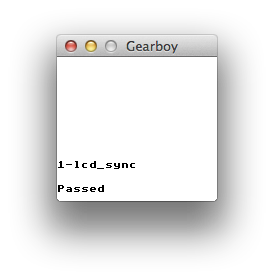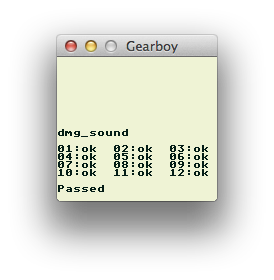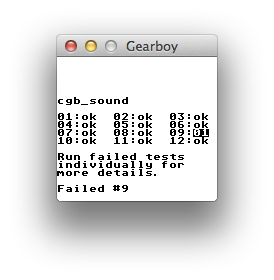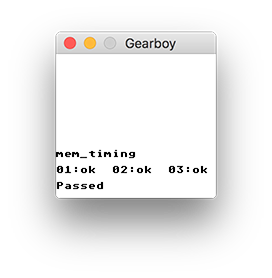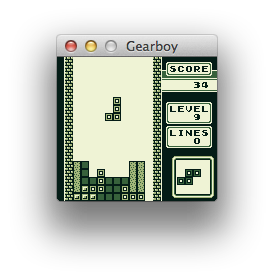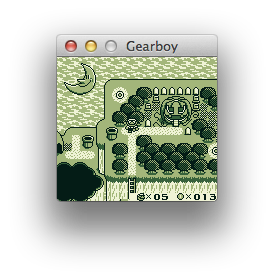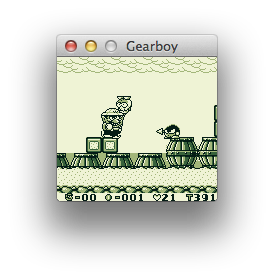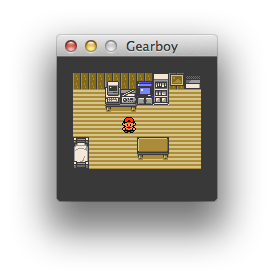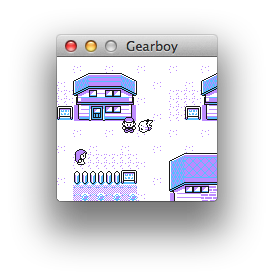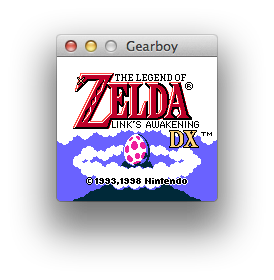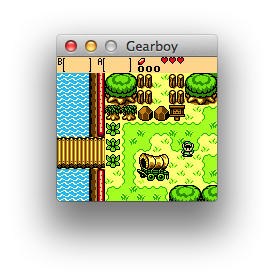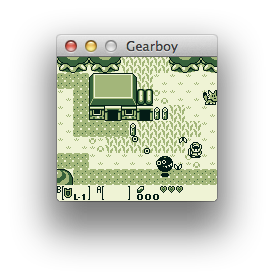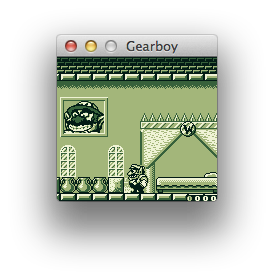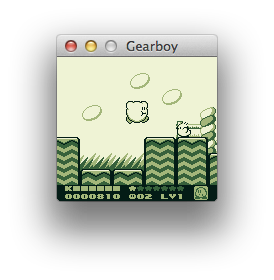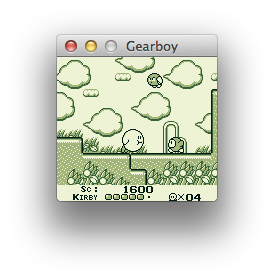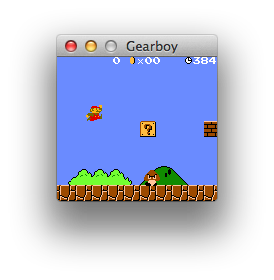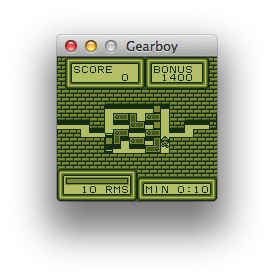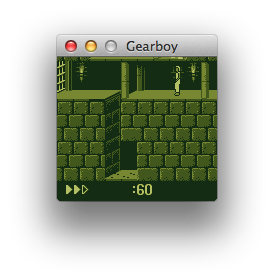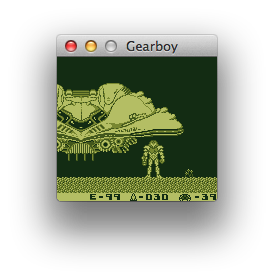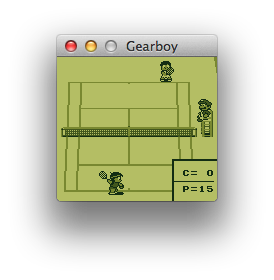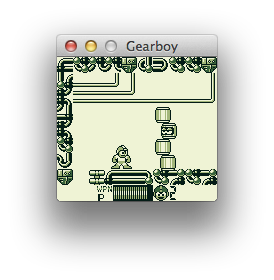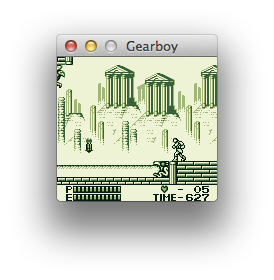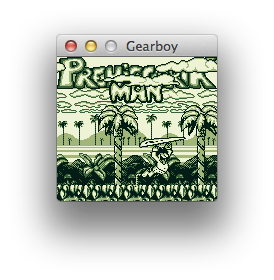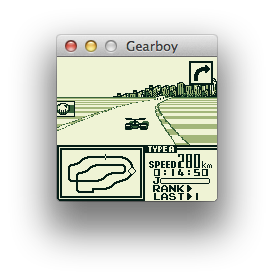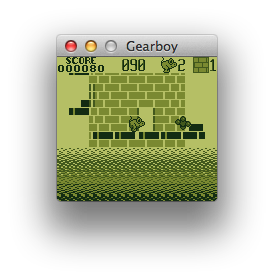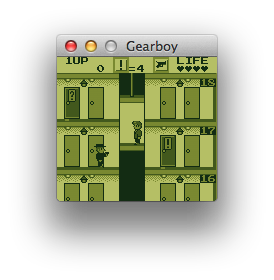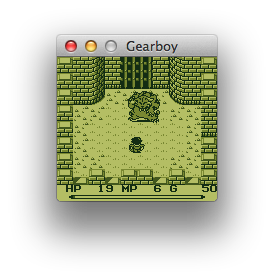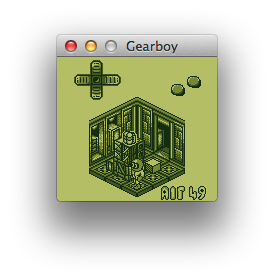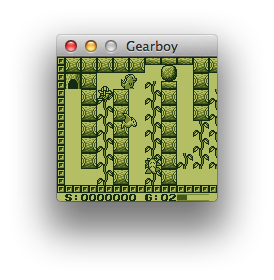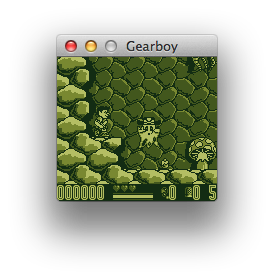Copyright © 2012 by Ignacio Sanchez
Gearboy is a Nintendo Game Boy / GameBoy Color emulator written in C++ that runs on iOS, Raspberry Pi, Mac, Windows, Linux and RetroArch.
Follow me on Twitter for updates: http://twitter.com/drhelius
- iOS (Jailbreak): Cydia. You can open rom files from other apps like Safari or Dropbox. They can be placed in
/var/mobile/Media/ROMs/GAMEBOYtoo. Save files are placed in/var/mobile/Library/Gearboy - iOS: Build Gearboy with Xcode and transfer it to your device. You can open rom files from other apps like Safari or Dropbox, or use iTunes file sharing.
- Mac OS X:
brew install gearboy - Windows: Gearboy-2.3-Windows.zip (NOTE: You may need to install the Microsoft Visual C++ Redistributable)
- Linux: Gearboy-2.3-Linux.tar.gz
- Libretro / RetroArch: docs
- Raspberry Pi: Build Gearboy from sources. Optimized projects are provided for Raspberry Pi 1, 2 and 3.
- Ubuntu Touch version by Ryan Pattison: here
- Highly accurate CPU emulation, passes cpu_instrs.gb from blargg's tests.
- Accurate instruction and memory timing, passes instr_timing.gb and mem_timing.gb from blargg's tests.
- Memory Bank Controllers (MBC1, MBC2, MBC3 with RTC, MBC5), ROM + RAM and multicart cartridges.
- Accurate LCD controller emulation. Background, window and sprites, with correct timings and priorities including mid-scanline timing.
- Mix frames: Mimics the LCD ghosting effect seen in the original Game Boy.
- Sound emulation using SDL Audio and Gb_Snd_Emu library.
- Game Boy Color support.
- Integrated disassembler. It can dump the full disassembled memory to a text file or access it in real time.
- Saves battery powered RAM cartridges to file.
- Save states.
- Compressed rom support (ZIP deflate).
- Game Genie and GameShark cheat support.
- Multi platform. Runs on Windows, Linux, Mac OS X, Raspberry Pi, iOS and as a libretro core (RetroArch).
- Install Xcode for Mac OS X. You need iOS SDK 8 or later.
- Build the project
platforms/ios/Gearboy.xcodeproj - Run it on real hardware using your iOS developer certificate. Make sure it builds on Release for better performance.
- For jailbroken devices use the
jailbreakbranch.
- Install and configure SDL 2 for development:
sudo apt-get update
sudo apt-get upgrade
sudo apt-get install build-essential libfreeimage-dev libopenal-dev libpango1.0-dev libsndfile-dev libudev-dev libasound2-dev libjpeg-dev libtiff5-dev libwebp-dev automake
cd ~
wget https://www.libsdl.org/release/SDL2-2.0.8.tar.gz
tar zxvf SDL2-2.0.8.tar.gz
cd SDL2-2.0.8 && mkdir build && cd build
../configure --disable-pulseaudio --disable-esd --disable-video-mir --disable-video-wayland --disable-video-x11 --disable-video-opengl --host=armv7l-raspberry-linux-gnueabihf
make -j 4
sudo make install- Install libconfig library dependencies for development:
sudo apt-get install libconfig++-dev - Use
make -j 4in theplatforms/raspberrypi3/x64/folder to build the project. - Use
export SDL_AUDIODRIVER=ALSAbefore running the emulator for the best performance. - Gearboy generates a
gearboy.cfgconfiguration file where you can customize keyboard and gamepads. Key codes are from SDL.
- You need Visual Studio 2015 or later.
- Install the Qt 5 Open Source SDK for Windows.
- Install the QtPackage Extension and point it to the Qt SDK.
- Open the Gearboy Visual Studio solution
platforms/windows/Gearboy/Gearboy.slnand build. - You may want to use the
platforms/windows/Gearboy/Gearboy.proproject file with Qt Creator instead.
- You need Qt Creator, included in the Qt 5 SDK.
- Install Xcode and run
xcode-select --installin the terminal for the compiler to be available on the command line. - Install the Qt 5 SDK for Mac OS.
- Download SDL 2 source code. Then run this commands:
./configure
make
sudo make install- Open the
platforms/macosx/Gearboy/Gearboy.proproject file with Qt Creator and build.
- Ubuntu / Debian:
sudo apt-get install build-essential qt5-default qttools5-dev-tools freeglut3-dev libsdl2-dev libglew-dev
cd platforms/linux/Gearboy
qmake Gearboy.pro && make- Fedora:
sudo dnf install @development-tools gcc-c++ qt5-devel freeglut-devel SDL2-devel glew-devel
cd platforms/linux/Gearboy
qmake-qt5 Gearboy.pro && makeCompared to other emulators: see here.
Tests from blargg's test roms:
Gearboy - Nintendo Game Boy Emulator
Copyright (C) 2012 Ignacio Sanchez
This program is free software: you can redistribute it and/or modify it under the terms of the GNU General Public License as published by the Free Software Foundation, either version 3 of the License, or any later version.
This program is distributed in the hope that it will be useful, but WITHOUT ANY WARRANTY; without even the implied warranty of MERCHANTABILITY or FITNESS FOR A PARTICULAR PURPOSE. See the GNU General Public License for more details.
You should have received a copy of the GNU General Public License along with this program. If not, see http://www.gnu.org/licenses/