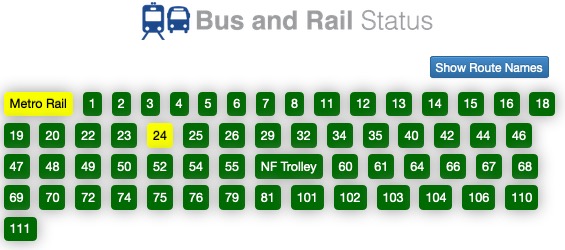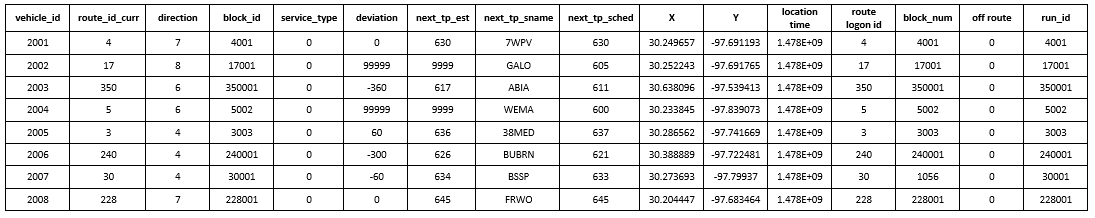But there is route 17 in the data. The picture might be outdated.
From the collected data during one single day (e.g., data/20200730.csv), get the traffic speed (or travel time) on each road segment during each time interval, and save it into a file named data/20200730_road.csv. If there is no data for certain road segment during certain time interval, leave it empty. On the other hand, if there are more than one values (e.g., two or more buses traveled on the same road segment during the same time interval), then use the average.
This table shows an example of the result for one day with time interval set to be 5 minutes.
| Road\Time | 00:00 - 00:05 | 00:05 - 00:10 | 00:10 - 00:15 | ... | 23:55 - 00:00 |
|---|---|---|---|---|---|
| Road 1 | 30.5 | ... | |||
| Road 2 | 50.0 | 20.8 | ... | 40.3 | |
| Road 3 | 40.7 | ... | |||
| ... | ... | ... | ... | ... | ... |
| Road N | 20.0 | 30.6 | ... | 40.5 |
Infer the missing data using data imputation methods based on all historical data.
The format of the data file is as follows,
'vehicle_id'
'route_id_curr': the route number,
'direction': possible values 0, 19, and 20, where 19 may denote inbound, and 20 for outbound.
'block_id'
'service_type'
'deviation'
'next_tp_est':
'next_tp_sname':
'next_tp_sched':
'X': latitude
'Y': longitude
'location time':
'route logon id'
'block_num'
'off route'
'run_id'
- Preprocess
- Single file
- Remove the last comma
- Remove the rows that have
vehicle_id >= 8000- what are these?
- Remove the rows that have
route_id_curr == 0- what are these?
- Remove the rows that have
route_id_curr > 111 - Remove the rows that have
location timeout of time range that we are interested in, e.g., 6am to 9pm
- Merge the files under each folder (daily) into one single file, i.e.,
yyyymmdd.csv- The columns that are useful and kept are:
vehicle_id,route_id_curr,direction,block_id,next_tp_est,next_tp_sname,next_tp_sched,X,Y,location time, and the added colummdatatimewhich is used for better readability. - Sort the data based on
vehicle_id,route_id_curr,direction, andlocation time.
- The columns that are useful and kept are:
- Single file
- Get the travel time/speed on each road segment from the GPS data
- Get all road segments (usually between road intersections) that are traveled by at least one bus route. The bus routes can be found here. Road segments are directional.
- Each road segments should be marked/denoted by a series of geographical points
- Save road segments with information into files, e.g.,
road segment ID,road intersection 1 ID,road intersection 2 ID.- We need to mark/record/store road intersections first, e.g.,
road intersection ID,latitude,longitude
- We need to mark/record/store road intersections first, e.g.,
- Create files to store the route information, including lists of
road segments IDs in inbound and outbound directions.jsonshould be a good choice.- One file to contain all routes, or one seperate file for each route
- Show the road segments and intersections on Maps, e.g., my google maps.
- Make use of tools like OpenStreetMap
- Manually pick up
- Map raw GPS data onto corresponding road segments
- Make use of the fact that if a GPS point comes from a certain bus route, then it can only been mapped onto one road segment that belongs to that route.
- Due to low sampling rate, there might be less than two points on certain road segment. Need to use interpolation and other ways to solve
- Save the results so that
- They can be easily loaded/used by other programs
- They can be easily updated when there are new data coming in
- Get all road segments (usually between road intersections) that are traveled by at least one bus route. The bus routes can be found here. Road segments are directional.
The bus might stop at some location for a long period