Project Overview
Data Warehouse project in the Data Engineering Udacity Nanodegree.
Introduction
At Sparkify, our app allows the user to stream music. We want to move our processes and data onto the cloud. Our data resides in S3, in a directory of JSON logs on user activities on the app, as well as a directory with JSON metadata on the songs in our app. This repository allows to create an ETL pipeline that
- Extracts data from S3
- Stages them in Redshift
- Transforms data into a set of dimensional tables
The DB and ETL pipeline can be tested by running the queries of the analytics team, which are stored in the bubu file. Expected results are reported in bibi for comparison.
Dataset
Data reside in S3, in a directory of JSON logs on user activity on the app, as well as a directory with JSON metadata on the songs in their app.
Song Dataset
Sparkify song dataset (which truely is a subset of the real data from the Million Song Dataset) consists of files in JSON format and contains metadata about a song and the artist of that song. The files are partitioned by the first three letters of each song's track ID. For example, here are filepaths to two files in this dataset.
song_data/A/B/C/TRABCEI128F424C983.json
song_data/A/A/B/TRAABJL12903CDCF1A.jsonAnd below is an example of what a single song file, TRAABJL12903CDCF1A.json, looks like.
{"num_songs": 1, "artist_id": "ARJIE2Y1187B994AB7", "artist_latitude": null, "artist_longitude": null, "artist_location": "", "artist_name": "Line Renaud", "song_id": "SOUPIRU12A6D4FA1E1", "title": "Der Kleine Dompfaff", "duration": 152.92036, "year": 0}Log Dataset
The user activity dataset consists of log files from our music streaming app in JSON format generated by the Sparkify app (Truely: event simulator) based on the songs in the dataset above.
These log files are partitioned by year and month. For example, here are filepaths to two files in this dataset.
log_data/2018/11/2018-11-12-events.json
log_data/2018/11/2018-11-13-events.jsonAnd below is an example of what the data in a log file, 2018-11-12-events.json, looks like.
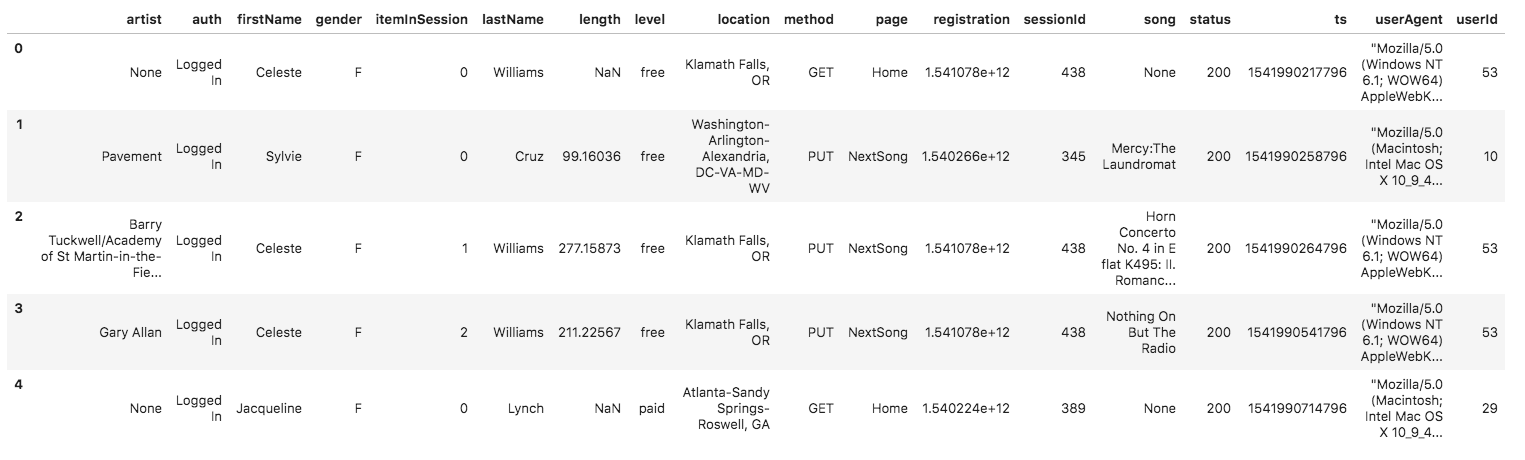
Files
In addition to the data files, there are six files:
test.ipynbdisplays the first few rows of each table to check the database.create_tables.pydrops and creates the tables. It is used to reset the tables before running the ETL scripts.etl.ipynbreads and processes a single file fromsong_dataandlog_dataand loads the data into the tables. This notebook contains detailed instructions on the ETL process for each of the tables.etl.pyreads and processes files fromsong_dataandlog_dataand loads them into the tables. It can be filled out based on the ETL notebook.sql_queries.pycontains all the sql queries, and is imported into the last three files above.README.mdthis readme.
Database Schema
The Database schema contains the following tables
Fact Table
- songplays - records in log data associated with song plays i.e. records with page
NextSong
- songplay_id, start_time, user_id, level, song_id, artist_id, session_id, location, user_agent
Dimenson Tables
- users - users in the app
- user_id, first_name, last_name, gender, level
- songs - songs in music database
- *song_id, title, artist_id, year, duration
- artists - artists in music database
- artist_id, name, location, latitude, longitude
- times - timestamps of records in songplays broken down into specific units
- *start_time, hour, day, week, month, year, weekday
It is organised as a start schema, that simplifies queries about user activities. The Entity Relation Diagram is as follows
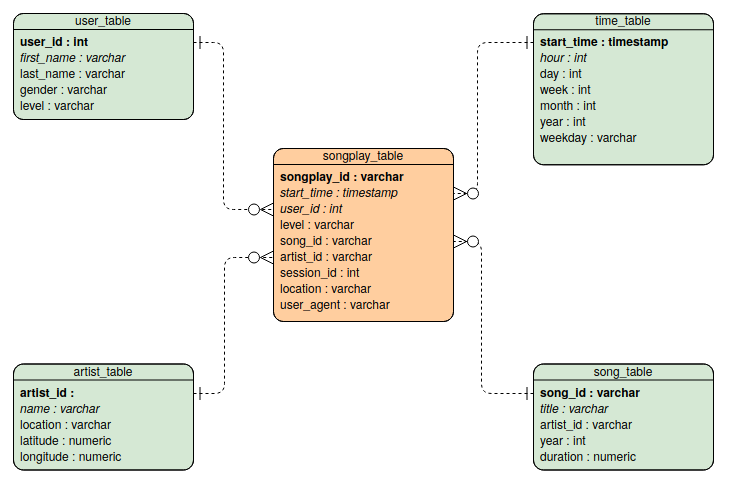
The diagram is generated using Visual Paradigm. Primary keys are in bold font. I did not manage to do-undo italics to distinguish numerical entries...
In addition to the tables of the star schema, the DB contains two staging tables, stating_songs and staging_events. These tables are used only as a vehicle for processing data results, and are emptied and reloaded each time without persisting in the results from one execution to the next. They are not used for permanent storage. They allow to use the DB engine rather than the DBMS for operations like sorting or aggregation, which are then more efficient.
Usage
After substituting db_name,db_user, db_password, db_port into the dwh.cfg file, execute the create_cluster.ipynb cells UP TO SECTION 5 to create the clister and store its parameters
Create the tables
To create the tables, run create_tables.py. This script requires the file dwh.cfg to be filled in with the following information about the cluster
CLUSTER:
- HOST
- DB_NAME
- DB_USER
- DB_PASSWORD
- DB_PORT IAM ROLE:
- ARN This script creates the staging tables as well as the tables of the schema.
ETL pipeline
Simply execute the etl.py file.
First, data are copied from the .json files into the stating_songs and staging_events tables. Then they are sorted into the tables of the schema. When needed, entries are filtered by NextSong. Furthermore, the timestamp is converted to hour, day, week, month, year, weekday.
The queries of both etl.py and create_tables.py are stored in the file sql_queries.py.
Queries
Example queries for each of the tables can be found in the test.ipynb file. As additional example, here's a query for checking on which day of the week a specific song, displayed by title, was played
SELECT s.title, t.weekday
FROM songplays AS sp JOIN songs AS s ON sp.song_id=s.song_id
JOIN times AS t ON sp.start_time=t.start_time
LIMIT 1
This should return
| title | weekday |
|---|---|
| If I Ain't Got You | Monday |