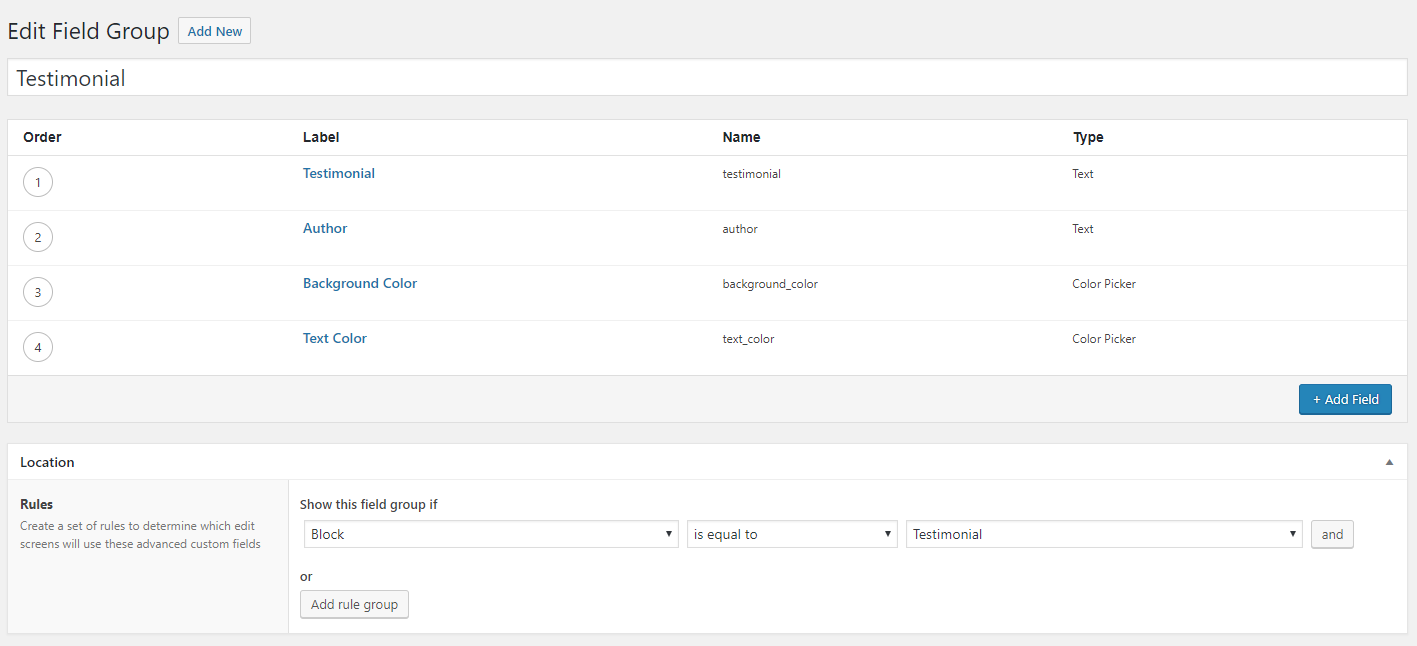Example Block Definitions for Register ACF Gutenberg Block
Example block definitions for use with Register ACF Gutenberg Block.
For information on most of the possible block options, see:
These examples focus on how to render your block (particularly with Blade) and how to register its fields using acf-builder.
For simplicity, these demos all assume that the block's custom fields are being added elsewhere (e.g., via the ACF GUI). THere are examples of how to define the fields later in this document.
Note that currently the site must be using Sage for Blade templates to work.
Block definition
testimonial-block/testimonial-block.php
<?php
/*
Plugin Name: Testimonial Block Demo
*/
add_filter('mmirus/register-acf-gutenberg-block', function ($blocks, $block_defaults) {
array_push($blocks, [
'name' => 'testimonial',
'title' => 'Testimonial',
'description' => 'Customer testimonial',
'icon' => 'admin-comments',
'keywords' => ['testimonial', 'quote'],
'render_template' => plugin_dir_path(__FILE__) . '/views/testimonial-block.blade.php',
]);
return $blocks;
}, 10, 2);Block template
testimonial-block/views/testimonial-block.blade.php
<blockquote data-{{ $block['id'] }} class="{{ $block['classes'] }}">
<p>{{ get_field('testimonial') }}</p>
<cite>
<span>{{ get_field('author') }}</span>
</cite>
</blockquote>
<style type="text/css">
[data-{{$block['id']}}] {
background: {{ get_field('background_color') }};
color: {{ get_field('text_color') }};
}
</style>
Block definition
testimonial-block/testimonial-block.php
<?php
/*
Plugin Name: Testimonial Block Demo
*/
add_filter('mmirus/register-acf-gutenberg-block', function ($blocks, $block_defaults) {
array_push($blocks, [
'name' => 'testimonial',
'title' => 'Testimonial',
'description' => 'Customer testimonial',
'icon' => 'admin-comments',
'keywords' => ['testimonial', 'quote'],
'render_template' => plugin_dir_path(__FILE__) . '/views/testimonial-block.php',
]);
return $blocks;
}, 10, 2);Block template
testimonial-block/views/testimonial-block.php
<?php
// Set up the block data
$block['slug'] = str_replace('acf/', '', $block['name']);
$block['classes'] = implode(' ', [$block['slug'], $block['className'], $block['align']]);
?>
<blockquote data-<?= $block['id'] ?> class="<?= $block['classes'] ?>">
<p><?= get_field('testimonial') ?></p>
<cite>
<span><?= get_field('author') ?></span>
</cite>
</blockquote>
<style type="text/css">
[data-<?=$block['id']?>] {
background: <?= get_field('background_color') ?>;
color: <?= get_field('text_color') ?>;
}
</style>The above code will also work for themes; you only have to adjust the template file paths, e.g.:
// Blade template in Sage
'render_template' => get_template_directory() . '/views/blocks/testimonial-block.blade.php',
// PHP tempalte in theme
'render_template' => 'views/blocks/testimonial-block.php',Block definition
testimonial-block/testimonial-block.php
<?php
/*
Plugin Name: Testimonial Block Demo
*/
add_filter('mmirus/register-acf-gutenberg-block', function ($blocks, $block_defaults) {
array_push($blocks, [
'name' => 'testimonial',
'title' => 'Testimonial',
'description' => 'Customer testimonial',
'icon' => 'admin-comments',
'keywords' => ['testimonial', 'quote'],
'render_callback' => 'testimonial_block_render_callback',
]);
return $blocks;
}, 10, 2);
function testimonial_block_render_callback($block, $content = '', $is_preview = false)
{
// Set up the block data
$block['slug'] = str_replace('acf/', '', $block['name']);
$block['classes'] = implode(' ', [$block['slug'], $block['className'], $block['align']]);
?>
<blockquote data-<?= $block['id'] ?> class="<?= $block['classes'] ?>">
<p><?= get_field('testimonial') ?></p>
<cite>
<span><?= get_field('author') ?></span>
</cite>
</blockquote>
<style type="text/css">
[data-<?=$block['id']?>] {
background: <?= get_field('background_color') ?>;
color: <?= get_field('text_color') ?>;
}
</style>
<?php
}Install acf-builder:
composer require stoutlogic/acf-builder
Block definition
testimonial-block/testimonial-block.php
<?php
/*
Plugin Name: Testimonial Block Demo
*/
namespace TestimonialBlock;
use StoutLogic\AcfBuilder\FieldsBuilder;
require __DIR__ . '/vendor/autoload.php';
add_filter('mmirus/register-acf-gutenberg-block', function ($blocks, $block_defaults) {
$fields = (new FieldsBuilder('testimonial'))
->addText('testimonial')
->addText('author')
->addColorPicker('background_color')
->addColorPicker('text_color')
->setLocation('block', '==', 'acf/testimonial')
->getRootContext()
->build();
array_push($blocks, [
'name' => 'testimonial',
'title' => 'Testimonial',
'description' => 'Customer testimonial',
'icon' => 'admin-comments',
'keywords' => ['testimonial', 'quote'],
'render_template' => plugin_dir_path(__FILE__) . '/views/testimonial-block.blade.php',
'fields' => $fields,
]);
return $blocks;
}, 10, 2);Block template
testimonial-block/views/testimonial-block.blade.php
<blockquote data-{{ $block['id'] }} class="{{ $block['classes'] }}">
<p>{{ get_field('testimonial') }}</p>
<cite>
<span>{{ get_field('author') }}</span>
</cite>
</blockquote>
<style type="text/css">
[data-{{$block['id']}}] {
background: {{ get_field('background_color') }};
color: {{ get_field('text_color') }};
}
</style>