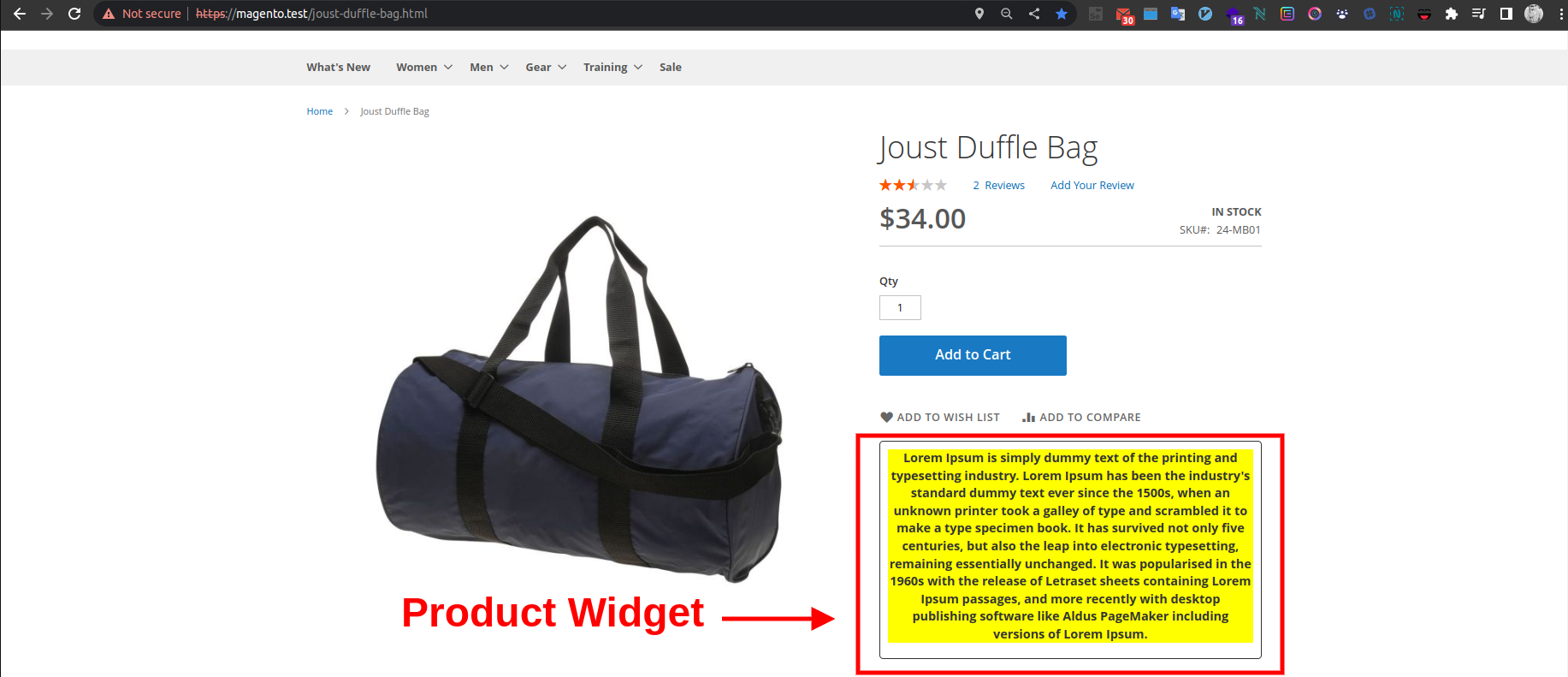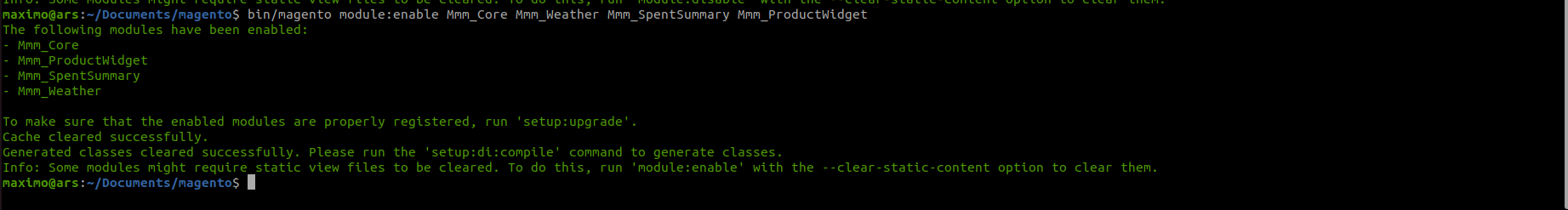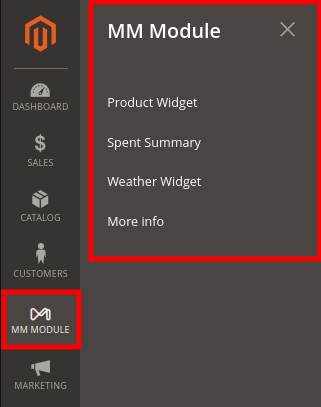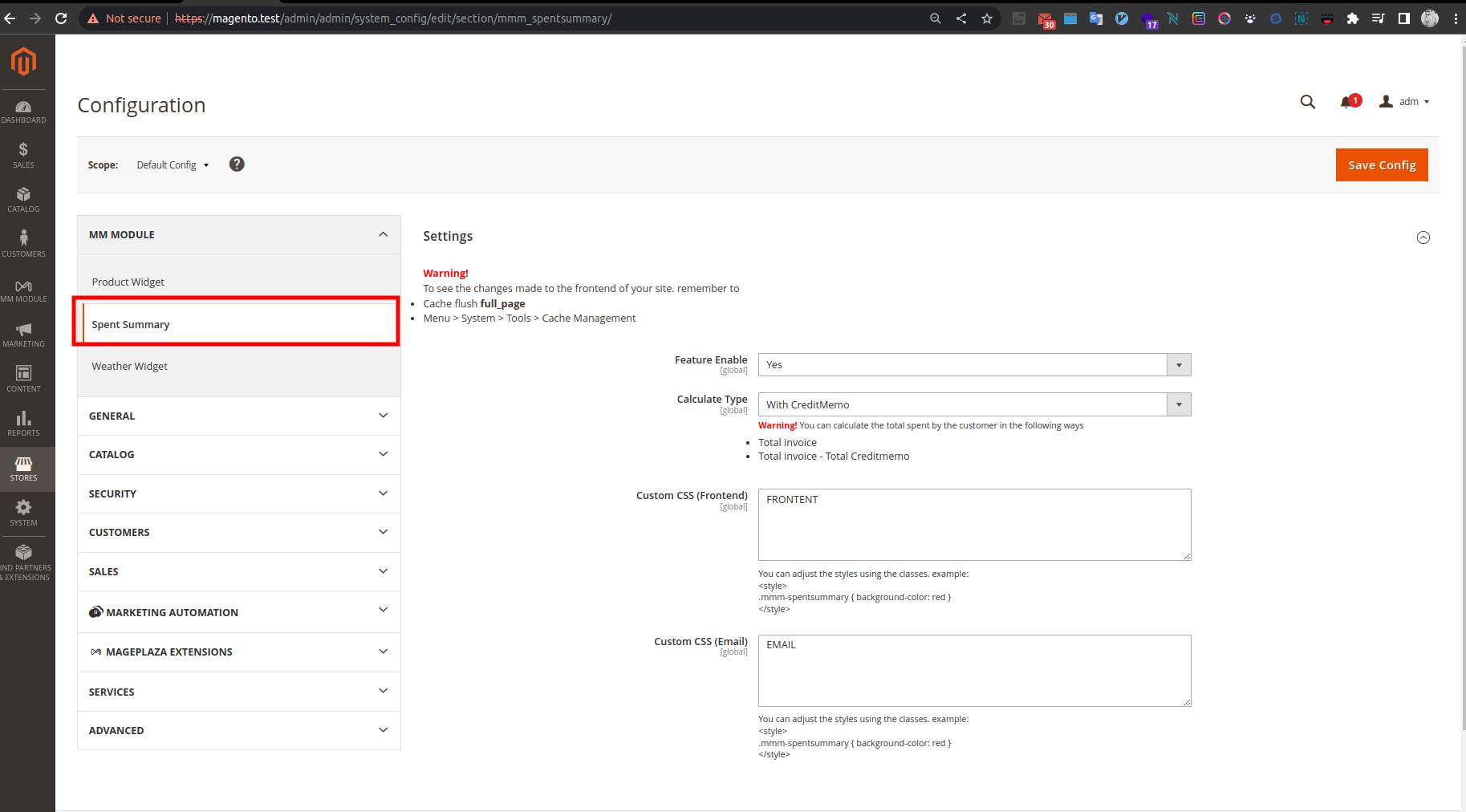Download this repository and add it in your project path it should be as follows
- project
- app
- code
- Mmm
- Core
- InfiniteScroll
- ProductWidget
- SpentSummary
- WeatherEnable the modules
bin/magento module:enable Mmm_Core Mmm_Weather Mmm_SpentSummary Mmm_ProductWidget Mmm_InfiniteScroll
bin/magento s:up;bin/magento s:d:c;bin/magento s:s:d -f; bin/magento c:f
Refresh your browser and go to the back office of your store.
The environment used to develop these submitted requirements was with
- Version: Magento ver. 2.4.5-p1
- Local Environment: markshust/docker-magento
- Data:
bin/magento sampledata:deploy
Post installation settings repaired
bin/magento module:disable Magento_Csp Magento_TwoFactorAuth
bin/magento config:set admin/security/session_lifetime 31536000
bin/magento config:set admin/security/use_form_key 0
bin/magento setup:up;bin/magento s:d:c;bin/magento s:s:d -f;bin/magento c:f
Beyond the initial requirement to make each of the solutions. Small implicits were added to the deliverables that generate value such as
- More customizable settings.
- General
- coding-standard to all modules
- Translations
- Customize styles
- js validations in settings
- InfiniteScroll
- Customize time
- Indicate references or selectors to intervene
- Customize messages
- SpentSummary
- Contemplate Creditmemo
- Calculation by (Order, Invoice, Creditmemo, Spent)
- Weather
- Select providers
- Select data to display
- set speed
- General
This module is in charge of adding the Infinite Scroll feature in the PDL of the store.
To enable the module you must go to Menu > Mm Module > Infine Scroll.
Here you will find the necessary settings to enable and customize this module.


This module allows you to add a weather widget based on the location of the visitor. It is displayed in the head of your store.
To enable the module you must go to Menu > Mm Module > Weather Widget.
Here you will find the necessary settings to enable and customize this module.
Warning: Currently only the open-meteo.com provider is available, soon we will add new ones.
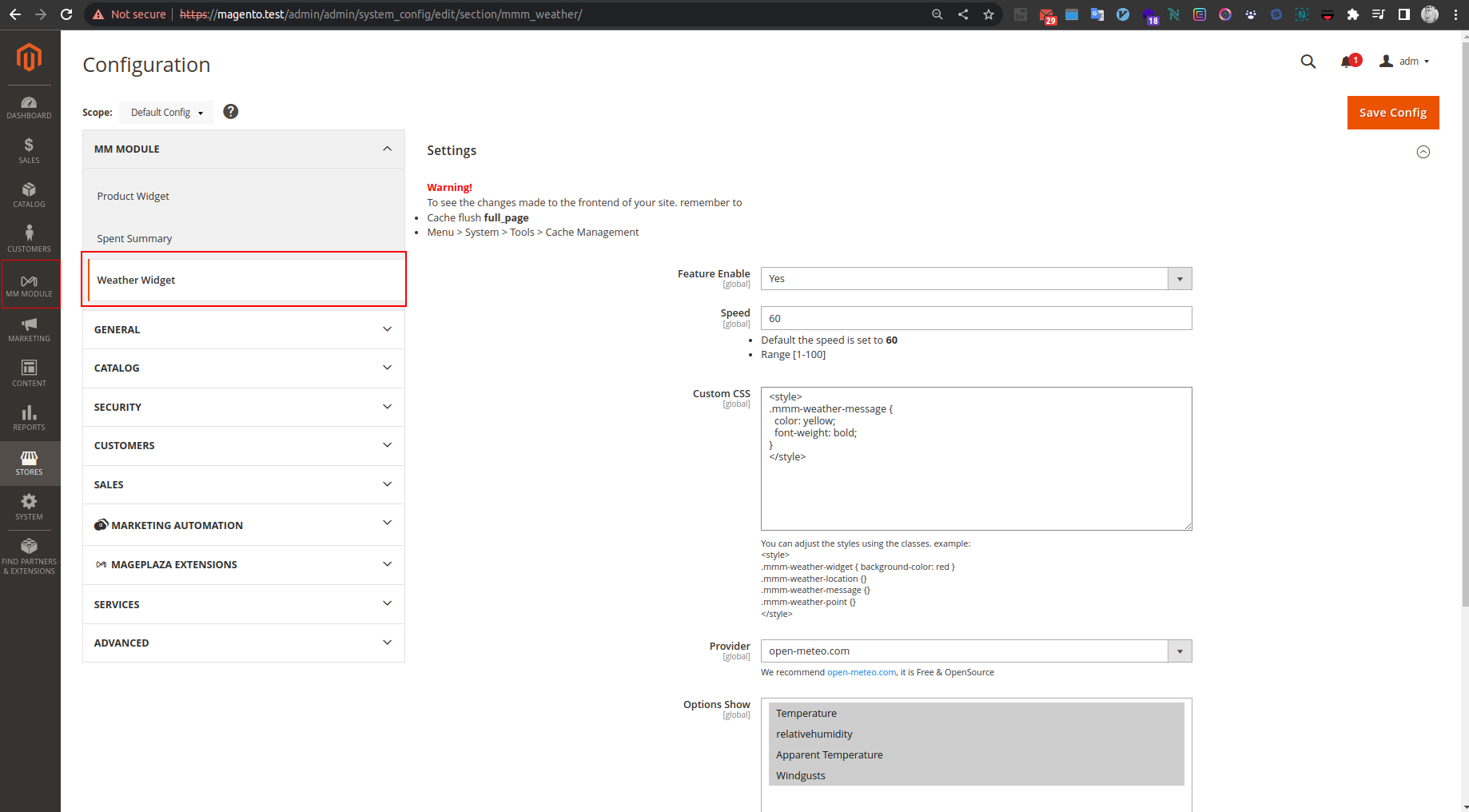
After installing and enabling the module, the result is displayed as in the following image
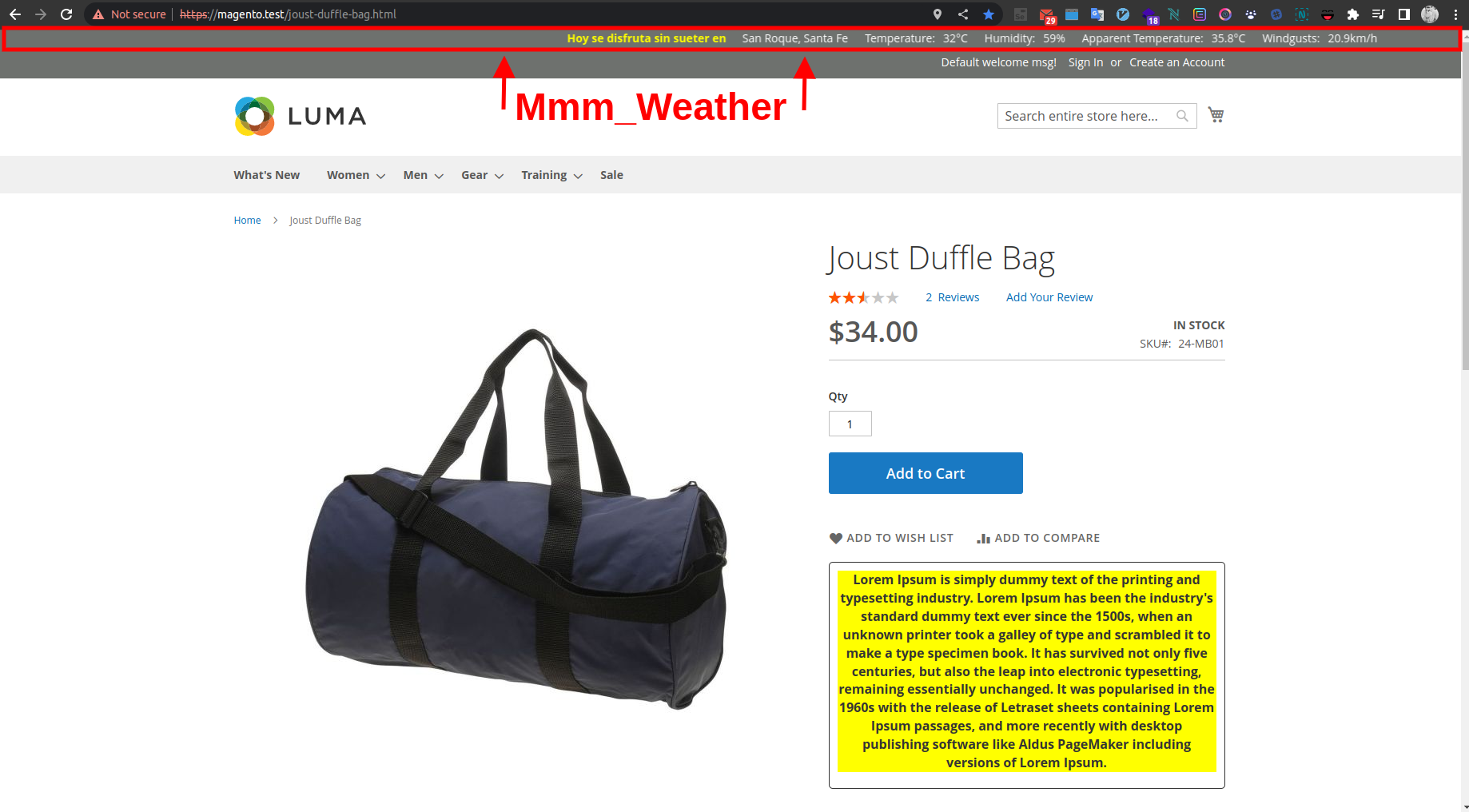
This module is responsible for calculating the total amount spent by a user according to their email.
You can find the configuration of the module from Menu > MM Module > Spent Summary
Observation In case you want to use this feature in a custom template from the backoffice, you can add the following code to make use of the feature
{{block
area="frontend"
class="Mmm\SpentSummary\Block\Order\Email\TotalSpent"
template="Mmm_SpentSummary::order/onepage/success/total_spent.phtml"
}}
After installing and enabling the module, the result is displayed as in the following image


This module adds a small widget to your store's PDP, where you can enter a small message and customize it as required.
You can find the configuration of the module from Menu > MM Module > Product Widget

After installing and enabling the module, the result is displayed as in the following image