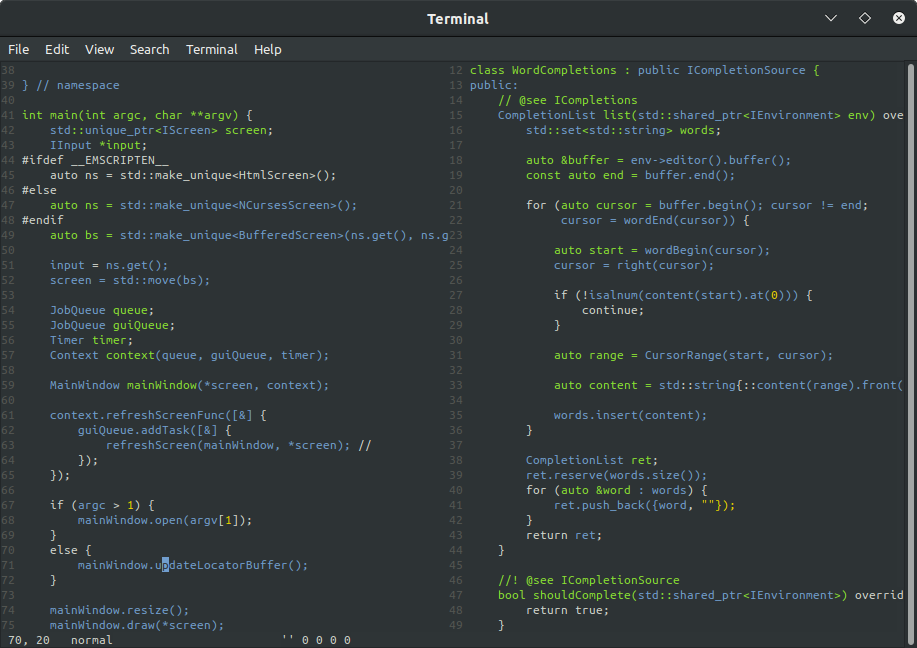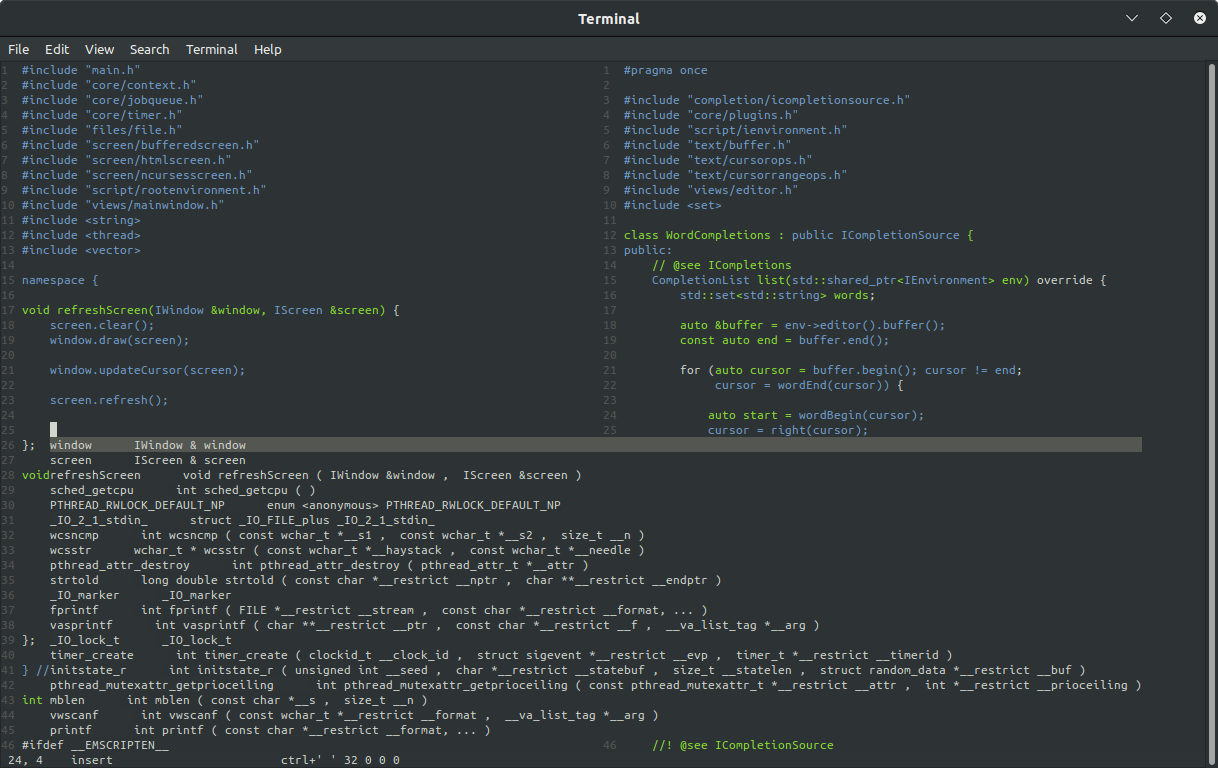Todo:
- Show/hide console
- Resize window
- Quick-open
- Vim
- Implement a lot of stuff
- Multi-letter vim combinations
- Visual mode
- Registers
- Full row visual mode
- Implement all navigation shortcuts for all modes (iw aw 'i{' etc)
- r-command (replace single character)
- Generalized way to handle c, d, y and motion commands
- ctrl+O ctrl+I to navigate back and fourth
- Undo/Redo
- Improve memory usage for undo/redo
- Multiple open editors
- Keep buffers open in background
- Buffered screen output
- Delayed syntax highlighting
- Save files
- Find text in file
- Find text in project
- Ide-tools
- Switch headers/source
- Find usages
- Rename symbol
- Goto definition
- Auto complete
- Clang based autocomplete
- Basic syntax highlighting
- Clang-based syntax highlighting
- Co-edit files with other people remotely
- Mouse control
- Mouse wheel control
- Move cursor with mouse
- Select with mouse drag
- File synch
- Detect when open buffer is changed on disk
- Prompt if buffer contains unsaved changes, otherwise replace
- Detect when open buffer is changed on disk
- User interface
- Save unnamed buffers with popup with ctrl+s
- Jump to file under cursor (path, markdown links etc)
[[braces syntax]] - Rename current document
- File view
- File name above buffers
- Ctrl+tab switch between opened buffers
- Layouts that handle splits
- Use formatting (palette) to handle grouping ({}) or hyperlink marking
- Prompt if the user want to save beforeo exits
- Prompt to diff pasted data to data in editor (more than per line)
- Same logic can be used to view git diffs in editor
- Toggle markdown crosses with space
-
Use Lua- Remove remainders of old scripting engine
-
Make core functionality callable from lua -
Implement functions for keybindings in lua -
Replace mode logic with lua code
- ctrl+backspace to erase whole word
- Editors
- Word wrapping
- Horizontal scroll
- Performance improvements for remote connections
- Serialize to binary
- Communication over network sessions
- Add interactions for users to add own name
- Create some way for users to send short messages to eachother.
- Show user cursors on other users screen
- Git plugin
- Push
- Diff
- Status
- Blame
- Commit (interaction where you select which files and write message)
- GDB debugger integration
- Basic operations, run, set breakpoints step
- Visualize breakpoints (using annotation system)
- Console
- Interact with console (focus, scroll, keypresses etc)
- Support for multiple consoles for different usages.
- Implement it
- Ways to switch between consoles
- Open interactions in console as standard (but add option to open in current editor)
- Support backspace characters for popen
- Make Popenstream support colors in linux
- Lsp-plugin
- Lsp-plugin diagnostics
- Command that prints state of lsp-server and also command flags for current document
- Fix: Lsp urli-s with special characters is not handled properly
- Add refactor function (alt+return)
- Lsp-plugin diagnostics
- Distraction free mode, where you are only allowed to edit the end or the last lines
- Word wrap (soft)
- Standard commands that is only available to certain file types
- Handle problems with separate sources, make it so that each source replace its content when there is something new for example lsp-plugin, the compiler or formatter (if it emits error messages)
- Show error if formatting does not work
- Faster navigation
- Move between opened files in editor (ctrl+tab) show list of opened editors
- Highlighting
- Make sure build command works properly, add settings
- Ways to handle settings
- Add searchable command pallette to make commands runnable (ctrl-p)
- CMakeLists.txt html and xml-file formatting
- CMakeLists.txt html and xml-file code highlighting
- Select all (ctrl-a)
- Case insensitive matching in file list and command palette.
- Exit to normal mode when saving.
- When alt+tab into editor, prevent from typing tab, also when closing other windows with ctrl + w
- Option to restore selection (gv)
- Status line for common operations (for example saving, changing mode)
- Test: Add margin from the cursor to the bottom of the screen (when not on end of file)
- Fast way to create matching source for header (interaction with multiple alternative paths)
- Reload file lists when files are added or deleted (using the inotify code)
- Replace selection instead of just inserting when pasting
- Do something about selection when undoing
- When doing dd in beginning of file nothing happens, also dd moves cursor to previous row. That should not happend either
- Highlighting does not update with timer (only when pressing key)
- Really want "rename_file" functionality
- Also really want that the locator updates when there is changes to files
- Scroll-bar to show location in file
- Sometimes selection is active when not in visual mode. For example when pasing (maybe when pasting in visual mode or normal mode) - [ ] Fix that - [ ] Make so that changing mode and pressing escape always resets selection
- When trying to build and the build directory does not exist, it does not continue. Ask if the user wants to create the directory
- .medit.json does not reload when changed. Fix that
- Maybe sessions that reopens files when project is closed
- Build before running
- Locator performance is really bad when opening large project
- Make ctrl+c work again
- Autocreate settings file with default settings to help user
- When open a file where there is no project/.git, the program freezes
- Segmentation fault when using goto symbol on std::numeric::pi
- Move cursor to the left when exiting input mode (like regular vim)
clangd for c++ parsing
When building a project: add -DCMAKE_EXPORT_COMPILE_COMMANDS=1 to your cmake
flags. Medit will find the compile_commands.json file that clangd uses to
figure out compilation flags. You could also use some other type of generator
like bear, that uses any build system and create the json file.
If you want to have more build flags to your project, a tip is to look up how
clangd uses .clangd files in the project directory for local settings, or
~/.config/clangd/config.yaml for global settings.
Example of information to put in config.yaml:
CompileFlags:
Add: [-I/usr/include/c++/11, -I/usr/include/x86_64-linux-gnu/c++/11, -I/usr/include/c++/11/backward, -I/usr/lib/gcc/x86_64-linux-gnu/11/include, -I/usr/local/include, -I/usr/include/x86_64-linux-gnu, -I/usr/include]
Note that if you have multiplie compile_commands.json-files in your directory Medit could pick the wrong one.
Install podman
sudo apt install podman
pip install podman-compose
build with
./containerized_build.sh