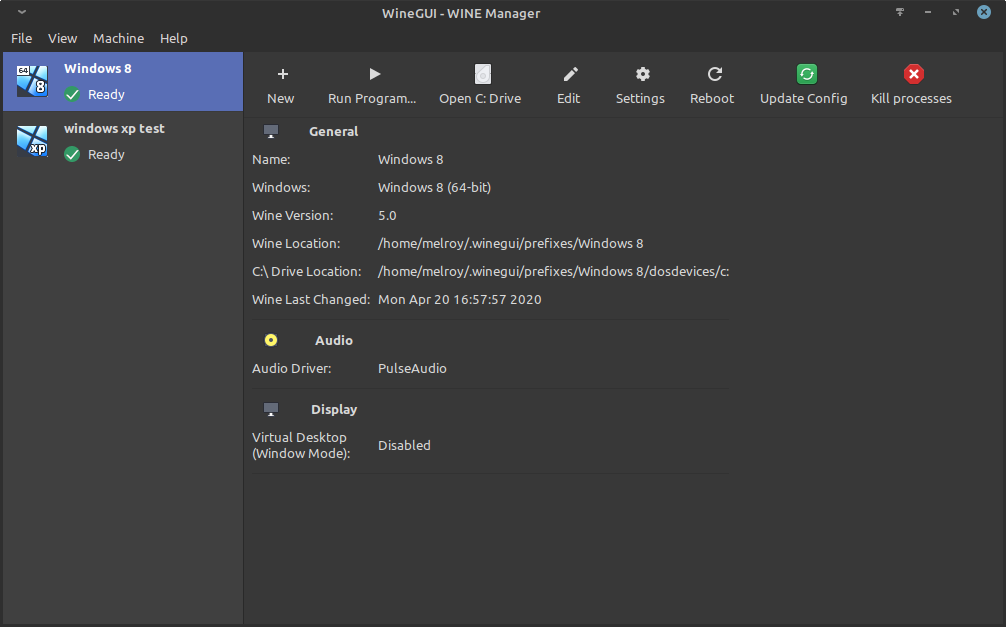Finally, a user-interface friendly WINE (A compatibility layer capable of running Windows applications under Linux) Manager.
User-interface is created by using GTK+ (gtkmm c++-interface) and C++ code.
You can find the latest version on the Releases page.
Download the WineGUI package you require for your Linux distribution (we provided .deb, .rpm and .tar.gz files). Typically you should use .deb file for Ubuntu and Linux Mint distros.
Install the package and you are ready to go! WineGUI should be listed in your menu.
Development has been done in VSCcodium, using the following extensions:
- C/C++
- CMake
- CMake Tools
- GitLab Workflow
See latest WineGUI Developer Docs.
Dependencies should be met before build:
- gcc/g++ (adviced: v7.3 or later)
- cmake (adviced: v3.10 or later)
- ninja-build
- libgtkmm-3.0-dev (implicit dependency with libgtk-3-dev)
- libjson-glib-dev
- pkg-config
Optionally:
- doxygen
- graphviz
- rpm
- cppcheck
Hint: You could execute ./scripts/deps.sh script for Debian based systems (incl. Ubuntu and Linux Mint) in order to get all the dependencies installed automatically.
Run: ./scripts/build.sh
Or execute: mkdir -p build && cd build && cmake -GNinja .. && ninja
Execute within the build directory: ninja run
Or:
./build/bin/wineguiCmake is only needed once, after that you can often use:
ninja
Clean the build via: ninja clean
Hint: Run ninja help for all available targets.
You can use the helper script: ./scripts/build_debug.sh
Start debugging in GDB (GNU Debugger):
cd build_debug
gdb -ex=run bin/wineguiFor production build and DEB file package, you can run: ./scripts/build_prod.sh
Or use:
cmake -DCMAKE_BUILD_TYPE=Release
ninjaOr build with generated doxygen files locally:
cmake -GNinja -Ddoc=ON
ninjaBefore you can make a new release, align the version number in WineGUI with the version you want to release. Then create a new tagged version in Gitlab with the same version name.
Note: Only a release tag on the master branch will trigger the publish task.
We follow the Google C++ Style Guide.
For continuous integration we use our Dockerfile to create a Docker image.
This image (danger89/gtk3-docker-cmake-ninja) is hosted on Dockerhub.
A helper script can be used: ./scripts/build_and_upload_image.sh, after successfully identified via docker login --username=<username>.