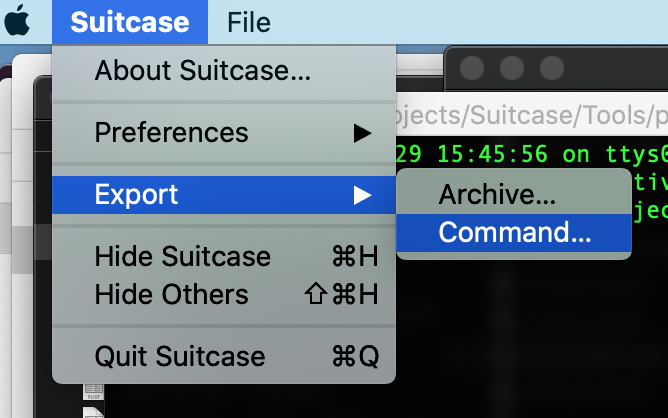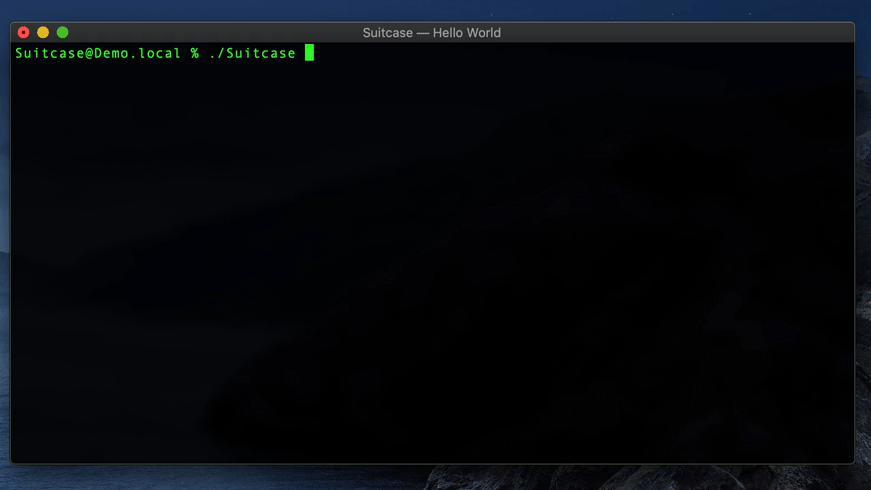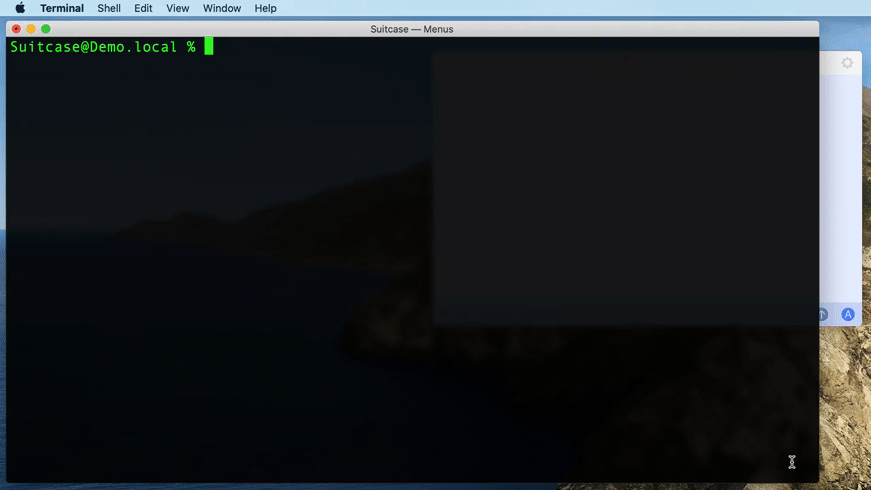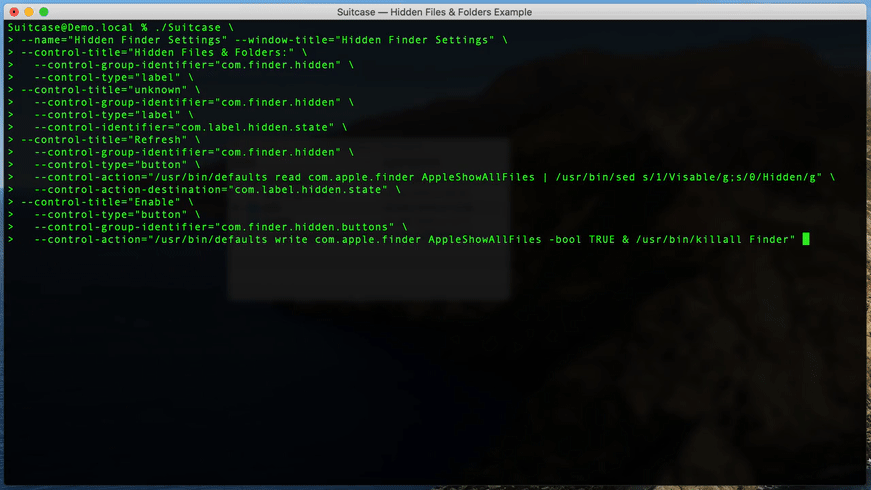A flexible command line tool for instantly deploying user interfaces for simple commands and scripts.
Suitcase is a command line tool that can be "programmed" to display a SwiftUI interface that can trigger commands and scripts.
It's similar to Shortcuts, but for macOS and driven by the command line.
Because of its SwiftUI underpinnings Suitcase supports things like Dark Mode out of the box.
Its power and flexibility come form the tried and trusted UNIX command line. Anything you can do in Terminal you can do in Suitcase, but with a UI and export the command as a .command file, to check in with a project or share with the world.
OVERVIEW: A flexible command line tool for instantly deploying user interfaces
for simple commands and scripts.
USAGE: Suitcase <subcommand>
OPTIONS:
--version Show the version.
-h, --help Show help information.
SUBCOMMANDS:
basic Launch a basic Suitcase process, that has a main menu
and an icon in the Dock when running.
utility Launch a utility Suitcase process, without a Dock
icon or main menu.
A basic Suitcase process has a main menu and an icon in the Dock when running.
See the full documentation.
A utility Suitcase process does not have a Dock icon or main menu. It consists of just a main window.
See the full documentation.
Any Suitcase command can be exported as a self running .command file. You can double click this file to launch the Suitcase or share the file (it's just plain text).
These examples are very basic but should give you a good idea of how you can use Suitcase. If you have any questions please create an issue.
If you create an example you'd like to share open a PR at the Bazaar.
A simple example consisting of one button that when clicked calls the say command.
$ Suitcase --name="Demo App" --window-title="Hello World" \
--window-width="200" --window-height="200" \
--control-type="label" --control-title="Give a face to every voice…" \
--control-type="button" \
--control-title="🗣 Say hello" \
--control-action="/usr/bin/say Hello World"Click the .gif to see a skippable video.
This example shows how to create menus and sub-menus. Actions can be attached to any menu item the same way as buttons.
Menu items can also be assigned a keyboard shortcut. See the full documentation for more details.
$ Suitcase --name="Demo App" --window-title="Menus" \
--control-title="UUID" \
--control-type="label" --control-identifier="com.label.uuid" \
--menu-title="Action>Generate>UUID" \
--menu-action="/usr/bin/uuidgen" \
--menu-action-destination="com.label.uuid" \
--menu-title="Action>Copy UUID" \
--menu-shortcut="k" \
--menu-action="/usr/bin/printenv com.label.uuid | /usr/bin/pbcopy"Click the .gif to see a skippable video.
Hidden Files & Folders
This is a more involved example that uses defaults to read the macOS user defaults system and use sed to set a state label.
This is how the command would be run in Terminal.
$ defaults read com.apple.finder AppleShowAllFiles | sed 's/1/Visible/g;s/0/Hidden/g'The button uses & to run two commands, one to write to the user defaults and the second to relaunch the Finder:
$ defaults write com.apple.finder AppleShowAllFiles -bool TRUEKill the Finder and relaunch:
$ killall Finder$ Suitcase --name="Hidden Finder Settings" \
--control-title="Hidden Files & Folders:" \
--control-group-identifier="com.finder.hidden" \
--control-type="label" \
--control-title="unknown" \
--control-group-identifier="com.finder.hidden" \
--control-type="label" \
--control-identifier="com.label.hidden.state" \
--control-title="Refresh" \
--control-group-identifier="com.finder.hidden" \
--control-type="button" \
--control-action="/usr/bin/defaults read com.apple.finder AppleShowAllFiles | /usr/bin/sed s/1/Visible/g;s/0/Hidden/g" \
--control-action-destination="com.label.hidden.state" \
--control-title="Enable" \
--control-type="button" \
--control-group-identifier="com.finder.hidden.buttons" \
--control-action="/usr/bin/defaults write com.apple.finder AppleShowAllFiles -bool TRUE & /usr/bin/killall Finder" \
--control-title="Disable" \
--control-type="button" \
--control-group-identifier="com.finder.hidden.buttons" \
--control-action="/usr/bin/defaults write com.apple.finder AppleShowAllFiles -bool FALSE & /usr/bin/killall Finder"Click the .gif to see a skippable video.
Please create an issue.
Releases and News (@SuitcaseCLI) Richard Stelling (@rjstelling)