University of Michigan Library containerization of DSpace
A source image is created by pulling source code from the library's forks of DSpace: https://github.com/mlibrary/dspace-angular and https://github.com/mlibrary/DSpace. The source image is then used to create the frontend, backend, and solr images. These images, along with a database image, are then configured and deployed to create an instance of the DSpace application.
Essentially there are two, for lack of a better word, contexts: local and remote. Local will be used to refer to your local development environment, or more specifically, Docker Desktop. Remote will be used to refer a Kubernetes cluster. The primary differences between these two contexts being how images are built, where they are stored, and how they are deployed. Local images are built via the docker compose build command, stored locally in Docker Desktop, and deployed via docker compose up -d command. Remote images are built via GitHub Actions, stored remotely in GitHub Packages, and deployed to Kubernetes (OpenShift) typically using kubectl (oc) to apply the appropriate deployment yaml files.
It is recommend that you first get an instance of DSpace running locally via docker compose prior to attempting to get an instance of DSpace running remotely in Kubernetes.
docker logindocker compose buildNOTES:
Build uses umich by default. To build with issue-working, use "--build-arg GITHUB_BRANCH=issue-working"
Build uses dspace-7.6 by default. To build with 7_x, use "--build-arg DSPACE_VERSION=7_x"
Build uses JDK11 by default. To build with JDK17, use "--build-arg JDK_VERSION=17"
docker compose up -d| URL | Container | Comments |
|---|---|---|
| http://localhost:4000/home | frontend | Angular GUI |
| jdbc:postgresql://localhost:5432/dspace | db | PostgreSQL (user: dspace, password: dspace) |
| http://localhost:8009/ | backend | debugging??? |
| http://localhost:8080/rest | backend | REST API (Deprecated) |
| http://localhost:8080/server | backend | Server API |
| http://localhost:8888/ | apache | Apache Web Server |
| http://localhost:8983/solr | solr | Solr GUI |
| http://localhost:9876/ | frontend | debugging??? |
DSpace is hosted in the Michigan Information and Technology Services Container Service.
Run the GitHub action workflows in the following order to build the images that will be deployed to the container service.
| Workflow | Packages |
|---|---|
| 1. Build dspace source image | dspace-source:tag |
| 2. Build dspace images | dspace-frontend:tag, dspace-backend:tag, dspace-solr:tag, dspace-db:tag |
| 3. Build dspace uid images | dspace-frontend:uid, dspace-backend:uid, dspace-solr:uid, dspace-db:uid |
The OpenShift Client (oc) will be used to deploy the images to MITS Red Hat OpenShift Service on AWS. Log in to the dspace7-testing project (namespace) and click on the "Copy login command" link in the drop down menu under your unique login name in the upper right hand corner of the webpage. 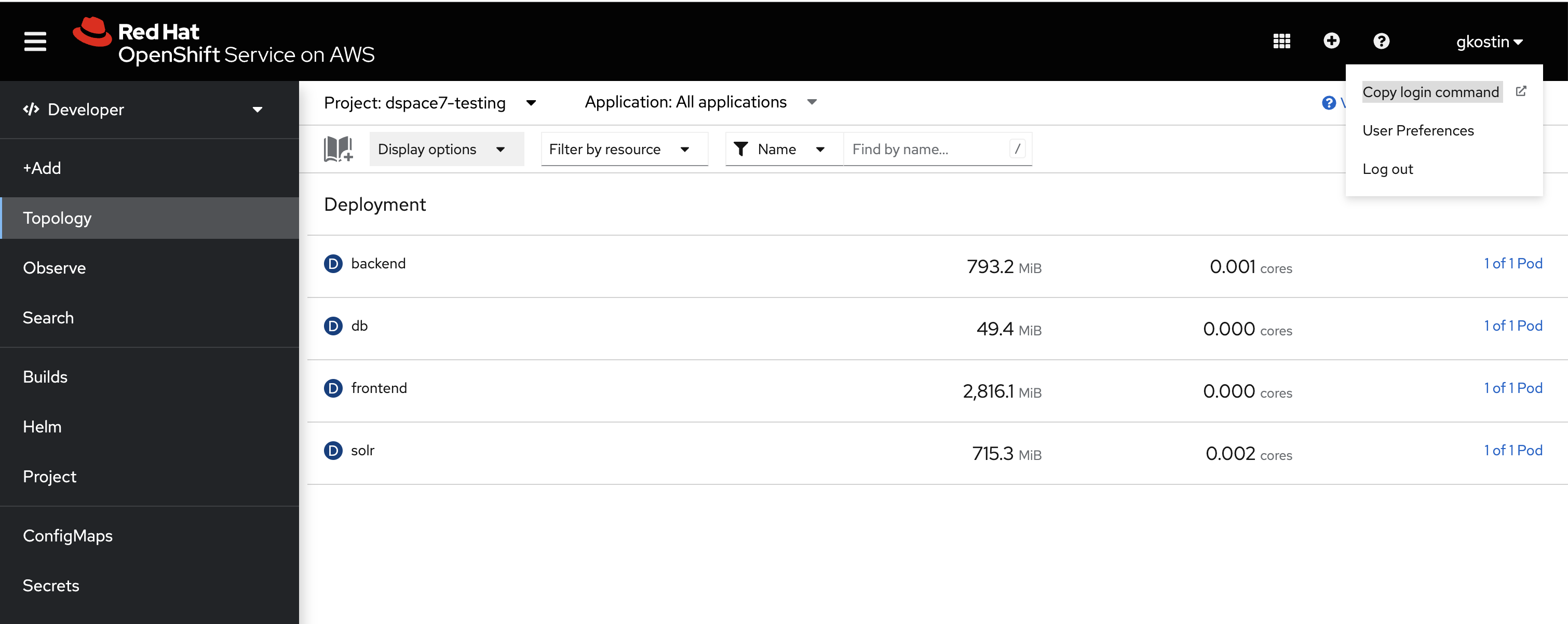 to get your "Display Token" link (click on the link)
to get your "Display Token" link (click on the link) 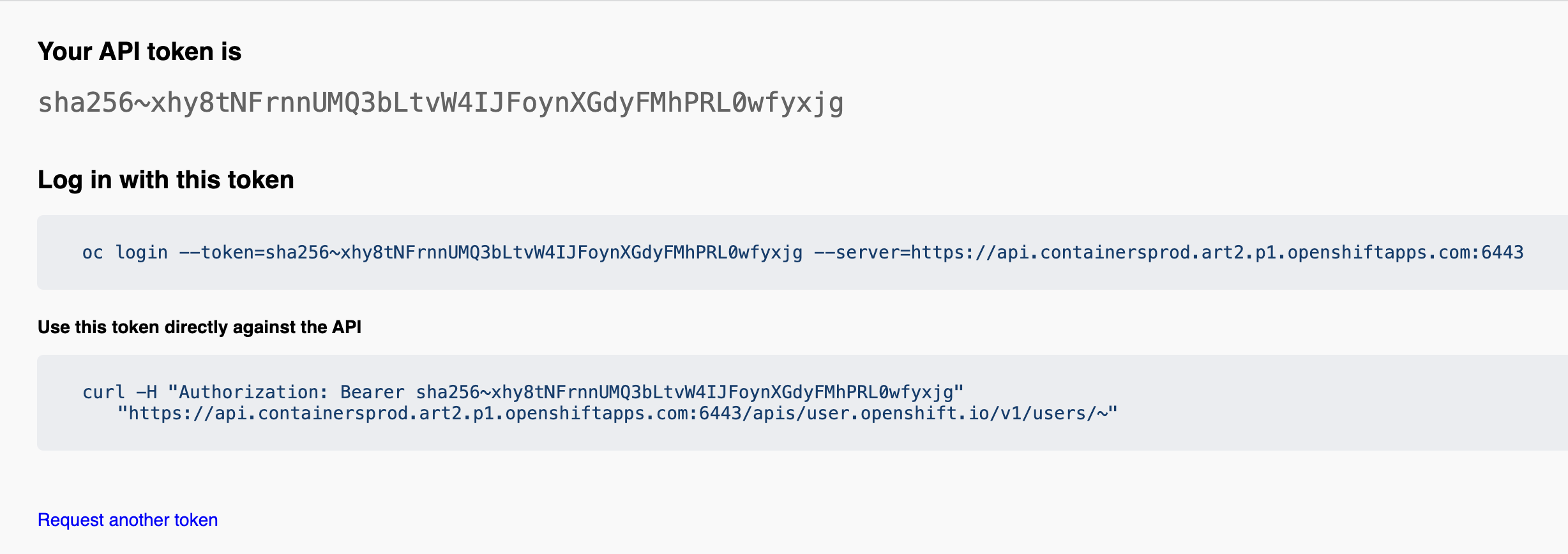 and execute the "Log in with this token" oc login command.
and execute the "Log in with this token" oc login command.
$ oc login --token=sha256~xpONnGYkpozoP7kyXEneEMInUg3u8ny9_OoB8JS3pmc --server=https://api.containersprod.art2.p1.openshiftapps.com:6443
Logged into "https://api.containersprod.art2.p1.openshiftapps.com:6443" as "gkostin" using the token provided.
You have access to the following projects and can switch between them with 'oc project <projectname>':
* archivesspace
dspace7-testing
Using project "archivesspace".
You may need to change your oc project to point to the dspace7-testing project (namespace).
oc project dspace7-testinglike so
$ oc project dspace7-testing
Now using project "dspace7-testing" on server "https://api.containersprod.art2.p1.openshiftapps.com:6443".
From your local dspace-containerization directory apply the dspace-uid deployment files.
oc apply -f dspace-uid/db-deployment.ymloc apply -f dspace-uid/solr-deployment.ymloc apply -f dspace-uid/apache-deployment.ymloc apply -f dspace-uid/backend-deployment.ymloc apply -f dspace-uid/frontend-deployment.ymlNOTE:
- The frontend takes its time coming up so be patient and view the logs.
- The frontend using a lot of memory, if you need more bump up the "--max-old-space-size=8192".
From the Administrator OpenShift console 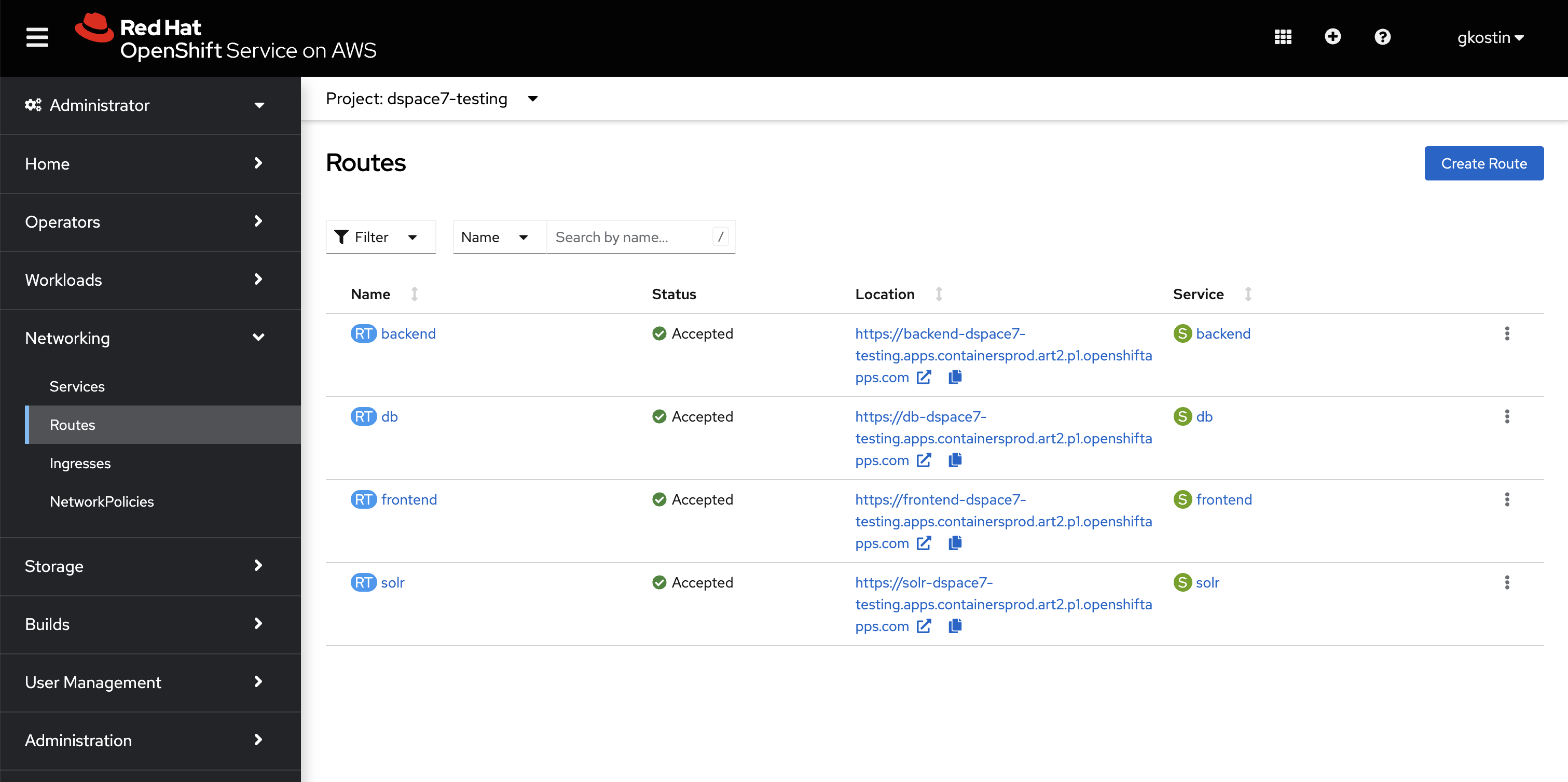 under
under Networking -> Routes create the following routes by clicking the create route button.
| Name | Path | Service | Target port | Secure Route |
|---|---|---|---|---|
| frontend | / | frontend | 4000->4000 (TCP) | true:Edge:Redirect |
| db | / | db | 5432->5432 (TCP) | true:Edge:Redirect |
| backend | / | backend | 8080->8080 (TCP) | true:Edge:Redirect |
| apache | / | apache | 8888->8888 (TCP) | true:Edge:Redirect |
| solr | /solr | solr | 8983->8983 (TCP) | true:Edge:Redirect |
| URL | service | comment |
|---|---|---|
| https://frontend-dspace7-testing.apps.containersprod.art2.p1.openshiftapps.com/ | frontend | Angular GUI |
| https://backend-dspace7-testing.apps.containersprod.art2.p1.openshiftapps.com/server | backend | Server API |
| https://backend-dspace7-testing.apps.containersprod.art2.p1.openshiftapps.com/rest | backend | REST API (deprecated) |
| https://apache-dspace7-testing.apps.containersprod.art2.p1.openshiftapps.com/ | apache | Perl CGI |
| https://solr-dspace7-testing.apps.containersprod.art2.p1.openshiftapps.com/solr | solr | Solr GUI |
| https://db-dspace7-testing.apps.containersprod.art2.p1.openshiftapps.com/ | db | PostgreSQL |
NOTE: Connecting to the database require GSSAPI configuration of your psql client (which is a mystery to me and you are on your own), otherwise just use port-forwarding:
oc port-forward service/db 5432:5432psql -h localhost -d dspace -U dspace