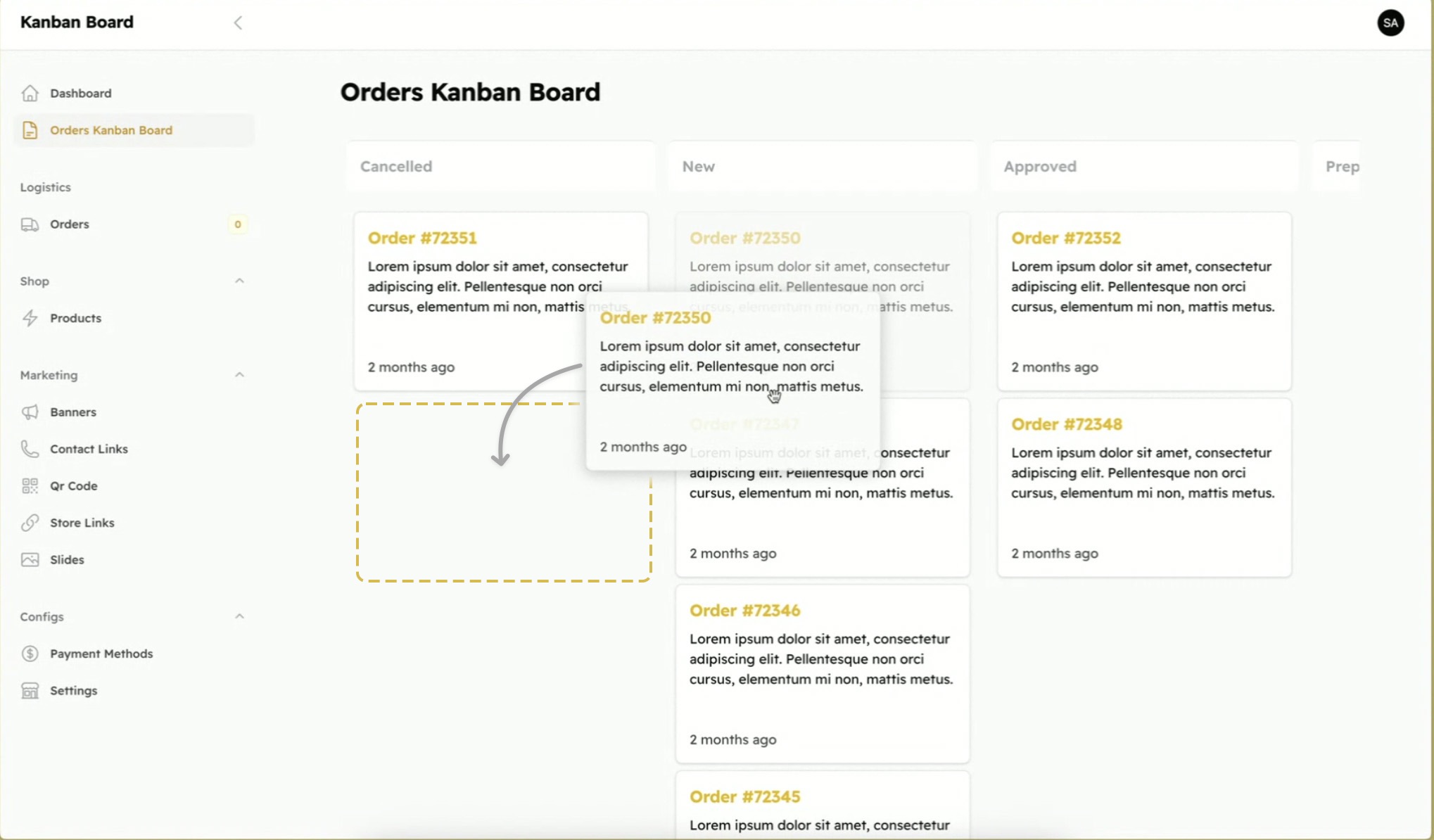Easily add kanban board pages to your Filament panels.
You can install the package via composer:
composer require mokhosh/filament-kanbanPublish the assets so the styles are correct:
# Publish all filament assets
php artisan filament:assets
# OR
php artisan filament-kanban:install
# OR
php artisan vendor:publish --tag=filament-kanban-assetsYou can create a new kanban board using this artisan command:
php artisan make:kanban UsersKanbanBoardThis will create a good starting point for your kanban board. From there you can start customizing the kanban board to your liking.
There are four methods you should override to get the basic functionality.
statuseswhich defines your statuses or lists.recordswhich provides all the records or items that you want to see on your board.onStatusChangedwhich defines what happens when a record is moved between statuses.onSortChangedwhich defines what happens when a record is moved inside the same status.
protected function statuses(): Collection
{
// return StatusEnum::statuses();
/*
* Should return something like this:
* [
* ['id' => 'new','title' => 'todo'],
* ['id' => 'on-progress','title' => 'On progress'],
* ['id' => 'done','title' => 'Done'],
* ]
*/
}
protected function records(): Collection
{
// return Model::ordered()->get();
}
public function onStatusChanged(int $recordId, string $status, array $fromOrderedIds, array $toOrderedIds): void
{
// Model::find($recordId)->update(['status' => $status]);
// Model::setNewOrder($toOrderedIds);
}
public function onSortChanged(int $recordId, string $status, array $orderedIds): void
{
// Model::setNewOrder($orderedIds);
}I recommend you create a string backed Enum for your statuses, which you can use as a cast on your model as well.
You can use the trait IsKanbanStatus so you can easily transform your enum cases for the kanban board using
the statuses method on your enum.
I recommend you cast your status attribute to the enum that you have created.
I also recommend using the Spatie Eloquent Sortable package on your model
to get the ordered and setNewOrder methods for free.
protected static ?string $navigationIcon = 'heroicon-o-document-text';Changing the model property that's used as card title
protected static string $cardTitle = 'title';You can customize the card title by overriding the getCardTitle() method. This allows you to modify the title
formatting or content as needed.
For example:
public function getCardTitle(?Model $record) {
return new HtmlString('<span>'.$record->uuid.'</span> <h3>'.$record->title.'</h3>');
}Changing the model property that's used as card content
protected static string $cardContent = 'description';You can customize the card content by overriding the getCardContent() method. This allows you to modify the content
formatting or the whole content as needed.
For example:
public function getCardContent(?Model $record) {
return new HtmlString('<b class="text-gray-300">'.$record->created_at->diffForHumans().'</b><br><p>'.$record->description.'</p>');
}protected static string $recordStatusAttribute = 'status';You can publish the views using this artisan command:
php artisan vendor:publish --tag="filament-kanban-views"I recommend delete the files that you don't intend to customize and keep the ones you want to change. This way you will get any possible future updates for the original views.
If you need to add more data to the record variables that are passed to the views, you can override this method:
protected function additionalRecordData(Model $record): Collection
{
return collect([]);
}These items will be merged with id, title, content and status and available in the views.
If you need even further control on how the id, title, content and status are retrieved from the record, you can override this method:
protected function transformRecords(Model $record): Collection
{
return collect([
'id' => $record->id,
'title' => $record->{static::$cardTitle},
'content' => $record->{static::$cardContent},
'status' => $record->{static::$recordStatusAttribute},
// add anything else you might need in your views
]);
}Edit modal is enabled by default, and you can show it by clicking on records. If you need to disable the edit modal override this property:
public bool $disableEditModal = false;You can define the edit modal form schema by overriding this method:
protected function getEditModalFormSchema(null|int $recordId): array
{
return [
TextInput::make('title'),
];
}As you can see you have access to the id of the record being edited, if that's helpful in building your schema.
By default, the same data that is used on the boards in passed to the form to avoid unnecessary database queries. If you need more data in your form you can customize the form data by overriding this method:
protected function getEditModalRecordData($recordId, $data): array
{
return Model::find($recordId)->toArray();
}You can define what happens when the edit form is submitted by overriding this method:
protected function editRecord($recordId, array $data, array $state): void
{
Model::find($recordId)->update([
'phone' => $data['phone']
]);
}The data array contains the form data, and the state array contains the full record data.
You can customize modal's title, size and the labels for save and cancel buttons:
protected string $editModalTitle = 'Edit Record';
protected string $editModalWidth = '2xl';
protected string $editModalSaveButtonLabel = 'Save';
protected string $editModalCancelButtonLabel = 'Cancel';composer testPlease see CHANGELOG for more information on what has changed recently.
Please see CONTRIBUTING for details.
Please review our security policy on how to report security vulnerabilities.
- update readme
- update changelog
- use filament actions for edit modal
- write tests and check wth the testing folder does
- Mo Khosh
- All Contributors
- This original idea and structure of this package borrows heavily from David Vincent' s filament-kanban-board
The MIT License (MIT). Please see License File for more information.