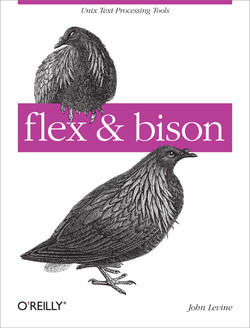This is the code for the O'Reilly book flex & bison by John Levine.
Original code at ftp://ftp.iecc.com/pub/file/flexbison.zip.
- Three sections separated by '%%':
- Definitions Section
- Rules Section
- User Code Section
flexis not matching my patterns in the same order that I defined them.flexpicks the rule that matches the most text (i.e. the longest possible input string).
- yyin
- yyout
- yylex()
- yyparse()
- yytext
- yyleng → lenght of current token
- yywrap() [called when reached EOF, returns non-zero to indicate that no further files need process processing; obsolete] → use: %option noyywrap
- void yyrestart(FILE *new_file) → may be called to point yyin at a new input file
- YY_BUFFER_STATE yy_create_buffer (FILE *file, int size) → used for multiple input files
- yylval
- yyerror() → There is a default implementation provided by the library, but you can write your own.
- default implementation: int yyerror (char const *);
- yylineno: flex provides this global variable for tracking line numbers. You are responsible for its management.
- %option nodefault → no default rule for unmatched input (recommended!)
- %s or %x (start conditions; inclusive/exclusive): inclusive → rules with no start conditions at all will also be active
- In effect, the state defines a different scanner, with its own rules.
- flex always defines INITIAL state
- Exclusive states are usually more useful.
- In action code, the macro BEGIN switches to a different start state.
- Patterns are tagged with start state names in angle brackets to indicate in which state(s) the pattern is active.
- input() reads the next character from the input stream, e.g. to eat up C comments
- There are a number of special directives which can be included within an action:
- ECHO: copies yytext to the scanner's output.
- yyterminate()
- %option yylineno : The %yylineno option tells flex to define an integer variable called yylineno and to maintain the current line number in it. What that means is that every time the scanner reads a newline character, it increments yylineno, and if the scanner backs up over a newline (using some features we’ll get to later), it decrements it. It’s still up to you to initialize yylineno to 1 at the beginning of each file and to save and restore it if you’re handling include files.
- %option case-insensitive
- An action consisting solely of a vertical bar ("|") tells flex that the action for this rule is the same as the action for the next rule.
- Named patterns; expand with {ame}
- /* ... */ is a comment, // is not!, comment must be indented by at least one space!
- flex: 16K buffer limit
- bison: default action → $$ = $1;
- bison: A %start declaration identifies the top-level rule, so we don’t have to put it at the beginning of the parser.
- bison: e.g. definition of a recursive data structure, e.g. a list:
- right recursive → stmt ; list rather
- left recursive → list stmt ;