This Python code repository contains scripts for a user-friendly Graphical Interface (GUI) that facilitates the command of a Fischertechnik robotic arm via a Raspberry Pi 3. Users can interactively control, reposition and manipulate the robotic arm through this GUI. Additional features include the ability to save, load, and execute sequential programs. Please note, this was a project carried out in 2019 and certain icons have been modified due to the copyright.
For detailed installation instructions and setup diagrams, please refer to the Installation Manual and User Guide.
- Graphical User Interface (GUI) for manual control over the robotic arm
- Mapping and saving coordinates - allows operators to mark and store key positions required for specific tasks
- Sequential programming and execution
- Instruction saving and reloading
- Homing function - functionality enables the arm to auto-calibrate by returning and resetting to its 'home' or default position
- Gripper manipulation - versatile control over the gripper enabling variety of opening and closing actions.
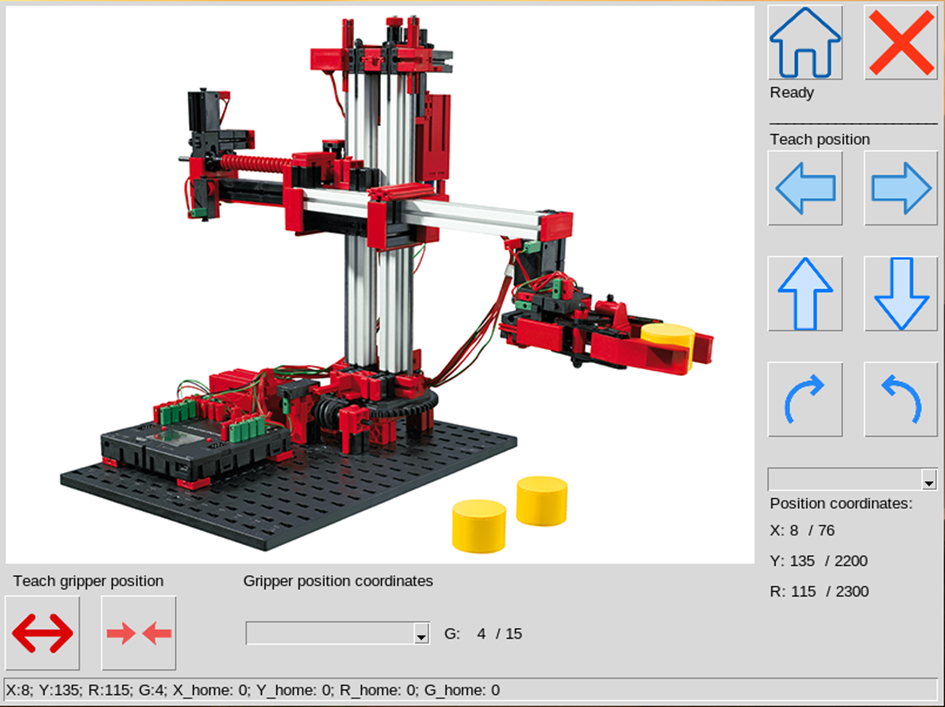
Robotic Arm Positioning Screen Screenshot
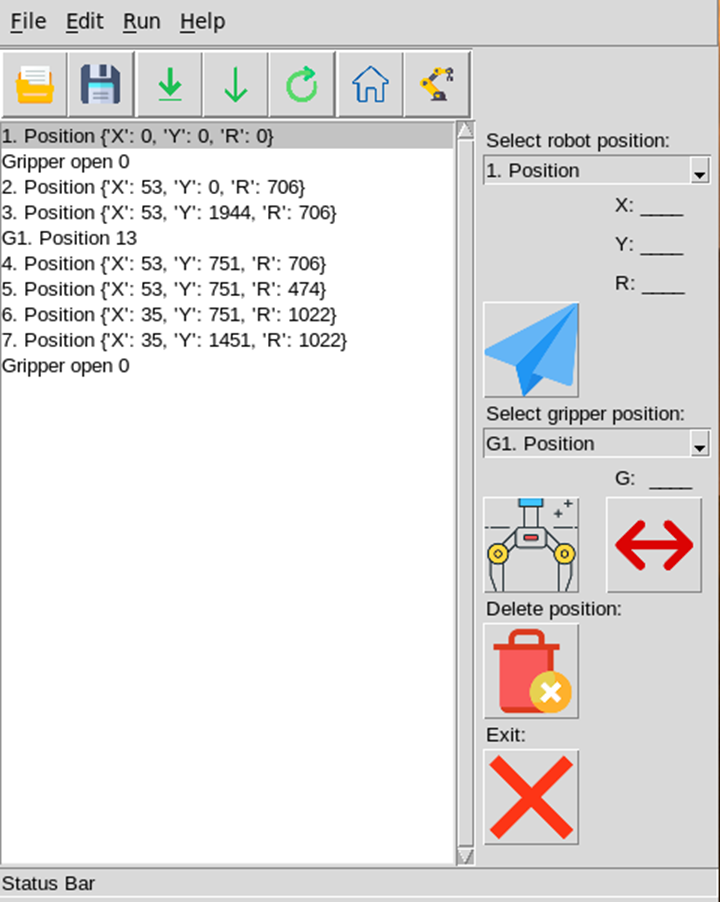
Robotic Arm Main Screen Screenshot
- Python 3.7.3
- PySimpleGUI 4.4.1
- RPi.GPIO 0.7.0
- Install the required dependencies mentioned above.
- Clone the repository to your Raspberry Pi.
- Open a terminal and navigate to the directory with the Python scripts using the
cdcommand. - Run the command
python3 Robotics_final.pyto launch the Python application.
- Update the application to improve functionality and performance.
- Develop a Flutter application for control from mobile or tablet devices.
- Install a better driver that allows for speed variation and PWM control.
- Enhance positioning capabilities for more accurate movement.
Attributes: Baseline icons created by Arkinasi - Flaticon Down arrow icons created by Arkinasi - Flaticon Refresh icons created by bukeicon - Flaticon Two way icons created by Maan Icons - Flaticon Left right icons created by Mark1987 - Flaticon Curve arrow icons created by Freepik - Flaticon Curve arrow icons created by Freepik - Flaticon Next icons created by judanna - Flaticon Next icons created by judanna - Flaticon Download icons created by Vitaly Gorbachev - Flaticon Upload icons created by Vitaly Gorbachev - Flaticon Folder icons created by Freepik - Flaticon Save icons created by Freepik - Flaticon Ui icons created by heisenberg_jr - Flaticon Robot icons created by Flat Icons - Flaticon Exit icons created by Maan Icons - Flaticon Paper plane icons created by Pixel perfect - Flaticon Robot arm icons created by Flat-icons-com - Flaticon Trash bin icons created by Stockes Design - Flaticon