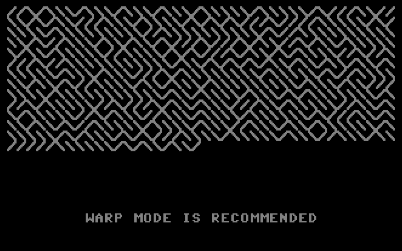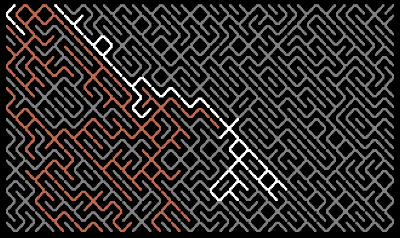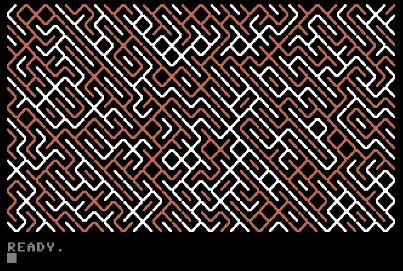Generating a random pattern of diagonal lines, and then coloring the lines that are connected, using alternating colors.
The program listing is below. To run it, simply copy/paste it into vice64. Or start the prg file. Warp mode is recommended, as the algorithm is tremendously ineffective (sorry not sorry)! It was just an idea that popped into my head the other day. :-)
The algorithm searches for characters that have not yet gotten a color (gray). The surrounding characters are then scanned to see if a connected character already has a color. In that case, this character gets the same color. And so on. Thus the performance is extremely poor at the start of the execution, due to the large number of characters with no color. But it speeds up after a while.
Simen Lysebo,
August 23 2020
(small improvement done on August 25)
convert <foo.txt> to <foo.prg>
$ petcat -w2 -o foo.prg foo.txt
start vice with prg file loaded
$ x64 foo.prg
start vice with warp mode enabled and prg file loaded
$ x64 -warp foo.prg
To run this in vice64, copy/paste the code below. The rem statements don't end up as a part of the code listing
rem set screen colors
10 poke53280,0: poke53281,0
rem set default text color and clear screen
11 print chr$(151): print chr$(147);
rem define the size of the board and the alternating color codes
12 let dx=40: let dy=22
13 let ca=1: let cb=2
rem put crsr below the generated pattern
14 for y=0 to dy-3: print: next y
16 print " warp mode is recommended"
17 print
rem generate random structure with a 1/3 chance of backslash
100 for y=0 to dy-1
105 for x=0 to dx-1
110 let n=int(rnd(1)*3)
115 if n=0 then 125
120 n=77:goto 130
125 n=78:goto 130
130 poke 1024+y*40+x,n
135 next x
140 next y
rem set start color on the top left character
200 let co=ca
205 poke 55296,co
rem loop through each character in the pattern.
rem if character has default color then gosub 400
rem to examine the surrounding characters.
rem the pattern is scanned topleft to bottomright first
rem and then backwards, to increase performance somewhat.
rem variable ok is 0 if no changes have been made during the scan
rem which means there is nothing more to do for that particular pattern.
300 let ok = 0
304 for y=0 to dy-1
305 for x=0 to dx-1
310 if (peek(55296+y*40+x) and 15) = 11 then gosub 400
335 next x
340 next y
345 if ok > 0 then goto 351
350 goto 360
351 let ok = 0
352 for y=dy-1 to 0 step -1
353 for x=dx-1 to 0 step -1
354 if (peek(55296+y*40+x) and 15) = 11 then gosub 400
355 next x
356 next y
357 if ok > 0 then goto 300
358 goto 360
rem current path is complete. find the next free color (11)
rem and goto 800 to determine what color is the next one.
rem if no free color is found, the entire pattern has been scanned.
360 for y=0 to dy-1
364 for x=0 to dx-1
366 if (peek(55296+y*40+x) and 15) = 11 then goto 800
368 next x
370 next y
372 end
rem sub routine for checking neighbor characters.
rem the current character dictates what to look for, and where
rem ch = character under cursor
rem cm = character to match
rem cx = x coordinate to check
rem cy = y coordinate to check
rem 77 = backslash 78 = slash
rem when this is set up a general sub is called (700)
400 let ch=peek(1024+y*40+x)
410 if ch = 77 then goto 500: rem backslash
420 if ch = 78 then goto 600: rem slash
430 return
rem look for matches to backslash
500 let fo = 0
501 let cm = 77
510 let cx=x-1: let cy=y-1: gosub 700
520 if fo=0 then let cx=x+1: let cy=y+1: gosub 700
530 let cm = 78
540 if fo=0 then let cx=x : let cy=y-1: gosub 700
550 if fo=0 then let cx=x-1: let cy=y : gosub 700
560 if fo=0 then let cx=x+1: let cy=y : gosub 700
570 if fo=0 then let cx=x : let cy=y+1: gosub 700
580 goto 430
rem look for matches to slash
600 let fo = 0
601 let cm = 78
610 let cx=x+1: let cy=y-1: gosub 700
620 if fo=0 then let cx=x-1: let cy=y+1: gosub 700
630 let cm = 77
640 if fo=0 then let cx=x : let cy=y-1: gosub 700
650 if fo=0 then let cx=x-1: let cy=y : gosub 700
660 if fo=0 then let cx=x+1: let cy=y : gosub 700
670 if fo=0 then let cx=x : let cy=y+1: gosub 700
680 goto 430
rem sub routine for changing color on a pos if it meets the requirements.
rem if desired coordinates are out of bounds then return.
rem if the color is already set then return (nothing to do).
rem change color if cm equals ch
rem flag ok
700 if cx < 0 then return
710 if cx >= dx then return
720 if cy < 0 then return
730 if cy >= dy then return
740 if (peek(55296+cy*40+cx) and 15) = 11 then return
750 if peek(1024+cy*40+cx) <> cm then return
755 co = peek(55296+cy*40+cx) and 15
760 poke 55296+y*40+x,co
765 fo = 1
770 ok = 1
780 return
rem determine the new color, which is the opposite of the last one.
rem if start of line, then the last color is above the character.
rem assign new color to position and goto 300 to restart scanning.
800 if x<>0 then goto 809
801 co = (peek(55296+(y-1)*40+x) and 15): goto 810
809 co = (peek(55296+y*40+x-1) and 15)
810 if co = ca then goto 812
811 co = ca: goto 820
812 co = cb
820 poke 55296+(y*40)+x,co
825 goto 300