#IOTA
##A documentation viewer built with nw.js.
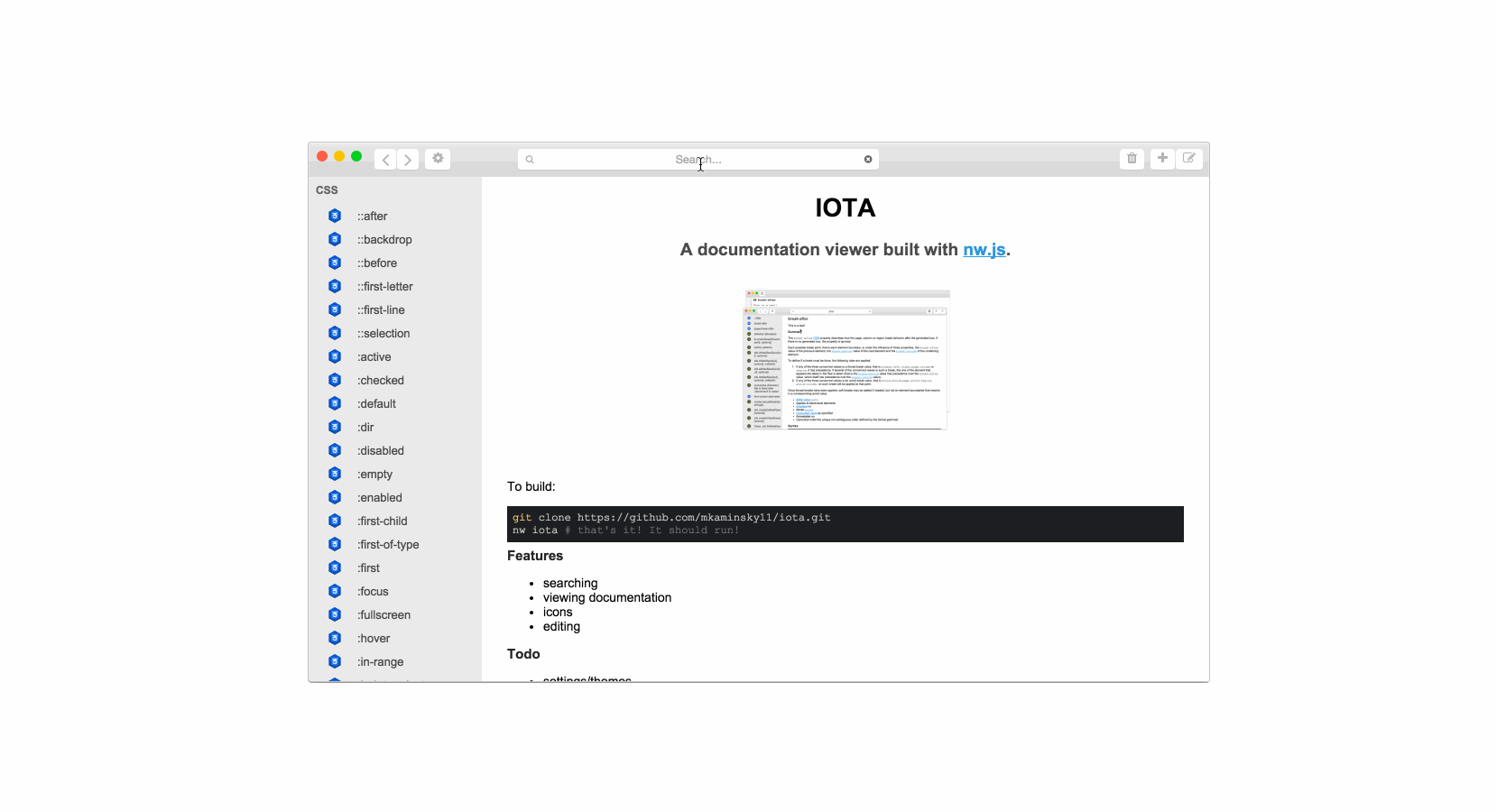
[download](Download release here
####Mac
Download release here. Then unzip and use as a normal application.
Or build directly from the source, if you have NW.js installed.
git clone https://github.com/mkaminsky11/iota.git
nw iota #that's it! It should run!You can also download the app (currently for OSX and Linux only).
###Features
- searching
- viewing documentation
- icons
- editing
- create new documentation
- delete documentation
- favorites
###Todo
- settings/themes
- keyboard shortcut
- refresh on edit DONE
- make sure editing is valid (only one
##before updating) DONE - error messages
- create own docsets
- filter by favorites DONE
- context menu DONE?
- BUILD FOR LINUX + WINDOWS
###Docsets Done
- nw (node webkit)
- node.js/io.js (full!)
- javascript (full!)
- es6
- CSS (full!)
###Docsets Todo
- Swift?
- Markdown
- HTML
- Python
###Serious Problems
This whole thing takes up ~60MB. Blame the huge number of .md files.
###Contributing ####Useful Links
- Dash docsets (on Mac, do
right click + show packaged contents) - Mozilla Developer Network
####Creating Docs
Go into docs, and you'll find a bunch of folders for each language (when this was last updated, just node.js). The name of the folder doesn't really matter, but you should add a nice icon named icon.png with a transparent background.
Inside the language folders, there are bunch of folders. Again, their names don't matter, but they should be logically organized.
Documentation is in markdown. The name of the documented item is an <h2>(## in markdown). There should be NO OTHER ##s besides the title.
###License Available under the MIT License