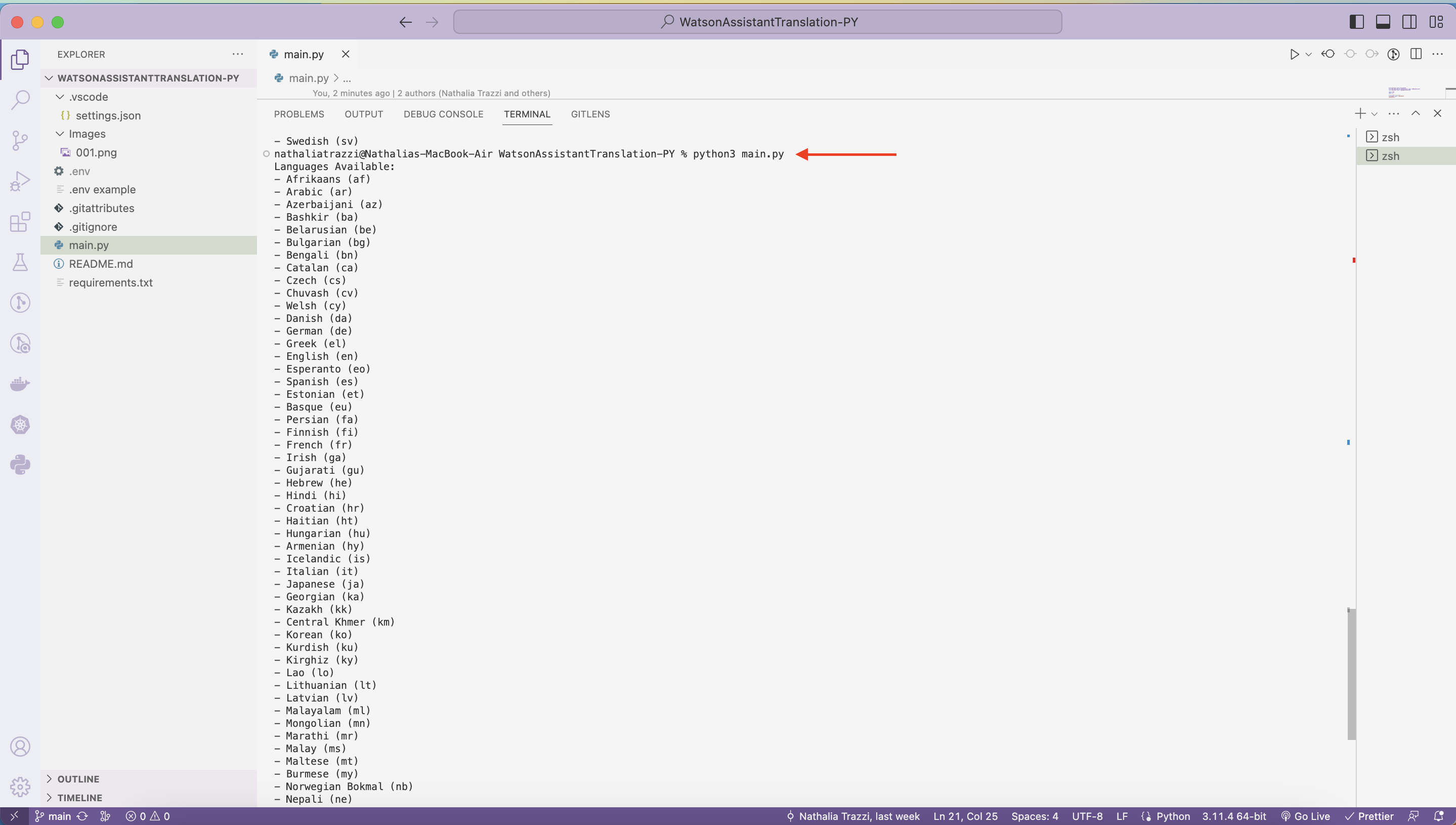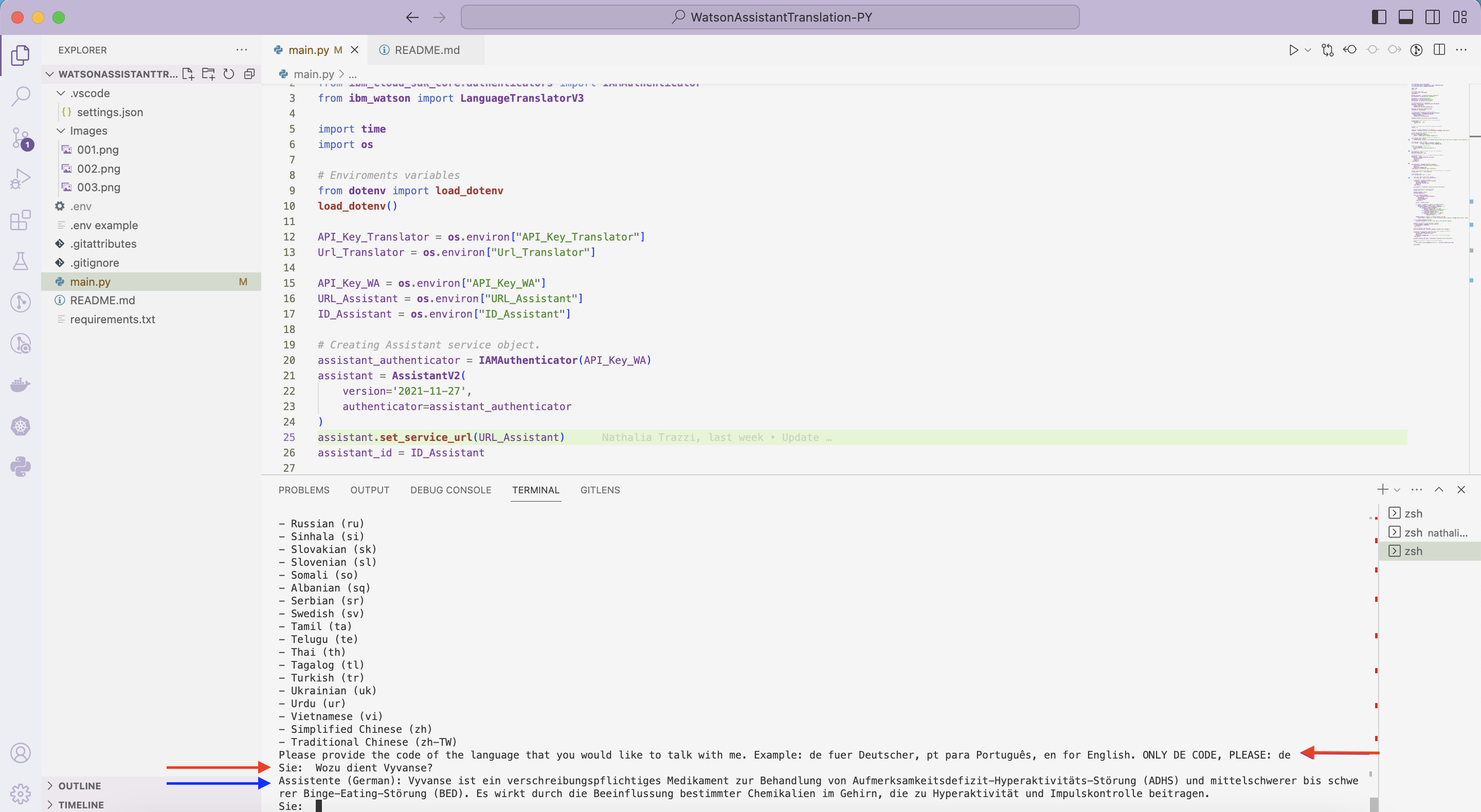Using Language Translator from IBM to translate user's input and Watson Assistant responses to Portuguese.
Note that: Watson Language Translator will be removed from the IBM Cloud Platform for new customers (June 10th, 2023); On 10th June 2024, the service will reach its End of Support date. As of 10 December 2024, the service will be withdrawn entirely and will no longer be available to any customers. More information: IBM's Watson Language Translator Docs
This API was built using IBM Watson Assistant and Language Translator. In my Watson Assistant, I configured NeuralSeek and in my NeuralSeek, I configured Watson Discovery.
The .env file is where the credentials are stored. (to use it, remove the word example and fill with your own credentials)
As mentioned above, Watson Language Translator is a deprecated product but is still available for customers who already have it until December 2024.
This code was made for study purposes. If you want to use it, it's essential to have the necessary resources.
- NeuralSeek instance
- Watson Assistant Plus instance
- Watson Discovery Plus instance
- Watson Language Translator
To run the code, follow the steps below:
- Open your terminal
- Type
git clone - Type
cd WatsonAssistantTranslation-PY/ - Type
pip3 install requirements.txt - Fill .env example file your own credentials and remove the word example.
- Type
python3 main.py
Then provide only the code of the language that you would like to start a conversation with asssistant and send your question and wait for Assistant's answer.