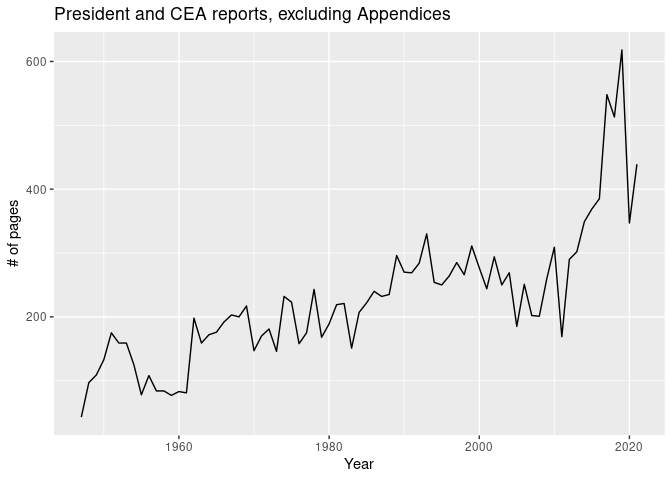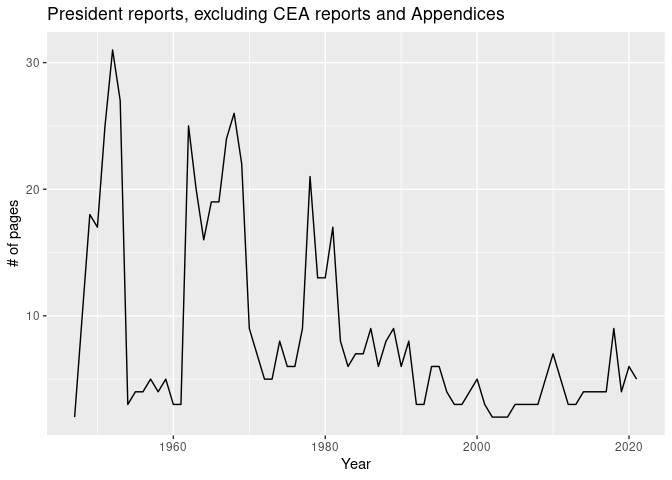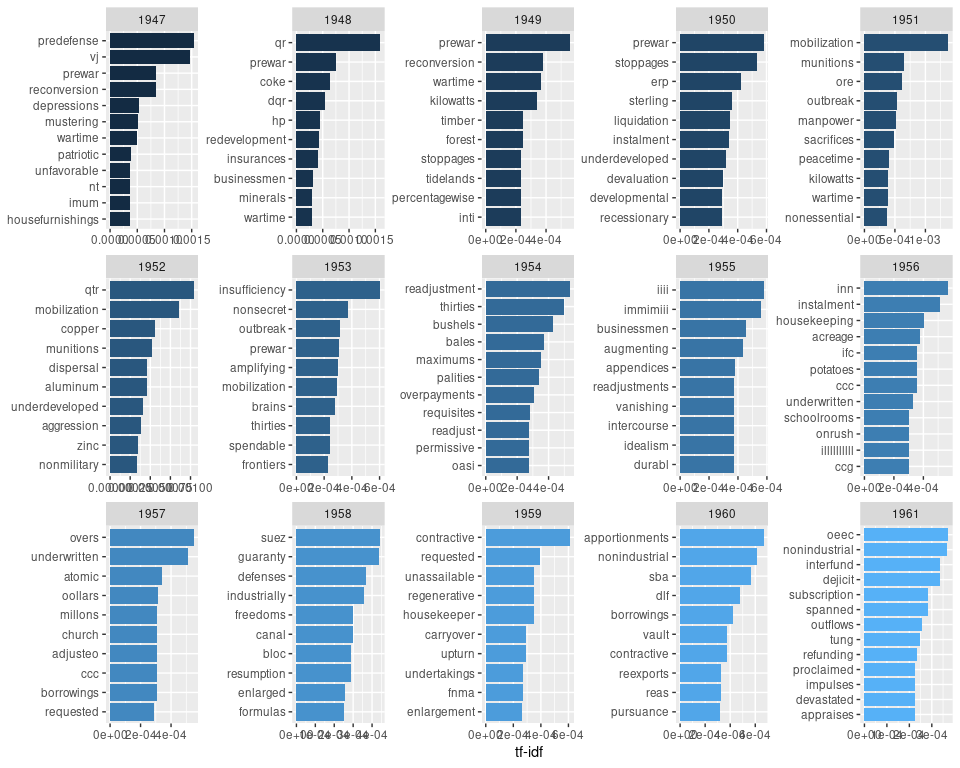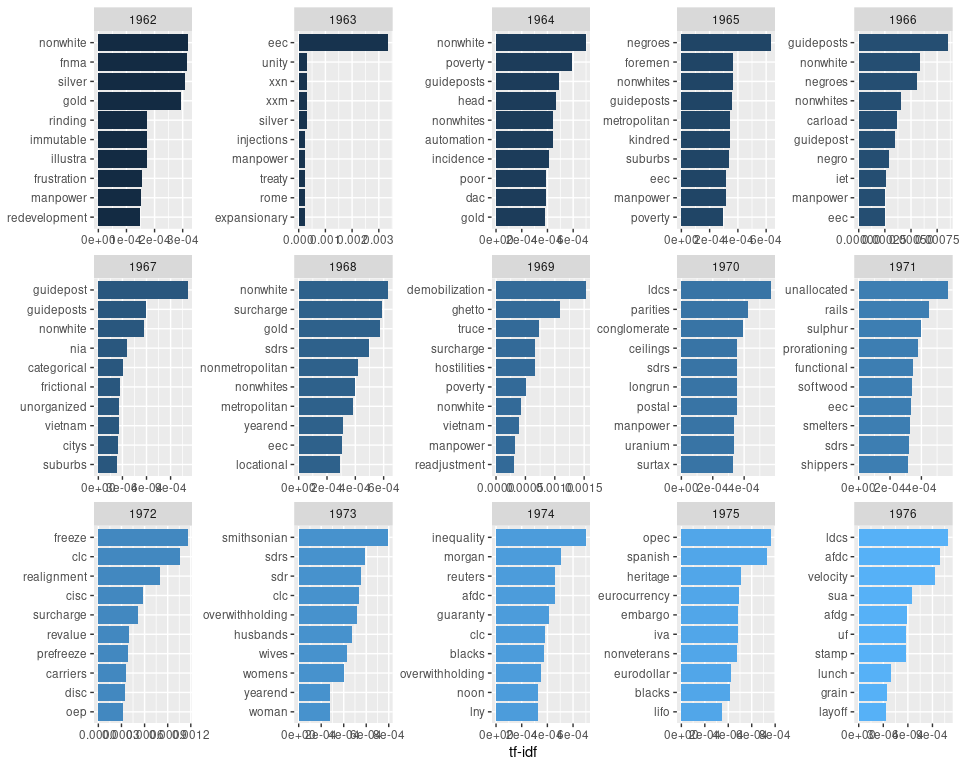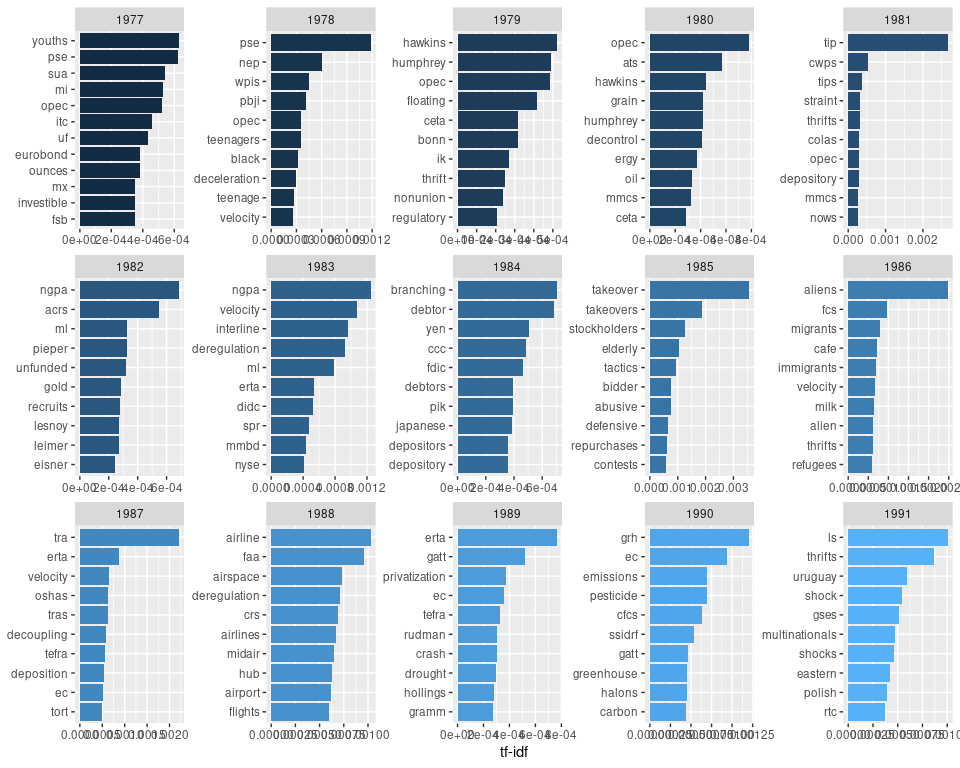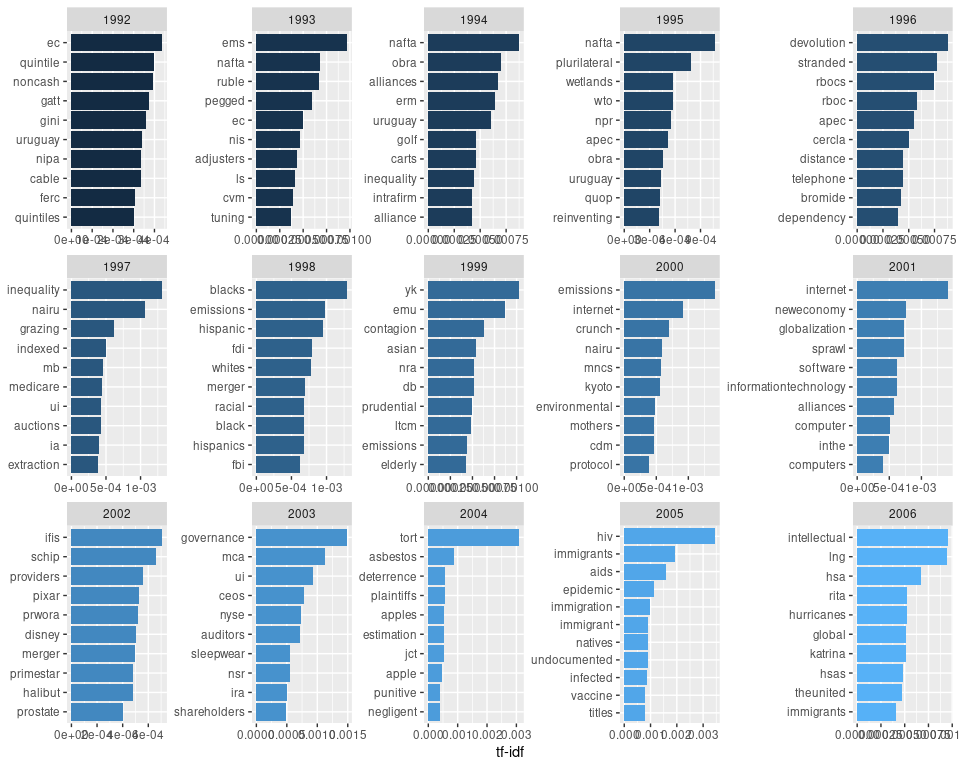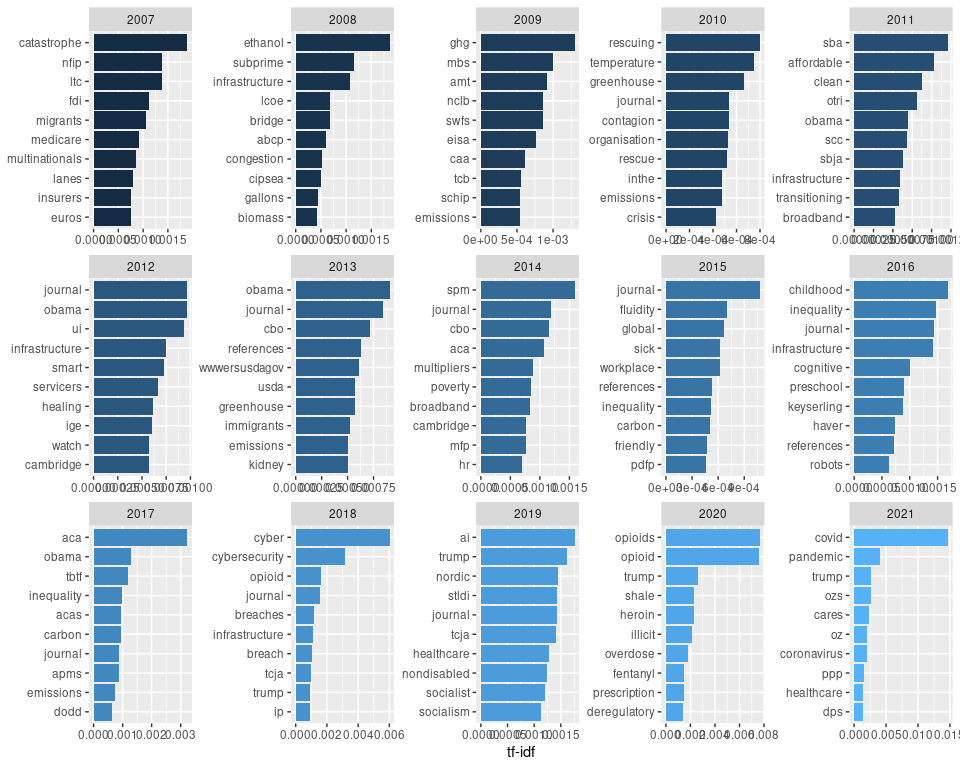Mitsuo Shiota 2020/2/27
- Motivation
- Libraries
- Preparation
- How many pages in a report?
- Tokenize and count most frequently used words
- tf-idf (term frequency–inverse document frequency) analysis
- Top 10 words by year
Updated: 2021-03-05
I have found “Text Mining Fedspeak” by Len Kiefer, which applies tidytext techniques to analyze the annual Federal Reserve Monetary Policy Report, very interesting. Especially the td-idf analysis part is fascinating, as it reveals what the Fed is talking abount most by year. For example, they talked a lot about “iraq”, “war” and “sars” in 2003, and “subprime” in 2007 and 2008. I could feel the history.
So I use the same techniques to analyze the economic report of the president from 1947 to 2021.
As usual, I attach tidyverse package. I also attach tidytext package, which provides text mining techniques.
I download the economic report of the president from 1947 to 2019 from FRASER by Federal Reserve Bank of St. Louis, and from 2020 to 2021 from govinfo.gov.
I first tried to download each pdf into a temporary file, and to extract text by pdftools::pdf_text(). But pdftools::pdf_text() hangs, when it tries the 2009 report. When I make the 2009 report smaller by excluding appendixes, pdftools::pdf_text works. So I changed my strategy. I download all pdf files in the directory data/before_split, split them, and save the files, which exclude appendixes, in the directory data/after_split.
I have already downloaded the pdf files by download.py whose codes are below. I appreciate the digitization works done by the Federal Reserve Bank of St. Louis. My small complaint is URL inconsistency. Now before_split directory size is around 530MB.
Next I manually check which page starts Appendix A, split pdf files, and save the files which exclude appendixes in the directory data/after_split. I have used split.py whose codes are below. Now after_split directory size is around 460MB.
I adapt pdftools::pdf_text() to each file in the directory data/after_split. pdf_text() returns a text by page in a list. After I have done all files, I get the list by report, each of which is the list by page.
There may be some pdf problems in the 2005 report. I check like below, and it looks OK.
length(erp_list$`2005_excl_app`)## [1] 185
str(erp_list$`2005_excl_app`)## chr [1:185] "Economic Report\nof the President\nTransmitted to the Congress February 2005\n Together with the Annual Repo"| __truncated__ ...
As the Federal Reserve Bank of St. Louis added some signatures to its digitization work, I remove them.
I save the list of lists in rdata format. The data size is 15MB.
save(erp_list, file = "data/erp.rdata")First I transform a list of lists first into a list of dataframes whose columns are “text”, “report” and “page.” Next I split text by line, and add a column, “line.” When I finish every list and bind rows, I get a dataframe. I replace “report” column with “year” column.
The number of pages increased significantly in recent years.
I check manually which pages are the president part, and not the CEA (Council of Economic Advisers) part, in each report, and build data.frame. In 1947-48 and 1954-61, the reports of are not clearly separated between the president part, “The Economic Report of the President”, and the CEA part, “The Annual Report of the Council of Economic Advisers”, so I distinguish by my judegement. Basically I specify the page of “To the Congress of the United States:” as the start page of the president part.
The number of pages in the president part has been less than 10 since 1982, which was the first one signed by Reagan.
Now I am ready to utilize tidytext functions. I tokenize texts into words, remove all words which contain non-alphabetical characters
erp_text <- erp_text_raw_df %>%
unnest_tokens(word, text) %>%
mutate(word = str_remove_all(word, "[^A-Za-z ]")) %>%
filter(word != "")
erp_text## # A tibble: 5,880,967 x 4
## page line year word
## <int> <int> <int> <chr>
## 1 1 1 1947 the
## 2 1 1 1947 economic
## 3 1 1 1947 report
## 4 1 1 1947 of
## 5 1 1 1947 the
## 6 1 1 1947 president
## 7 1 1 1947 transmitted
## 8 1 1 1947 to
## 9 1 1 1947 the
## 10 1 1 1947 congress
## # … with 5,880,957 more rows
I count words. The result is uninteresting.
erp_text %>%
count(word, sort = TRUE) ## # A tibble: 112,180 x 2
## word n
## <chr> <int>
## 1 the 379322
## 2 of 244032
## 3 and 175587
## 4 in 171352
## 5 to 157188
## 6 a 88192
## 7 for 66756
## 8 that 53841
## 9 is 45923
## 10 by 41013
## # … with 112,170 more rows
Next I exclude stop words which are “a”, “the”, and something like that. The result is still boring, as I know the reports are about the economy.
erp_text %>%
anti_join(stop_words, by = "word")%>%
count(word, sort = TRUE) ## # A tibble: 111,533 x 2
## word n
## <chr> <int>
## 1 percent 31069
## 2 economic 22508
## 3 growth 20501
## 4 rate 17957
## 5 income 15871
## 6 tax 15520
## 7 federal 13010
## 8 rates 12169
## 9 labor 11924
## 10 prices 11834
## # … with 111,523 more rows
So I turn to tf-idf analysis, which scores high the words which appear frequently in this year’s report, but seldom appear in the other years’ reports.
The highest score naturally goes to “covid” in 2021. The high score of “https” is due to richer references in recent reports.
erp_textb <- erp_text %>%
count(year, word, sort = TRUE) %>%
bind_tf_idf(word, year, n) %>%
arrange(desc(tf_idf))
erp_textb## # A tibble: 554,117 x 6
## year word n tf idf tf_idf
## <int> <chr> <int> <dbl> <dbl> <dbl>
## 1 2021 covid 464 0.00341 4.32 0.0147
## 2 2020 opioids 295 0.00261 2.93 0.00766
## 3 2020 opioid 292 0.00259 2.93 0.00758
## 4 2018 cyber 351 0.00205 2.93 0.00601
## 5 2020 https 276 0.00245 2.12 0.00519
## 6 2021 https 274 0.00201 2.12 0.00426
## 7 2019 https 415 0.00191 2.12 0.00406
## 8 2021 pandemic 217 0.00159 2.53 0.00402
## 9 2018 https 316 0.00185 2.12 0.00391
## 10 1985 takeover 99 0.00122 2.93 0.00357
## # … with 554,107 more rows
Next I would like to show top 10 words by year. I tried several times, and somewhat arbitrarily picked custom stop words. I prepare the plot function for drawing.
custom_stop_words <-
bind_rows(tibble(word = c("gdp",
"gnp",
"box",
"cea",
"ceas",
"yr",
"fy",
"pdf", "http", "https"),
lexicon = c("custom")),
stop_words)
plot_tf_idf <- function(year_start, year_end) {
erp_textb %>%
filter(year >= year_start, year <= year_end) %>%
anti_join(custom_stop_words, by="word") %>%
mutate(word = reorder_within(word, tf_idf, year)) %>%
group_by(year) %>%
top_n(10, tf_idf) %>%
ungroup() %>%
ggplot(aes(word, tf_idf, fill = year)) +
geom_col(show.legend = FALSE) +
labs(x = NULL, y = "tf-idf") +
facet_wrap(~ year, scales = "free", ncol = 5) +
coord_flip() +
scale_x_reordered()
}Digitization is not perfect. When I search “inn” in 1956, I find some axis parts of charts as “inn”. So, you may see some strange words below. Also, be aware that the scale of the tf-idf axis is not the same across years.
Anyway, can’t you feel the history?
I found “yen” and “japanese” in 1984, read the report, and found the report complained a lot about the undervalued Japanese yen. The report seems to have been the prelude to the Plaza Accord of 1985. That is a history, or is it?
plot_tf_idf(1947, 1961)plot_tf_idf(1962, 1976)plot_tf_idf(1977, 1991)plot_tf_idf(1992, 2006)plot_tf_idf(2007, 2021)EOL