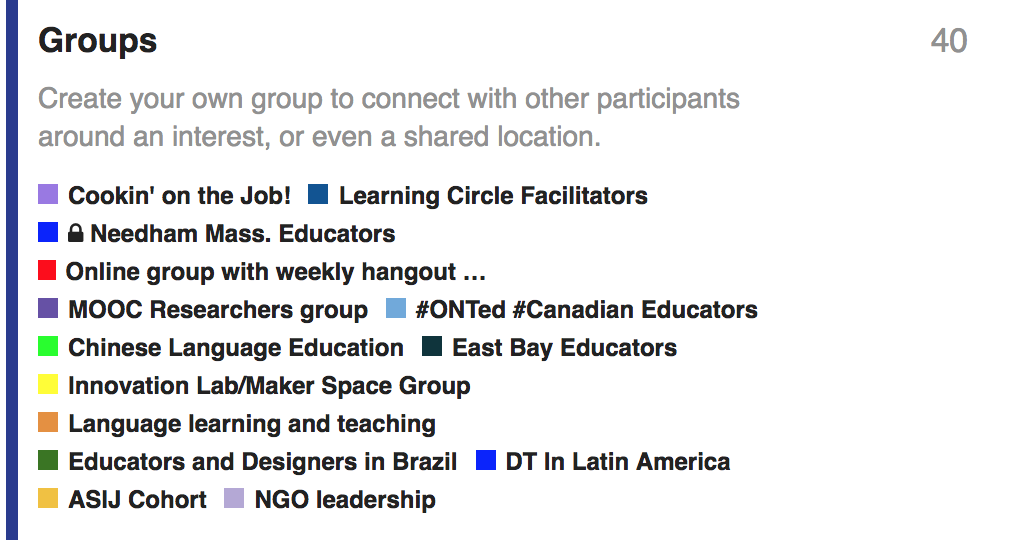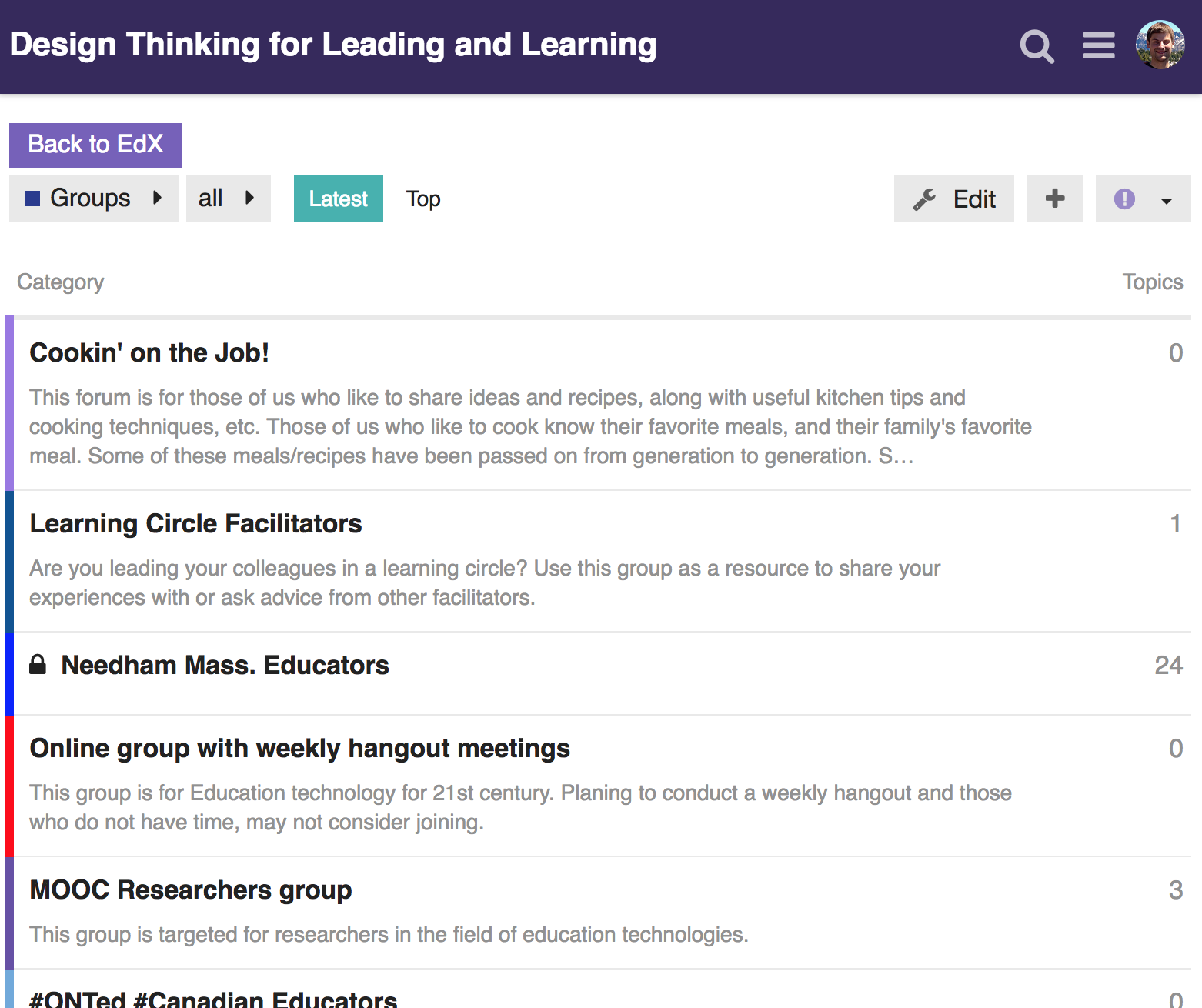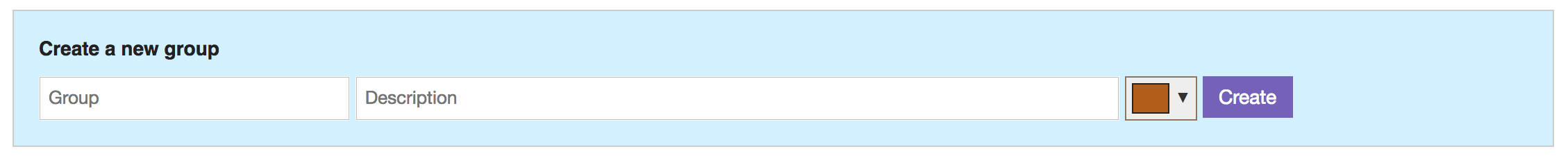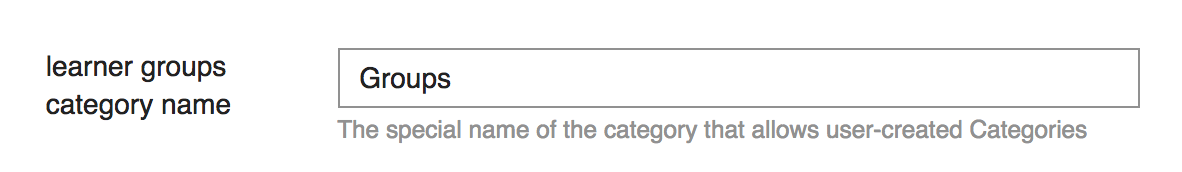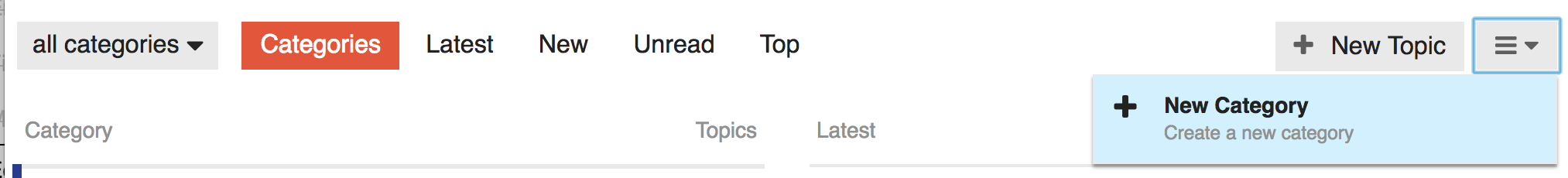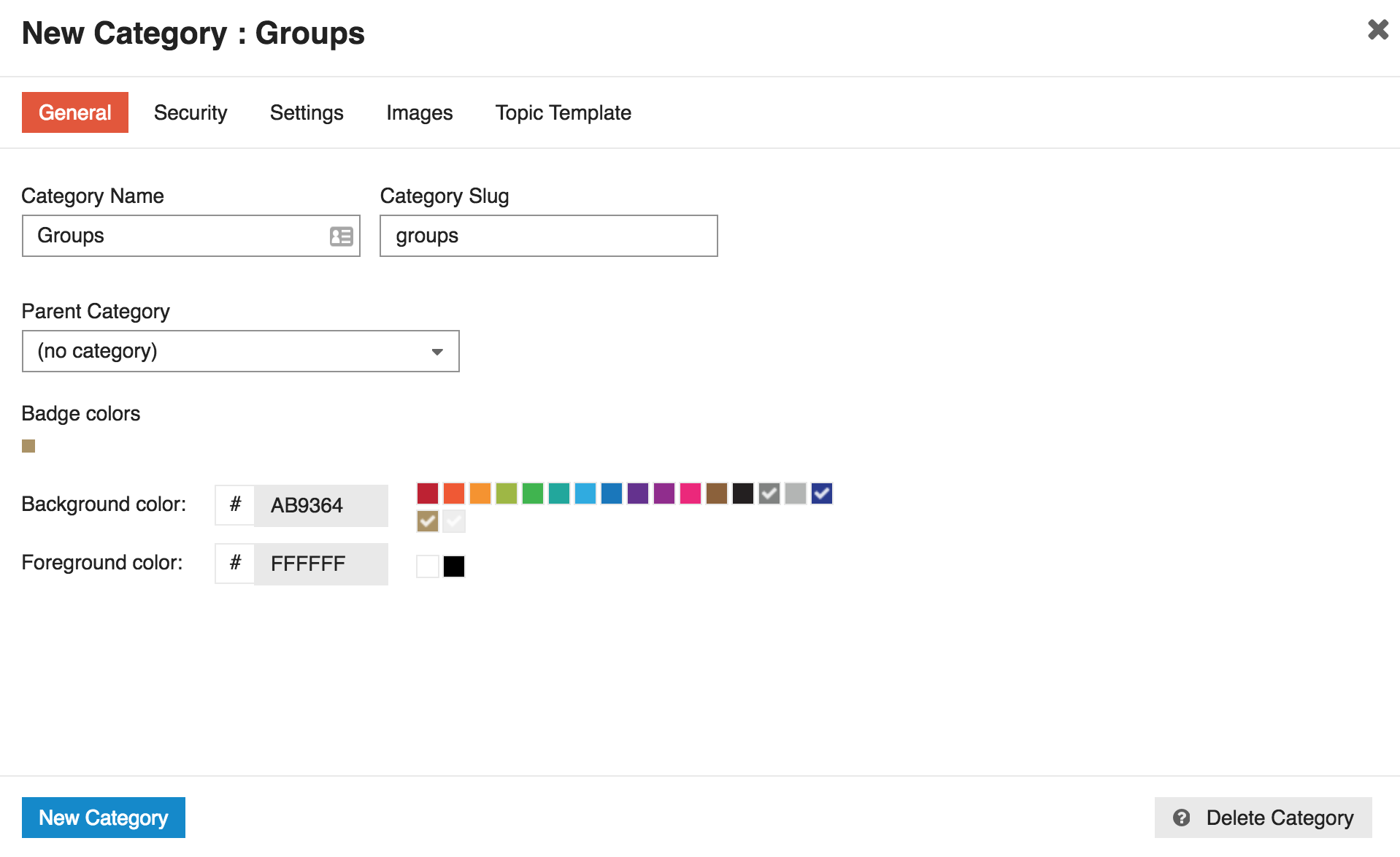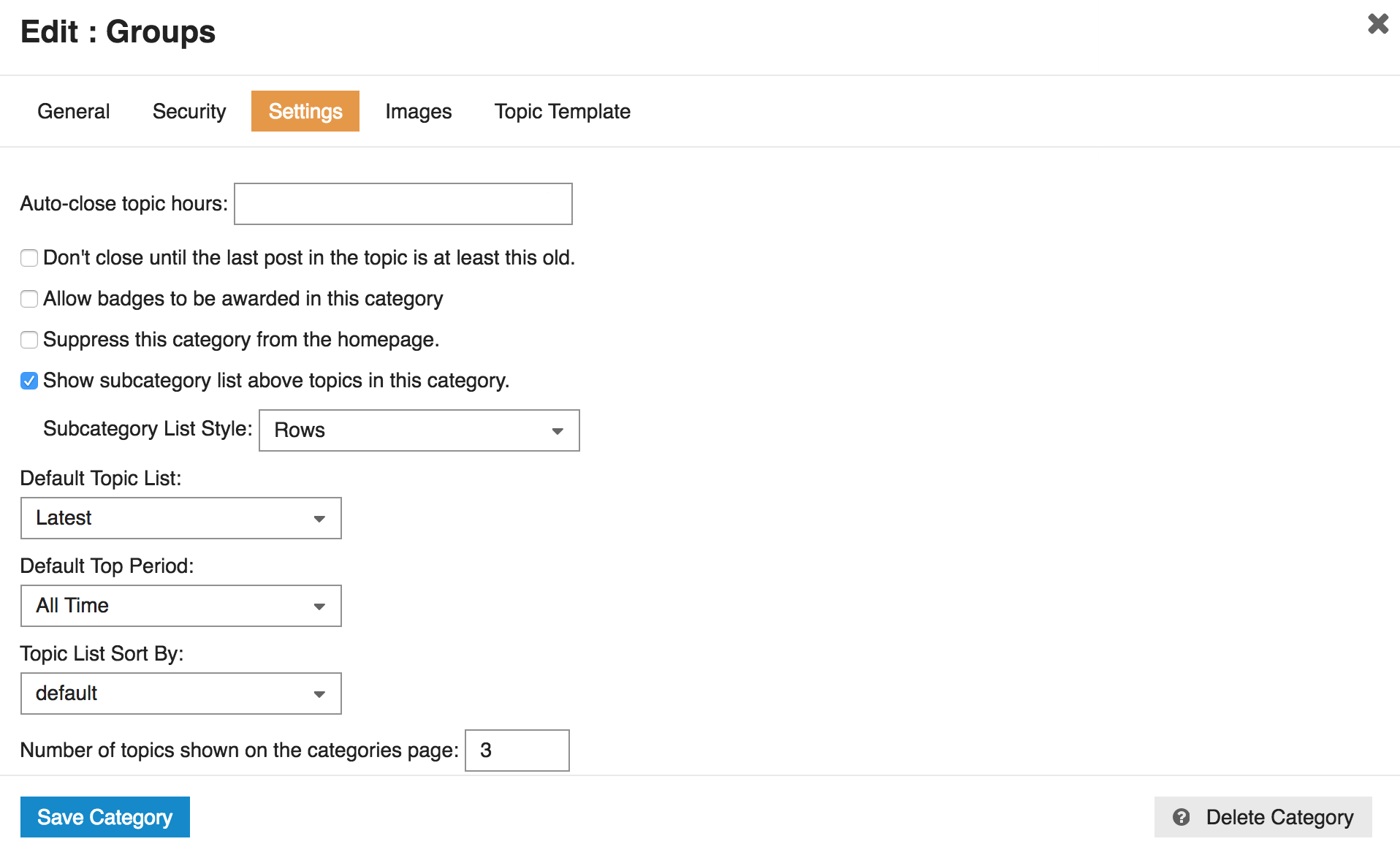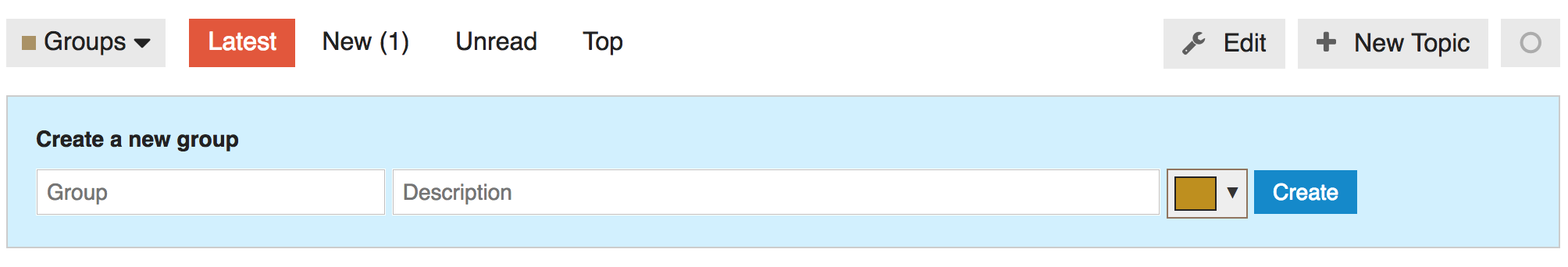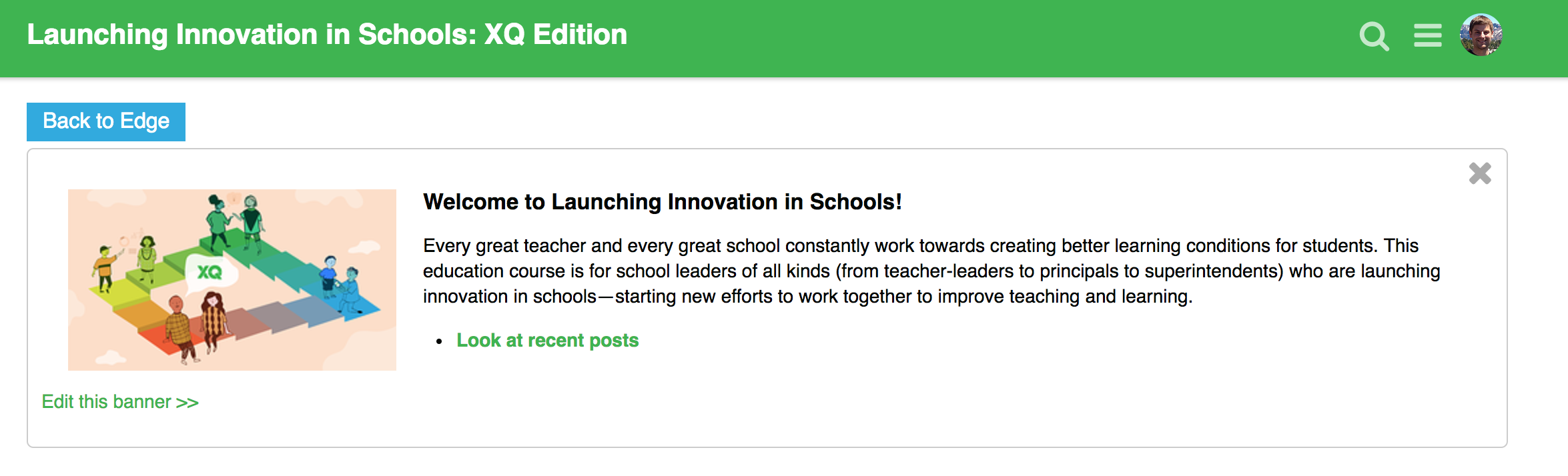Discourse plugin with mods for TSL's EdX courses. It contains a few different pieces:
- Forces SSL
- Sets backups to be daily by default
- Adds a feature for learners to create their own groups
- Adds a Back to EdX button
- Adds CSS for a banner post with a particular layout
See config/settings.yml.
See this post.
Backing up to S3 is recommended, along with creating a new IAM user with a limited policy like this:
{
"Version": "2012-10-17",
"Statement": [
{
"Effect": "Allow",
"Action": [
"s3:ListBucket",
"s3:GetBucketLocation",
"s3:ListBucketMultipartUploads"
],
"Resource": [
"arn:aws:s3:::whatever-the-course-is-called-backups"
],
"Condition": {}
},
{
"Action": [
"s3:AbortMultipartUpload",
"s3:DeleteObject*",
"s3:GetObject*",
"s3:PutObject*"
],
"Effect": "Allow",
"Resource": [
"arn:aws:s3:::whatever-the-course-is-called-backups/*"
]
}
]
}
Create a post and then pin it as a banner. Doing this requires setting the whitespace exactly as below; this is somewhat brittle but the idea is to get a banner post that looks like this:
Here's the post content, which needs to be exactly like this for the CSS in stylesheets/banner-layout.css to work correctly:
<div><img alt="LIIS XQ Edition Course Image" class="banner-image" src="/uploads/default/optimized/1X/8cd66953c665339c56b61799f3278ee5ae159421_1_246x136.png" width="246" height="136">
<div><div>Welcome to Launching Innovation in Schools!</div>
Every great teacher and every great school constantly work towards creating better learning conditions for students. This education course is for school leaders of all kinds (from teacher-leaders to principals to superintendents) who are launching innovation in schools—starting new efforts to work together to improve teaching and learning.
* See [**Unit 0**](https://launching-innovation-discourse.teachingsystemslab.org/c/unit-0-welcome) for an introduction to some key frameworks of the course and to meet your classmates
* **[Look at recent posts](https://launching-innovation-discourse.teachingsystemslab.org/latest)**
</div>
</div>
Add this to a theme in the Desktop > After Header section, replacing the button text and course URL for your course:
<a
style="display: inline-block;
position: relative;
display: inline-block;
background: #28a9e0;
color: white;
padding: 5px 12px;
font-size: 1.143em;
margin-bottom: 5px;"
href="https://edge.edx.org/courses/course-v1:MITx+11154x_XQ+2017MAY/info">Back to Edge</a>
You can develop with Vagrant (see Discourse docs). As you develop, clear the ERB cache, copy this repository to the plugins folder and restart Rails to see changes.
On OSX you may also need to enable NFS for volume sharing, by adding an option to the Discourse Vagrantfile:
config.vm.synced_folder ".", "/vagrant", id: "vagrant-root", nfs: true
Example (also using discourse-edx-lti):
rm -rf tmp/cache && \
rm -rf plugins && \
git checkout head -- plugins && \
rsync -av --exclude .git \
~/github/mit-teaching-systems-lab/discourse-edx-lti \
./plugins/ && \
rsync -av --exclude .git \
~/github/mit-teaching-systems-lab/discourse-tsl-mods \
./plugins/ && \
vagrant ssh -c 'cd /vagrant && bundle exec rails s -b 0.0.0.0'