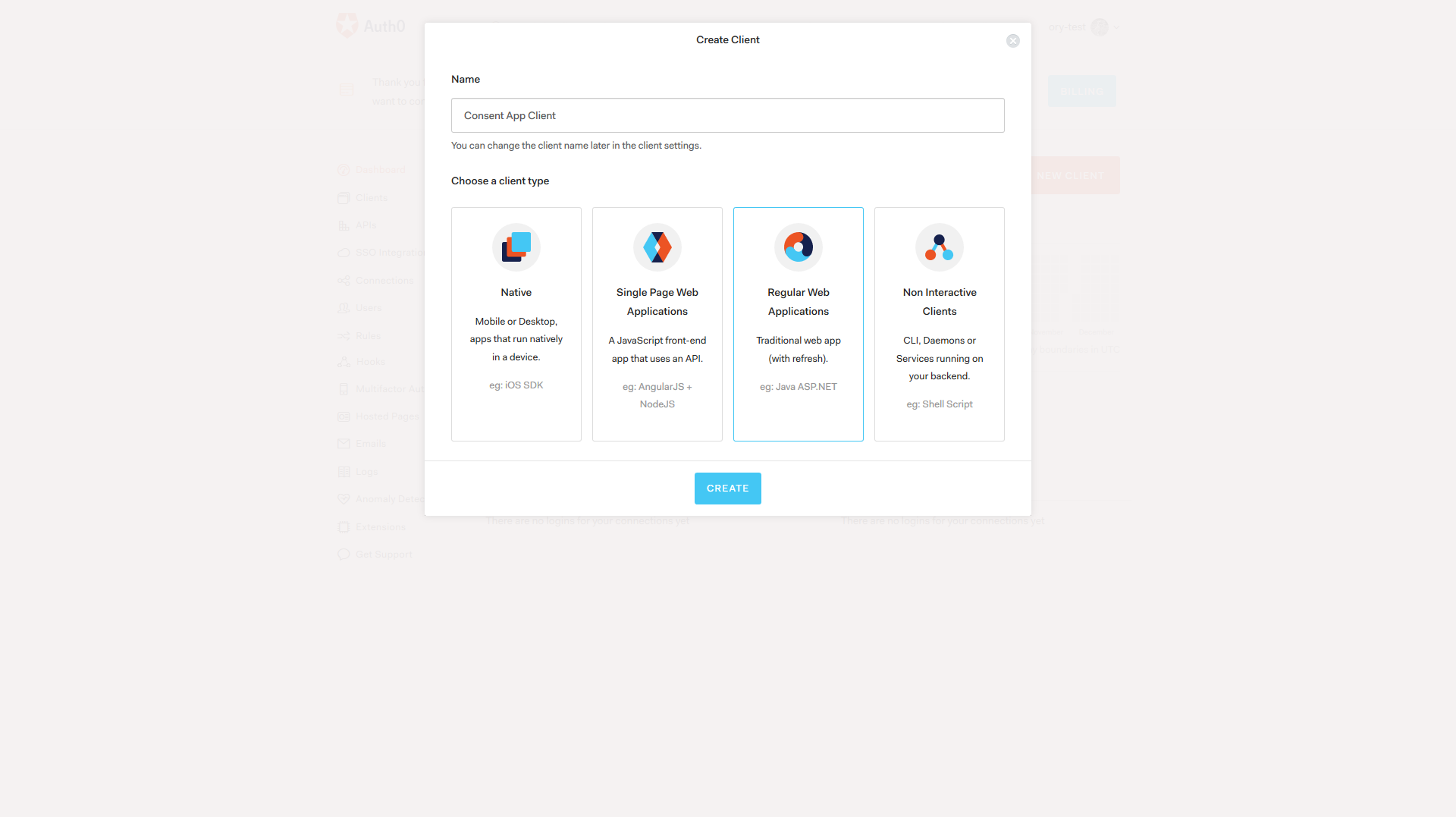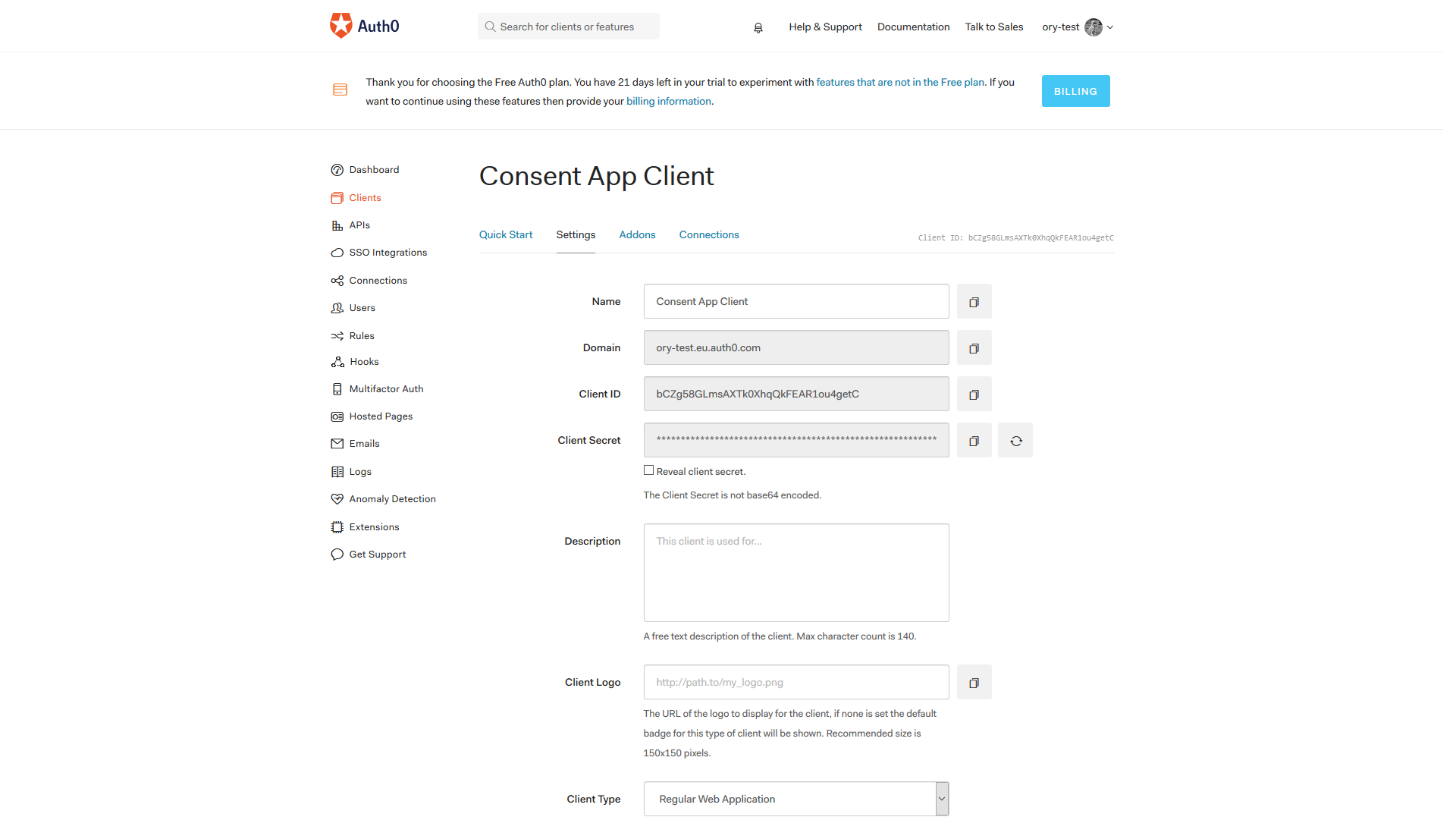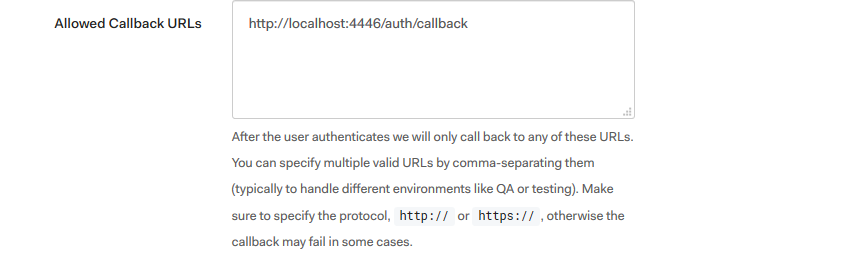hydra-consent-app-auth0
THIS REPOSITORY IS DEPRECATED
This repository contains a library and an exemplary express application that connects ORY Hydra with Auth0.
Introduction
Setting up Auth0
Once you create an Auth0 account and an Auth0 tenant, you need to create a new client that the consent app will use to connect to Auth0.
Once created, go to the Settings tab and use the client ID, client secret and domain fields to populate the environment
variables AUTH0_CLIENT_ID, AUTH0_CLIENT_SECRET, AUTH0_DOMAIN.
To get this specific demo working, you also need to add a callback url pointing to http://localhost:4446/auth/callback,
as that is the callback url the Docker demo is using.
Running the Demo
Now that you have set the environment variables it is time to run the demo. Make sure to have docker and docker-compose
installed, then run:
docker-compose -p auth0consent up --build
Once all the services are booted, use the following CLI command to perform the OAuth 2.0 authorize code flow.
$ docker rm -f auth0consent_hydra_token; docker run \
--name auth0consent_hydra_token \
--rm \
-p 4445:4445 \
--network auth0consent_subnet \
oryd/hydra:v0.10.0-alpha.18 \
token user \
--auth-url=http://localhost:4444/oauth2/auth \
--token-url=http://hydra:4444/oauth2/token \
--id root \
--secret secret \
--no-open \
--scopes offline,openid
Docs
This repository has two packages, ory-hydra-auth0-consent-sdk
which contains a few helpers to deal with the consent flow, and an exemplary app.
You may use the example app as guidance, or fork it to create your own consent app.
SDK
First we need to initialize passport, luckily the SDK provides a helper for that:
var consent = require('ory-hydra-consent-sdk');
var winston = require('winston'); // We recommend using winston for logging
var initializePassport = consent.initializePassport;
initializePassport(passport, winston)To get the SDK working in an express app, we have to load certain express middleware, such as a body parser, a session middleware, passport middleware, and so on. To make this as easy as possible, a helper is provided that can solve this for you:
var express = require('express');
var consent = require('ory-hydra-consent-sdk');
var initializeMiddleware = consent.initializeMiddleware;
var app = express();
app.use(logger('dev')); // Load some middlewares, such as request logging
app.use(express.static(path.join(__dirname, '..', 'public'))); // Or static file serving
initializeMiddleware(app, passport); // Loads the required middlewares for the SDK to workOnce everything is initialized, it is time to define the login, callback and consent routes. For an example of how to do that, please browse this documented source file.
Example App
The example app supports the following environments for configuration:
| Environment variable | Description | Required | Default |
|---|---|---|---|
| AUTH0_CLIENT_ID | The Auth0 Client ID | Yes | `` |
| AUTH0_CLIENT_SECRET | The Auth0 Client Secret | Yes | `` |
| AUTH0_DOMAIN | The Auth0 Domain | Yes | `` |
| AUTH0_CALLBACK_URL | The callback url of your consent app, which must be whitelisted in the Auth0 client setting | Yes | `` |
| HYDRA_CLIENT_ID | The OAuth 2.0 Client ID capable of accessing ORY Hydra's /oauth2/consent/requests endpoint |
Yes | `` |
| HYDRA_CLIENT_Secret | The OAuth 2.0 Client secret for access ORY Hydra | Yes | `` |
| HYDRA_URL | The URL of ORY Hydra | Yes | `` |
| COOKIE_SECRET | The secret used to encrypt session values | No | uuid.v4() |
| DEFAULT_REDIRECT_URL | Allows the user to continue when an error occurs | No | `` |
| LOG_LEVEL | Set this to debug for seeing what is going on in your app |
No | info |