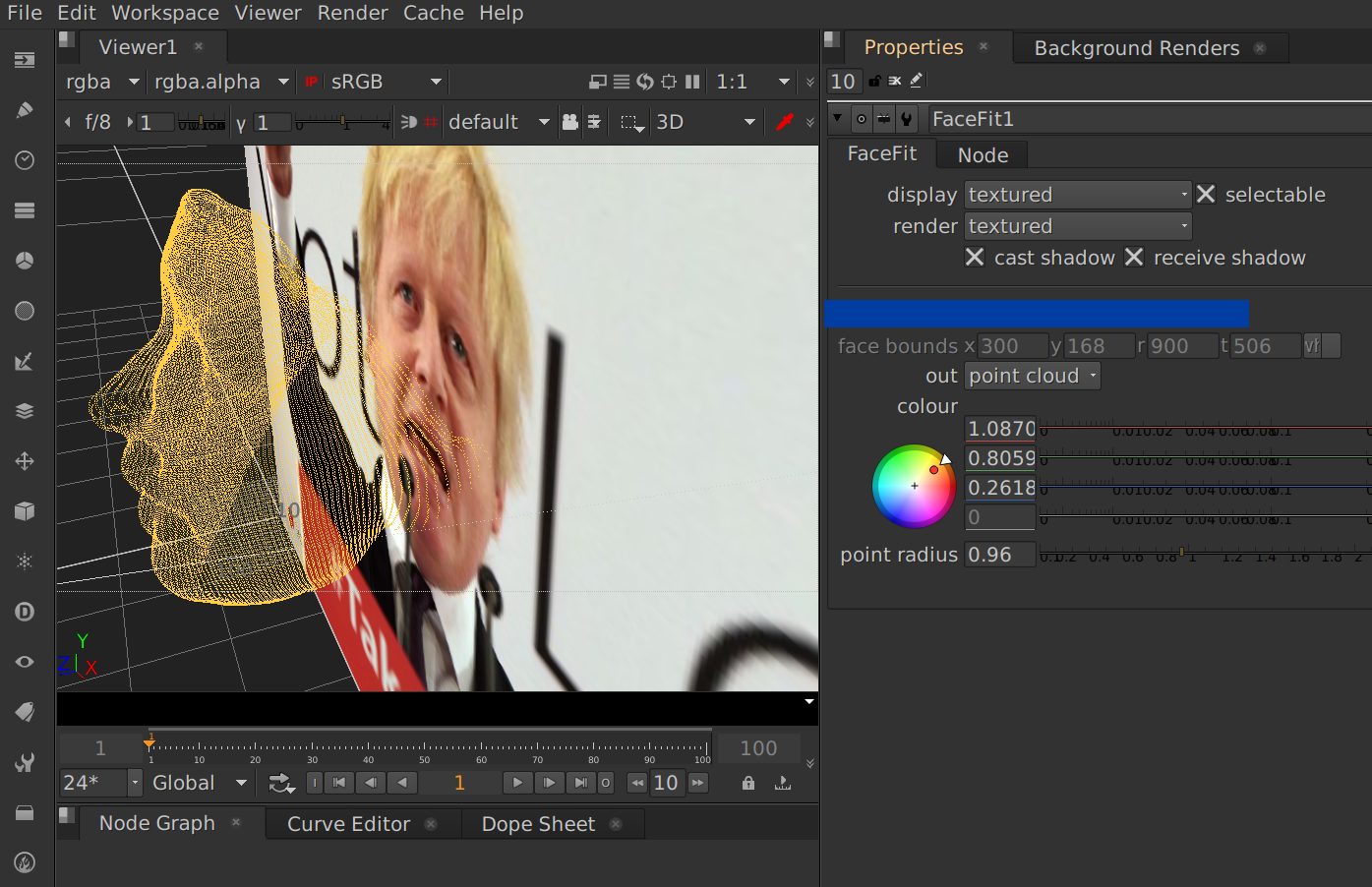It is the PRNet imported into the Nuke compositing universe in the form of a binary plug-in.
It creates a geometry of a face from a single image. I use C++ TensorFlow API for evaluating the model and Dlib for basic image processing for moving data back and forth between TensorFlow and Nuke.
UPD: there's also the branch with TensorFlow Lite and the model from ARCore 1.7.0
Download the pre-trained model from here or here. And put it into data/net-data/.
Change paths to the data, if needed, in constants in src/facefit.h, I suppose that the resulting binary looks for the files from Nuke's executable directory.
Change paths to Nuke's directory in CMakeLists. As well some compilation options there and in dependencies.sh i.e. CUDA, BLAS and whatnot.
I was compiling the project with gcc 6.3.0 and got into linking troubles regarding the _GLIBCXX_USE_CXX11_ABI. It's worth paying attention to that.
The file dependencies.sh downloads and compiles TensorFlow C++ libraries, builds a Python package - takes quite a bit of time - downloads Dlib and saves PRNet's meta graph for loading in C++.
Initially it requires some dependencies i.e. build-essential or so. If something goes wrong, you can analyse the script and errors.
As model is downloaded, dependencies are installed and metagraph is saved, you can run
mkdir build
cd build
cmake ..
makeI don't know how to package the result, in my development setting I'm just symlinking the resulting .so into a Nuke's plug-in directory, e.g.
ln -s FaceFit.so ~/.nuke/The binary reads external files from the data directory and it uses Tensorflow's shared libraries since TensorFlow's Bazel build system still can't do static libraries and I have no idea of its current status with Windows.
The code processes image and point data almost naively in nested for loops, I guess it can be optimised via data parallelism.
I don't use correctly Nuke's logging and simply print into stdout some debug information.
The plug-in actively uses CUDA, I suppose the same code compiled for CPU will be much slower which may lead to a not very pleasant experience.
Output animation is jumpy. Well, it is basically raw data for each frame computed independently. One can use some Euclidean metric for a low pass filter or so to make it more outlier-resistant etc.