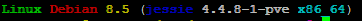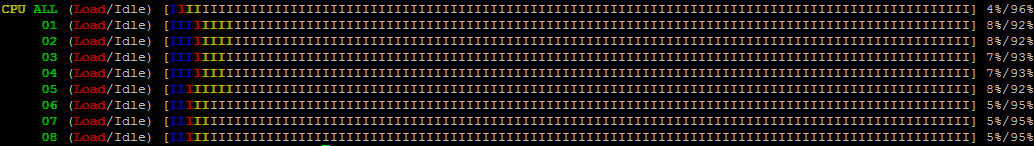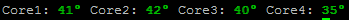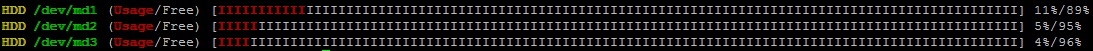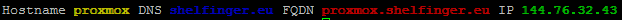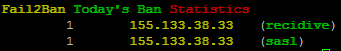Hello this is our /etc/update-motd.d folder. You can download it in your distribution with the git command
git clone https://github.com/SHelfinger/update-motd.d/ ~/This command will add the complete git repo inside your home folder (cd ~/)
Usually you have already the chmod +x on all files, but when this isn't please make them executionable (chmod +x *-*) inside the folder.
As you are done with testing each .sh file (./10-version etc) feel free to install it
cp 10-version /etc/update-motd.d/10-version
cp 20-cpu /etc/update-motd.d/20-cpu
cp 21-temp /etc/update-motd.d/21-temp
cp 30-hdd /etc/update-motd.d/30-hdd
cp 40-memory /etc/update-motd.d/40-memory
cp 50-lastlogin /etc/update-motd.d/50-lastlogin
cp 90-fail2ban /etc/update-motd.d/90-fail2ban(Remember on some .sh files you need special programs, usually bc and crudini)
Now we need to tell your SSH Daemon that he needs to get the /run/motd file.
Make first sure that SSHD is restarted (service sshd restart) then check is motd updated (cat /run/motd)
When you see your motd, perfectly now we insert this in your pam.d settings.
Switching the folder
cd /etc/pam.d/
Open the file sshd
sudo nano /etc/pam.d/sshd
Change
session optional pam_motd.so motd=/run/motd.dynamic
TO
session optional pam_motd.so motd=/run/motd
CTRL+O AND CTRL +X
Now reloggin in your Server
We have created some more features where aren't in this git. When you really need it, send us a mail/message.
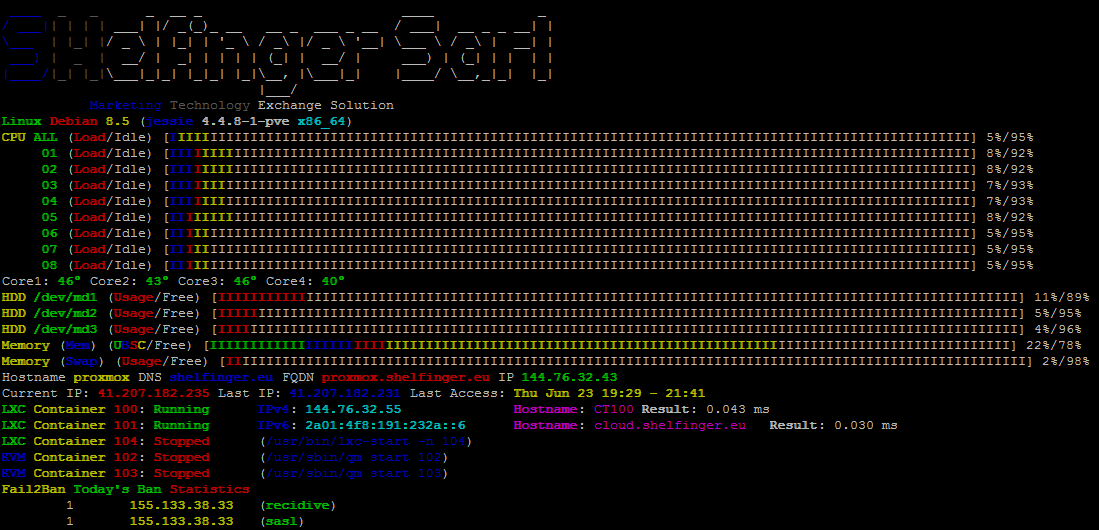
This .sh will output the Distribution, Version Number (Code name, Kernel, Architecture)
Debian output:
Linux Debian 8.5 (jessie 4.4.8-1-pve x86_64)This .sh will output all and each core % load. The histogram is User, Nice, System, I/O Wait and Free)
Debian output:
CPU ALL (Load/Idle) [IIIIIIIIIIIIIIIIIIIIIIIIIIIIIIIIIIIIIIIIIIIIIIIIIIIIIIIIIIIIIIIIIIIIIIIIIIIIIIIIIIIIIIIIIIIIIIIIIIII] 4%/96%
01 (Load/Idle) [IIIIIIIIIIIIIIIIIIIIIIIIIIIIIIIIIIIIIIIIIIIIIIIIIIIIIIIIIIIIIIIIIIIIIIIIIIIIIIIIIIIIIIIIIIIIIIIIIIII] 8%/92%
02 (Load/Idle) [IIIIIIIIIIIIIIIIIIIIIIIIIIIIIIIIIIIIIIIIIIIIIIIIIIIIIIIIIIIIIIIIIIIIIIIIIIIIIIIIIIIIIIIIIIIIIIIIIIII] 8%/92%
03 (Load/Idle) [IIIIIIIIIIIIIIIIIIIIIIIIIIIIIIIIIIIIIIIIIIIIIIIIIIIIIIIIIIIIIIIIIIIIIIIIIIIIIIIIIIIIIIIIIIIIIIIIIIII] 7%/93%
04 (Load/Idle) [IIIIIIIIIIIIIIIIIIIIIIIIIIIIIIIIIIIIIIIIIIIIIIIIIIIIIIIIIIIIIIIIIIIIIIIIIIIIIIIIIIIIIIIIIIIIIIIIIIII] 7%/93%
05 (Load/Idle) [IIIIIIIIIIIIIIIIIIIIIIIIIIIIIIIIIIIIIIIIIIIIIIIIIIIIIIIIIIIIIIIIIIIIIIIIIIIIIIIIIIIIIIIIIIIIIIIIIIII] 8%/92%
06 (Load/Idle) [IIIIIIIIIIIIIIIIIIIIIIIIIIIIIIIIIIIIIIIIIIIIIIIIIIIIIIIIIIIIIIIIIIIIIIIIIIIIIIIIIIIIIIIIIIIIIIIIIIII] 5%/95%
07 (Load/Idle) [IIIIIIIIIIIIIIIIIIIIIIIIIIIIIIIIIIIIIIIIIIIIIIIIIIIIIIIIIIIIIIIIIIIIIIIIIIIIIIIIIIIIIIIIIIIIIIIIIIII] 5%/95%
08 (Load/Idle) [IIIIIIIIIIIIIIIIIIIIIIIIIIIIIIIIIIIIIIIIIIIIIIIIIIIIIIIIIIIIIIIIIIIIIIIIIIIIIIIIIIIIIIIIIIIIIIIIIIII] 5%/95%This .sh will output all the core's temperture. (Remember i7 has not 8 cores! 4 cores, 4 siblings see cat /proc/cpuinfo)
Debian output:
Core1: 41° Core2: 42° Core3: 40° Core4: 35°This .sh will output all hard disc's with usage/free diagram.
Debian output:
HDD /dev/md1 (Usage/Free) [IIIIIIIIIIIIIIIIIIIIIIIIIIIIIIIIIIIIIIIIIIIIIIIIIIIIIIIIIIIIIIIIIIIIIIIIIIIIIIIIIIIIIIIIIIIIIIIIIIII] 11%/89%
HDD /dev/md2 (Usage/Free) [IIIIIIIIIIIIIIIIIIIIIIIIIIIIIIIIIIIIIIIIIIIIIIIIIIIIIIIIIIIIIIIIIIIIIIIIIIIIIIIIIIIIIIIIIIIIIIIIIIII] 5%/95%
HDD /dev/md3 (Usage/Free) [IIIIIIIIIIIIIIIIIIIIIIIIIIIIIIIIIIIIIIIIIIIIIIIIIIIIIIIIIIIIIIIIIIIIIIIIIIIIIIIIIIIIIIIIIIIIIIIIIIII] 4%/96%This .sh will output the usage of the memory (User, Buffers, System and Cache)
Debian output:
Memory (Mem) (UBSC/Free) [IIIIIIIIIIIIIIIIIIIIIIIIIIIIIIIIIIIIIIIIIIIIIIIIIIIIIIIIIIIIIIIIIIIIIIIIIIIIIIIIIIIIIIIIIIIIIIIIIIII] 22%/78%
Memory (Swap) (Usage/Free) [IIIIIIIIIIIIIIIIIIIIIIIIIIIIIIIIIIIIIIIIIIIIIIIIIIIIIIIIIIIIIIIIIIIIIIIIIIIIIIIIIIIIIIIIIIIIIIIIIIII] 2%/98%This .sh will output your system network information (Hostname, DNS, FQDN and IP)
Debian output:
Hostname proxmox DNS shelfinger.eu FQDN proxmox.shelfinger.eu IP 144.76.32.43This .sh will output the last login access and currently IP
Debian output:
Current IP: 41.207.182.235 Last IP: 41.207.182.235 Last Access: Thu Jun 23 20:35 - 00:03This .sh will output the Top 10 from todays bans.
Debian output:
Fail2Ban Today's Ban Statistics
1 155.133.38.33 (recidive)
1 155.133.38.33 (sasl)