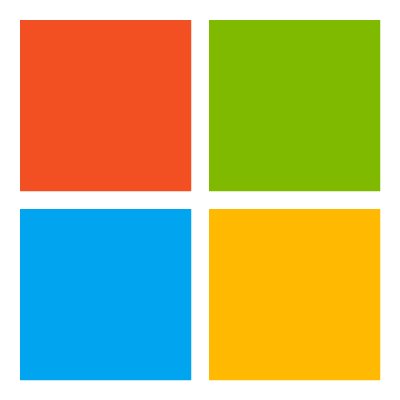A specialized library to create an image thumbnail from various sources with better result and supports different image formats. A Thumbnail is something that's not very important sometimes, but for softwares/web apps that require a thumbnail to be uploaded to their databases to be used later becomes so vital. And if we just need to create a simple thumbnail, why do we need a big image composition library that holds unnecessary methods for us? Here, we introduce a simple but powerful library for creating a nice thumbnail either from local or internet (supports async/await) that produces better result than Image.GetThumbnailImage Method from System.Drawing.dll. You can consume the result of operation either as an array of bytes or a stream.
Here are some samples:
Original Image (Landscape)
Thumbnail (Jpeg)
size is set to 250
size is set to 450
Original Image (Portrait)
Thumbnail (Jpeg)
size is set to 250
size is set to 450
Original Image (Square/Proportional)
Thumbnail (Jpeg)
size is set to 250
How does it work? Simple, you just need to pass thumbnail size (aspect ratio will be reserved), image source, and image format.
Get thumbnail from internet source
byte[] resultBytes = await new ThumbnailCreator().CreateThumbnailBytesAsync(
thumbnailSize: 250,
urlAddress: new Uri("http://www.sample-image.com/image.jpg",UriKind.Absolute),
imageFormat: Format.Jpeg
);
// or
Stream resultStream = await new ThumbnailCreator().CreateThumbnailStreamAsync(
thumbnailSize: 250,
urlAddress: new Uri("http://www.sample-image.com/image.png",UriKind.Absolute),
imageFormat: Format.Png
);Get thumbnail from local source
byte[] resultBytes = new ThumbnailCreator().CreateThumbnailBytes(
thumbnailSize: 300,
imageFileLocation: @"C:\images\image.bmp",
imageFormat: Format.Bmp
);
//or
Stream resultStream = new ThumbnailCreator().CreateThumbnailStream(
thumbnailSize: 300,
imageFileLocation: @"C:\images\image.bmp",
imageFormat: Format.Bmp
);Get thumbnail from image stream
byte[] resultBytes = new ThumbnailCreator().CreateThumbnailBytes(
thumbnailSize: 300,
imageStream: new FileStream(@"C:\images\image.jpg",FileMode.Open,FileAccess.ReadWrite),
imageFormat: Format.Jpeg
);
//or
Stream resultStream = new ThumbnailCreator().CreateThumbnailStream(
thumbnailSize: 300,
imageStream: new FileStream(@"C:\images\image.jpg",FileMode.Open,FileAccess.ReadWrite),
imageFormat: Format.Jpeg
);Get thumbnail from image bytes
byte[] buffer = GetImageBytes(); //this is just fictitious method to get image data in bytes
byte[] resultBytes = new ThumbnailCreator().CreateThumbnailBytes(
thumbnailSize: 300,
imageBytes: buffer,
imageFormat: Format.Gif
);
//or
Stream resultStream = new ThumbnailCreator().CreateThumbnailStream(
thumbnailSize: 300,
imageBytes: buffer,
imageFormat: Format.Tiff
);Take a look our softwares that were built using this library:
Ready to taste it?
Install from Nuget.Org
Install-Package ThumbnailSharp -Version 1.0.0
Created by: Mirza Ghulam Rasyid