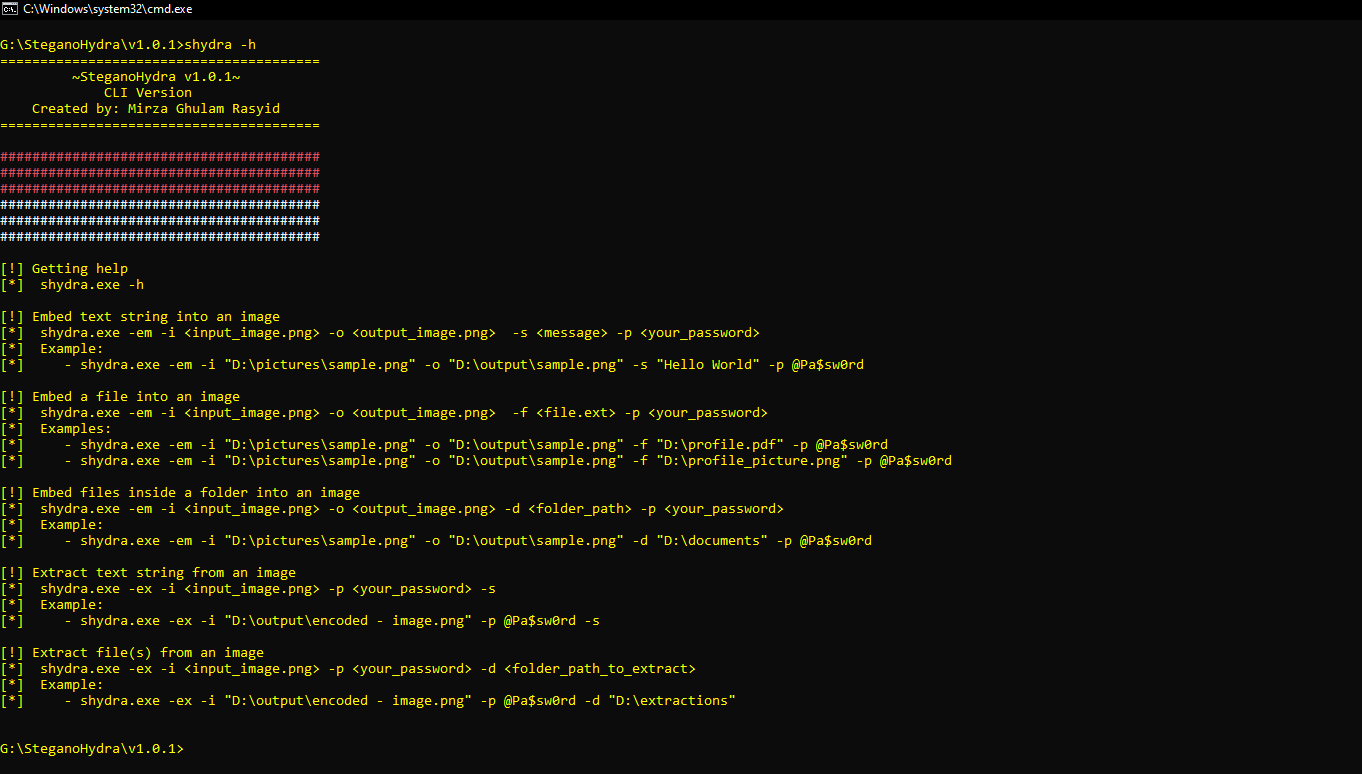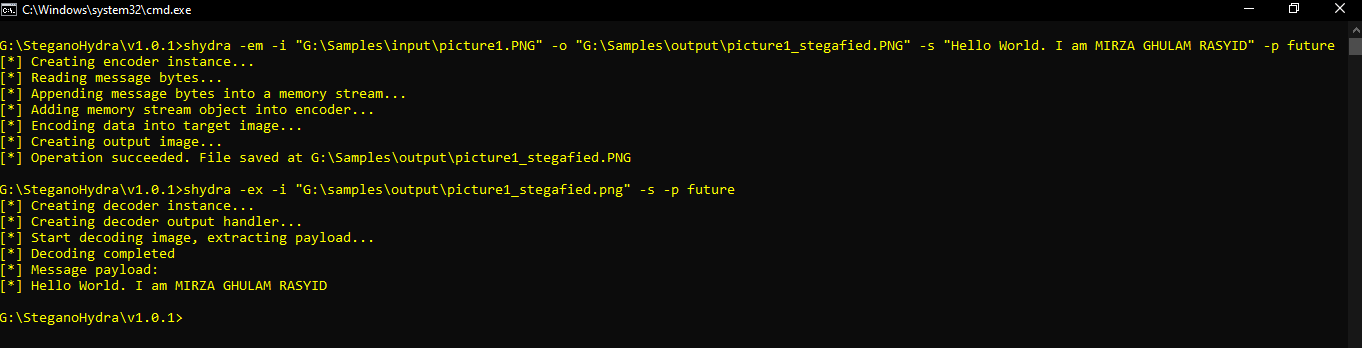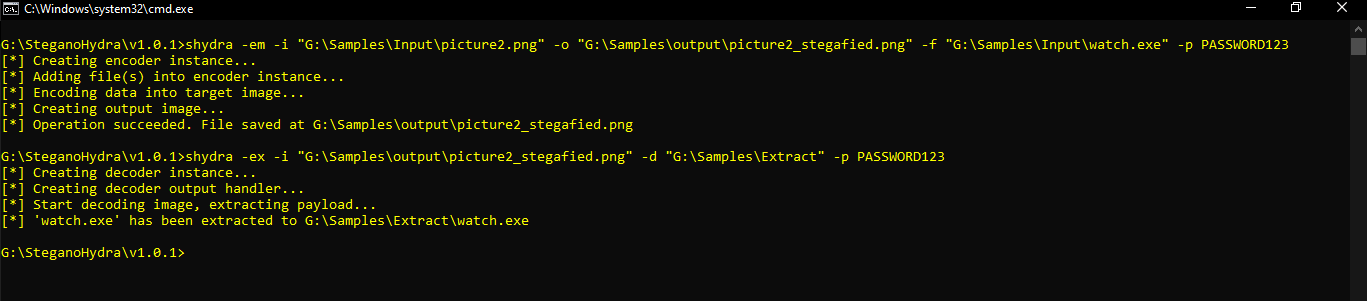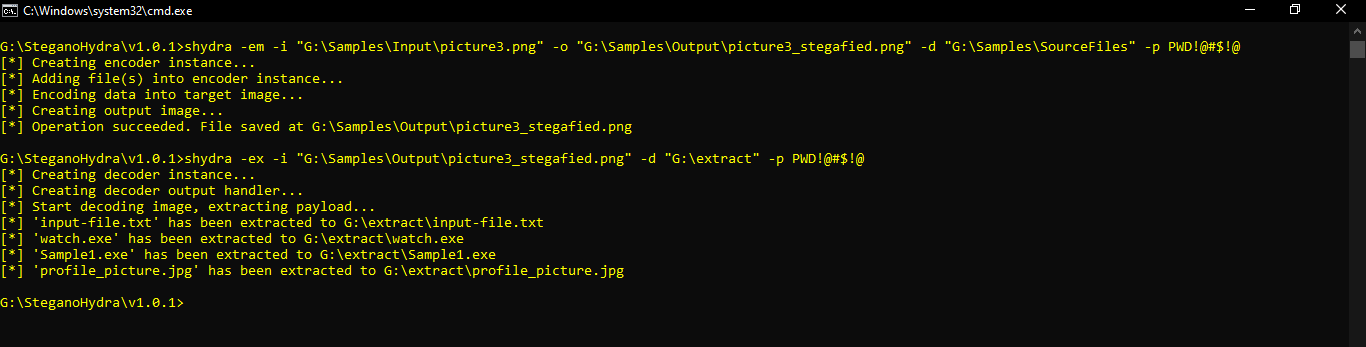SteganoHydra is a lightweight tool for performing Steganography operations combined with Cryptography for data security of the payload. This tool supports embedding text string as well as multiple files into a single PNG image. The security itself uses AES-256 with 20,000 iterations for the user password. SteganoHydra supports 3 operations. They are message (string) embedding, single file embedding and multiple files embedding (must specify the name of the target folder).
| Command | Switch | Description |
|---|---|---|
| -em | Embed data/payload into selected PNG image | |
| -i "input_image.png" | Input file. This is target PNG image you wish the payload to be embedded to | |
| -o "output_image.png" | Output file. This is the output file after encoding/embedding process. | |
| -p "password" | Password to protect the payload data. Must be at least 4 chars length | |
| -s "text message" | Embed string/text message | |
| -f "file.pdf" | Embed single file. File must exist otherwise will be error | |
| -d "folder_location" | Embed multiple files inside selected folder location. Folder must exist and must contain at least one file | |
| -ex | Extract payload inside stegafied PNG image | |
| -i "input_image.png" | Input file. This is target PNG image you wish the payload to be extracted from | |
| -p "password" | Password to extract the payload. Must be at least 4 chars length and must match with the defined password inside the stegafied image | |
| -s | Extract string/text message | |
| -d "folder_location" | Extract files from input image/stegafied PNG image |
OK, here are some examples of SteganoHydra Operations.
This command embeds any kind of string you put inside double quotes "" to any PNG image you selected. Like any other commands, you need to specify a password to protect the payload data.
shydra.exe -em -i "G:\Samples\input\picture1.PNG" -o "G:\Samples\output\picture1_stegafied.PNG" -s "Hello World. I am MIRZA GHULAM RASYID" -p futureImage Output Result:
Extract String Message:
shydra -ex -i "G:\samples\output\picture1_stegafied.png" -s -p futureHello World. I am MIRZA GHULAM RASYID
This command only embeds a single file into a selected PNG image. You freely specify the extension (no limit). If you specify the attachment file that doesn't exist, it will raise an exception.
shydra.exe -em -i "G:\Samples\Input\picture2.png" -o "G:\Samples\output\picture2_stegafied.png" -f "G:\Samples\Input\watch.exe" -p PASSWORD123Image Output Result:
Extract Embedded File:
shydra -ex -i "G:\Samples\output\picture2_stegafied.png" -d "G:\Samples\Extract" -p PASSWORD123File watch.exe inside picture2_stegafied.png will be extracted to G:\Samples\Extract\watch.exe."
To embed multiple files, you must specify the folder location. Engine will scan top directory files inside specified folder location and embed them into PNG image you've specified.
shydra.exe -em -i "G:\Samples\Input\picture3.png" -o "G:\Samples\Output\picture3_stegafied.png" -d "G:\Samples\SourceFiles" -p PWD!@#$!@Image Output Result:
Extract Embedded Files:
shydra -ex -i "G:\Samples\Output\picture3_stegafied.png" -d "G:\extract" -p PWD!@#$!@